Rivet: Merge Web Content & ChatGPT - Pt. 1: 3 Easy Methods to Access Websites, No Coding!
HTML-код
- Опубликовано: 15 окт 2024
- This video shows different methods to retrieve the content of a website and feed it to ChatGPT while considering reliability as well as cost (token size).
Links:
Rivet Project: github.com/ai-...
Browserless: www.browserles...
ExtractorAPI: extractorapi.com/
Follow me on LinkedIn: / tim-k%c3%b6hler-ai-mad...
If you enjoy my content, consider buying me a coffee: www.buymeacoff...


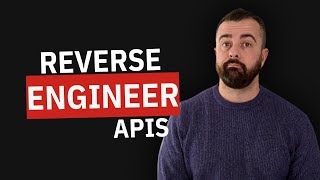






Very grateful for your generosity! Thank you for also taking the time to explain your various approaches.
i love your videos. please keep making them.
🎯 Key Takeaways for quick navigation:
00:01 🎥 *The video discusses web scraping in Rivet, highlighting its complexity and the need to consider various issues when fetching content from URLs.*
02:29 🌐 *The first method involves using an HTTP call node in Rivet to retrieve the raw HTML content of a webpage, but this approach has limitations due to token size and cost.*
06:33 🌐 *The second method employs the Browserless API, which is more reliable for web scraping and offers free credits, making it a better option for many users.*
08:25 🌐 *The third method utilizes the Extractor API, which attempts to extract relevant text from a webpage, making it more focused on content extraction.*
10:02 💡 *Rivet's web scraping generates a text representation of the webpage, but the token limit may require using GPT-4 Turbo for processing.*
11:25 💡 *Browserless API and Extractor API also generate text representations, with Extractor API attempting to focus on the main article content.*
13:32 💡 *By optimizing token usage, Extractor API can significantly reduce costs while maintaining proper answers for questions based on webpage content.*
Made with HARPA AI