How to Create an Album Cover in GIMP
HTML-код
- Опубликовано: 20 окт 2024
- In this GIMP tutorial, I show you how to design an album cover using the latest version of GIMP, which is a free photo editing software. You'll learn how to edit your photo, create a shape with a picture overlay, add a line nova using a filter, add a flare, and use the new live edit gradient tool! The final design has the standard dimensions of an album cover - which you can use for digital albums or printed CDs.
Download the photos used in this tutorial:
pixabay.com/en...
pixabay.com/en...
Read the text version of this tutorial:
www.daviesmedi...
This tutorial is made for all skill levels, and is great for beginners!
Visit our website for more text and video tutorials:
www.daviesmedi...
Enroll in Our GIMP Photo Editing Masterclass:
www.udemy.com/...
Download the Latest Development Version of GIMP:
www.gimp.org/d...
Facebook: / daviesmediadesign
Twitter: @DaviesMediaDes
#AlbumCover #AlbumDesign #GraphicDesign



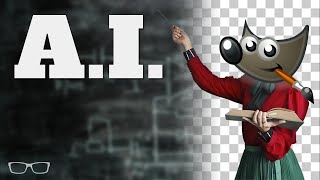





Nice album cover. Shows what you can do with GIMP, which should never be underestimated!
As always very helpful tut, thanks Dav :)
Thank you! Glad you found it helpful.
You're very much welcome and hope to catch the next one.
Great job Davies as always!
your mouse has a very satisfying click sound
This was great!!! thank you man!
This is absolutely great
Thanks!
This is great, thank you
Impressed from this
What a great surname :)
great work, thanks!
I had a problem....while using the layer mask i painted at one place but the color spread appears in four different places
Keep it up and thank you
Nice! Thanks!
Thanks for watching!
Michael, can I use Gimp with mock-up files which were created with Photoshop? I read that Gimp does not support smart object layers. This is relatively new to me so any comments will be most helpful. Thanks.
Thanks for watching and for the comment - I know that GIMP 2.10, which is coming out soon, will have better Photoshop Document support - though I don't think it will support smart object layers. It will likely still import the layer, but it won't have the proprietary smart object traits that it would have in Photoshop. It would simply have whatever functionality GIMP is capable of. I hope that helps.
Thanks for your reply. I don't care to invest in PS nor undergo the steep learning curve. So, I will make do with Gimp and get your tutorials.
hey on the step after you invert the universe and press delete. when I try that it deletes way more than it is supposed to and just shows the black background in those areas. I have the alpha selection on the triangle but idk what step I'm missing
You may need to right click on the Universe image layer and go to "Add Alpha Channel" to make sure the image has a transparent background when you erase it. Also make sure you are clicked on the Universe photo when you hit the Delete key. Finally, make sure you are hitting the "Delete" key on your keyboard and not the "Backspace" key. Hopefully that fixes your issue.
@@DaviesMediaDesign okay so I googled something about the magic wand and what not but ended up just adding an alpha channel to the universe before pressing "add alpha to selection" for the Triangle and that fixed it. I'm using gimp 2.10 and it seems a little different. now Im having issues with the line nova step. no matter how much I erase or paint the line nova still covers the whole image. *Palms face*
nvm mi fixed it I have to select the actual universe to paint over
hey idk if this was an update or a patch but I cant get the crop tool to well. crop. it does a yellow line but it doesnt cut off the outsaide image like in your video. thanks if you reply If not i understand
Did you double click after drawing the crop? You have to apply the crop after you draw it. If it's a glitch you may just want to try uninstalling GIMP and redownloading it. Sometimes that helps.
@@DaviesMediaDesign Turns out not a glitch, the new gimp download has the crop tool autoselect for "this layer only" by default at least for me. Thanks for the reply and help!
thanks =)
nice vid, but why does it look like she has an adams apple... IJS
she does... everyone has one. Women's Adam's apples are just less prominent.
@@miya1285 That doesn't look like a woman's adam's apple, tho...
Mdrka