How to resume a 3D carve after it stops part way through - VCarve & Aspire Quick Tip
HTML-код
- Опубликовано: 27 июл 2024
- Some different methods on how to save a 3D carving if your CNC machine stopped part way through the carve. This lesson applies to Vectric VCarve and Aspire.
Vectric Master Training Course:
go.learnyourcnc.com/3hO1bnZ
Live Weekly Vectric Training:
go.learnyourcnc.com/live-trai...
My Bit & Supply Recommendations:
embed.kit.co/LearnYourCNC
Vectric Tips & Tricks Facebook Group:
/ vectrictipsandtricks
CNC Training Courses:
academy.learnyourcnc.com/
Find me online:
■ Website: www.learnyourcnc.com
■ Instagram: / learnyourcnc
■ Facebook: / learnyourcnc
■ RUclips: / learnyourcnc
■ Blog: www.learnyourcnc.com/blog
#tipsandtricks #vectrictips #learnyourcnc  Хобби
Хобби



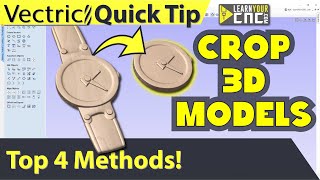





Want to become a PRO at Vectric software? Check out my Vectric Master Training Course >>> go.learnyourcnc.com/3hO1bnZ
course is awesome!!
This just saved my 8 hour carve!! Thank you so much!
Thank you. I enjoyed that. Jim
gracias profesor por compartir tus conocimientos
Excellent, thanks Kyle
Thanks you very much
This is very helpful. Thx!
...always very helpful tips you come up with Kyle. I've picked up so many tips from you that I've never heard anywhere else...tk you.
Didn't think about reversing the raster angle or doing the line and creating a boundary. Great tips
Thank you! What a game changer when doing large files.
Glad it helped!
Reversed the carve and so far so good
GENIUS!!!
Thank you for this tip!
Thank you!!!
Excellent job as always Kyle👌
Good to know information. Hope I can remember it when/if I ever need it.
That would be helpful on large cuts that you may have to do in 2 or more phases due to time. Great tip!! I never even thought of being able to split it up like that.
Great information as always
Excellent tip
awesome tutorial here!! would have saved me some heartburn awhile back knowing this haha
Thanks and now you know it for the future 🙂
Great trick 👍👍
Tip: You don't have to create an opposite gcode file. You can playback your existing file in reverse, using the Reverse Run button in Mach3
I love the 180° method. I've never used that one.
Can i just say thank you from the UK for absolutely brilliant easy to follow content, the majority of the information i have not seen anywhere else. Can i ask you have you made a vide on on the 'Rapid Rate & The scale factor in Aspire ? Thank again for the brilliant tutorials.
I solved this problem by adding a UPS to my machine. I wired it so only the controller was powered up during a power outage and a relay opened the circuit for the estop. The UPS will be able to hold this for days if need then all I have to do is resume the print.
This even works on RUclips videos. I started watching last night, and feel asleep and now I can continue where it left off.
Thanks the information. Always so helpful
Kyle that was a very helpful and informative video. Thanks for uploading this one as I have had my machine stop in the middle of the carving and always started over as I did not know this method. So, would this work with doing the LED Edgelit Signs to using the Diamond Bit without the Spindle running ? Keep up the great work and hope to hear back from you my friend. Have a Merry Christmas and Happy New Year in 2023.
This is awesome but I doesn't seem to work for a Photo V-Carve or is there a way to resume this too?
Brilliant ideas ... Wouldn't it be nice though if we could switch everything off for the night & resume the 3d carving the next morning? Especially on 3d projects which we currently can't even attempt because of the number if hours needed to do that job.
If you use Vectric software you need to subscribe to 'Learn your Cnc' Thank you & keep up your brilliant work 👍
I am no expert but, I would think you could probably shutoff the machine and start it over and resume it the next day if you just stop the carving and continue on the next day. Someone correct me if I am wrong as I have not tried this yet.
How to know our XYZ 0 position for our next tool for same craving project
Hi Kyle, excellent video. Just wondering, if I lost my xy position and had to start again - I don’t have homing/ limit switches, what would be the best way to mark exactly my xy home position? Maybe someone else can help a newbie?
I don’t always use a x y location on the part. I setup a x y off to the side. You can do the z zero there also. So if something happens you can go back to that location to reset x y z.
Where did you get the dragon?
Kyle, Great tips as always. And solved a problem I just had!
Cool Dragon, now my kids want it 🙂 Where can I find the file ? Free or to purchase.
Thanks
Doug
Design and Make, Chinese Dragon
Tried to draw a line and re calc. But was not able to use the snipping tool to cut vectors. Could only snip the line I had drawn. Not sure what I'm doing wrong.Any ideas.
Your vector boundary is probably part of a group, so you will have to ungroup it first before snipping. To ungroup it, just select the vector boundary and click the letter U on your keyboard. After that, you should be able to snip it.
You confused me on one setting. "Gap Above Model"...You changed it from 0.0 to 0.02 which should raise the bit 0.02 higher than it was, not lower, correct? I think to lower the bit below 0.0 you need a negative setting like (-0.02) . Great tips Kyle! Thanks for sharing these!
In the model position in material setting it will only except a positive number.
@@rodneycarpenter3253 so how would you lower the bit if your gap above model is 0.0? What would the setting be?
The positive number lowers the bit the software does not use a negative number in this situation yes a negative number would make more sense but that is not how the software works in this situation for whatever reason I don't know.
@@rodneycarpenter3253 Good to know! Thank you!
No voice in video