Signmaster v3.5 Tutorial for beginners | 8 Minutes full Tutorial
HTML-код
- Опубликовано: 7 фев 2025
- Sigmaster is a very complicated programme more especially when you are a beginner, on this tutorial I'll be covering all the important or essential steps that you need to take on a process of T-Shirt printing with Vinyl.
#signmaster
For more information and other ways of working on Sigmaster, check the following videos:
• SignMaster Short Tutor...
• Video
If you have a question, comment on the comment section bellow and don't forget to subscribe to the Channel
I hope you find this video educating and helpful.


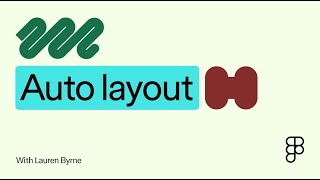






Thanks!
You are very good tutor, i wish u have more videos and very detailed on what u r teaching❤
Thank you so much!
Thanks for your tutorial. I have learned how to use Signmaster.
Glad I could help!
thnx for the help bruh!! this is something i been waiting to learn
i have this issue where the cuts start and then just suddenly stop , the plotter stops midawy through th cut or seconds after starting it , , i thought perhaps the files aren't being loaded into the plotter properly , but i used easy cu studio on my laptop to launch cuts on this skycut plotter , and it worked just fine
Thank you for the video, it helped me a lot, but I can’t find a way to delete or cut through an image
ruclips.net/video/Fazau46KRH4/видео.htmlsi=pueEBgD0liNGXHEt , please watch this video i talk about image tracing. it better to trace an AVG image or Transparent PNG image than normal jpeg.
Great video well explained thank you
Thank you! Very helpful!
Do you know how I can cut around for printed stickers?
Hi , I will get to that topic on my next video. kindly subscribe to the channel and click the notification button.
How do I place the settings to do just and outline around my lettering without it being a back drop or background of the words or letters.
My situation is
Wife had me cut out a pre made design with words. After the cut she then wanted it outlined. So I tried changing the outline percentage to be a little bigger.
All I got was a back ground cut instead of an outline cut for the design.
ruclips.net/video/mwI2SxraGiw/видео.htmlsi=Vk1jGRclMSwxIeXH , ruclips.net/video/sy38QoyviSw/видео.htmlsi=8imO5eWQ3XRSgQzC please watch these 2 videos, i talk about outlines, when an outline is a bit far from the alphabets it will also include bacground when cutting.
Hello and badly need help in our sign master. Why I can't use the create cut contour in the option? 😭😭
How do you size a project proportionately? Say 2”x 4”
Very beautiful and simple explanation
Am having issues with my plotter cutter as it is not printing or cutting according to required image. Am new to this program and machine
Hi, when the plotter is correctly connected it should print as per information sent to it by Singmaster. i suggest to not connect wirelessly instead, use a USB PRINTER CABLE. if its not working, restart your computer and switch the plotter off and on, then try again.
Don't see the box. I draw a circle with the shape tool. Then open on right side the tool bar and with pen i make solid line and change thickness. Then i can do they concert to trace from the options. Where should I tick the box you mention? Thx
Hi.
Were you able to cut?
Can you please assist on the pen plot function? I have the Ricoma RCP Plotter/Cutter using Signmaster XPT V5. 🙏
Hi Jane. I will upload a video related to your enquiry, please subscribe and click the notification button .
Thank you! I have already done as you requested. I did like in hit notifications. I appreciate you. I think I figured out the pen part. I just replaced the knife with the pen attachment and loaded paper. I can't get it to do the test from the panel from My Ricoma Potter, however, within the sign master program. I don't see the option and furthermore, I really need help with picking a driver. That will work with my Ricoma plotter within Signmaster. Thank you so much for your response in your assistance.
Thanks alot for a good explanation.. i want to ask about vinyl cutting ,when i prepare my writing on program like word(shirt) , is it in mirror or correct direction
Hi Fatima. I'm not sure if SignMaster can support MS Word document or PDF, unless you can convert them into JPG,PNG, JPEG or Vector. Immediately when you insert an Image on singmaster (Except Vector) it will not be on mirror direction, after scanning your image and ready to cut, there's an option that can flip the scan to mirror direction. In most instances, it is always abled.
Thanks and I will see youin the next video (s).
Thank you too
Dear, i'm using since a short while SignMaster V5 XPT. Encounter an issue for which I do not find a solution (online or offline). Tried many settings but did not find the correct one yet. If I for example draw a circle with no fil only outer line with 2mm thickness (use the tool panel settings to set the thickness) and I send this file to the cutter only the outer line of the circle is cut/plotted. I want the inside and outside line to be cut/plotted. So after pealing I want to have a circle with a line of 2mm and no inside. Can somebody help me out. Now i solved it with drawing 2 circles, but this can not be the solution... Thanks folks!
When you tracing the circle, make sure to click "keep holes" tick box
Thanks,now I wanted to know how to do contour cutting using signmaster,pliz how me,I always fail to scan the print marks
Video Link👇🏾
ruclips.net/video/Fazau46KRH4/видео.html
Hi KC, please Watch this video, I deeply explain how to scan a complicated image. If this doesn't help you, on my next video I will be showing ways of vectoring an image on SignMaster 🤝🏽
Very well explained. Also can you tell Wether or not SignMaster supports Mimaki plotters?
Thanks
Signmaster can work with a number of plotters. possibly Mimaki Too.
What model to use for Mimaki cg-rs 3
@@h3-technologies-587 I’m using SignMaster PRO V3.5 with Mimaki cg-60 and it works immaculately so happy. I’m sure all versions of SignMaster works with Mimaki plotters.
Thank you!!
Can you import a SvG into signmaster?
Yes you can. And it work perfect.
You can watch some of my videos talking about it.
Please help !!! How can I cut window tint with sign master?
Hi. its very long long explanation to put in in words, but its the same as cutting vinyl just that the window tint is thinner than vinyl, you have to adjust your cutter blade to lower level.
Thank you, very helpful basic info. We appreciate your work!
Why do some images i get it wont trace ?em for me to do the cuts
Hi Code,
When working on signmaster, you need to convert your images to Vector or Transparent PNG.
Hello, thnak you for your video, but i have a question , i have a vevor 135 cm , but i can't cut the 135cm wide , i cuts only 72 cm , do you know why ' thank you.
Hi Karwa,
It depends on the limit of the Cutter. Usually. There are settings on signmaster that can adjust width.
I will discuss that on my next video.
@@locomoxion Thank you so much looking forward to watch your next video.
❤Thanku brother❤
do you have sign master classes?
Hi M, I regularly upload tutorial videos to this channel.
i don't have live classes.
Do you have to click contour if the file is a svg file?
Hi, Yes you still need to click Cut Contour. SVG is a perfect file to use on signmaster.
At 3:19 mine doesn't show the same window as yours.
Hi Punisher, maybe you need to upgrade your signmaster.
@@locomoxion I did buy the upgrade but unfortunately I couldn't do nothing. Pretty complicated. I still have the old version. Re installed, used the new ID etc.... nothing happened.
I looking for a video showing how to install new fonts 🙏
Hi Sir, I hope you are well.
I will make a video related to installing new fronts.
Subscribe to the channel and click the notification bell so that you can be notified when new video is uploaded.
@@locomoxion subscribed 👍
Hey I’m trying to put a instagram logo but when I go to cut it it doesn’t show do you think you can help me or make a video about it ?
Hi Jose, there are 2 possible ways to do an Instagram logo. Either with Vinyl or transfer sheet. I prefer you use a Vinyl. You just need to upload a transparent PNG image to Signmaster. Make sure it's an image (jpeg, jpg or PNG) signmaster will recognise it. Then trace and cut.
Bro...sign master can cut cards....like wedding cards
Yes, you will just set your vinyl cutter blades to cut cards.
where can i download signmaster bro?
www.signmaster.software/ Available for download
Hi, can you share the software
Its Called Singmaster
how do I print names ?
Hi Milly, When printing a Name or a Work. Signmaster gives you an option where you can type and edit your Text. After Typing and editing, you click on Cut Contour for Contour Lines.
@@locomoxion Thanks a lot for getting back to me. I will try that tonight :)
Please telugu explain
Hi I will try when uploading my next video
شكرا لوضع اللغة العربية في الترجمة
Hi, Can you please translate to English.🤝🏽
Do gud