WIFI CAMERA SETUP SIMPLE AND EASY PROCESS
HTML-код
- Опубликовано: 13 окт 2024
- Here’s a simple and easy process to set up your V380 Pro WiFi camera:
Download the V380 Pro App:
Go to the App Store (iOS) or Google Play Store (Android) and search for “V380 Pro”.
Download and install the app on your smartphone.
Create an Account:
Open the app and create a new account or log in if you already have one.
Power On the Camera:
Plug in your V380 Pro camera and wait for it to power on. You should hear a voice prompt indicating it’s ready for setup.
Connect to the Camera’s WiFi:
On your smartphone, go to WiFi settings and connect to the camera’s WiFi network (usually named something like “MV…”).
Add the Camera in the App:
Open the V380 Pro app and tap the “+” button to add a new device.
Select “Add Camera” and then choose “AP hotspot connection”.
Follow the prompts to connect the camera to your home WiFi network by entering your WiFi password.
Set Up the Camera:
Once connected, you can name your camera and set a password for security.
You should now be able to view the live feed from your camera on the app.
Position the Camera:
Place the camera in your desired location and adjust its angle for optimal coverage.
Additional Settings:
Explore the app settings to configure motion detection, recording options, and other features as needed.
For a visual guide, you can check out this step-by-step video tutorial
v380s,v380s wifi camera setup,v380,v380 pc,v380 pro,v380pro,v380 cctv,#v380pro,v380 setup,v380 for pc,v380 camera,v380 q6 cctv,v380 pro app,v380 offline,#v380camera,v380 pro 2023,v380 pro setup,v380 app setup,ip camera v380,v380pro camera,v380 pro camera,v380 wifi setup,#v380prosetup,v380 wifi camera,how to setup v380,v380 camera setup,techno hacks v380,v380 camera review,v380 q6 wifi camera,v380 camera setting



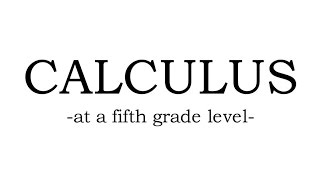


![VENEZUELA vs. ARGENTINA [1-1] | RESUMEN | ELIMINATORIAS SUDAMERICANAS | FECHA 9](http://i.ytimg.com/vi/SJfoPdeOPCQ/mqdefault.jpg)

