Punch Lists Made Easy in Bluebeam Revu
HTML-код
- Опубликовано: 15 дек 2024
- **Special Offer: Buy Bluebeam from ZenTek Consultants, Get Takeoff Tools Free for 1 Year! Learn more at zentekconsulta...
Punch lists are one of the most vital, and most frustrating, parts of any construction project. Bluebeam Revu can easily take the stress out of working with them. With Revu, you can use pre-defined symbols, with associated notes, to complete Punch Lists on a tablet, phone, or laptop and have it updated in real-time back to the office, with associated photos. Not only that, but the symbols can be customized, distributed, and re-used on every project.
ZenTek Consultants shows you how this amazing functionality works and how it’s being used by leading AEC firms around the world.
Looking for:
► Bluebeam Revu software? Visit zentekconsulta...
► Bluebeam Revu tool sets? Visit zentekconsulta...
► Bluebeam Revu estimating sets? Visit zentekconsulta...
► Bluebeam Revu Tool Chest Customization? Visit zentekconsulta...
► Bluebeam Revu training? Visit zentekconsulta...



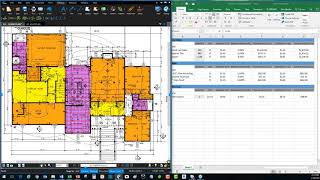





Hey, ZenTek, great videos! What did you do, so it said which room exactly? Did you made a space in the bigger space?
Exactly, we nested the room ‘space’ inside the building ‘space’, etc. so it gave us a result like ‘BLDG 1 - 1ST Floor - Room 100’. You’re on the right track!
WIll the Bluebeam punchlist "smart" features, such as hyperlinked notes, and embedded images still be useable if the GC/receiver does not have Bluebeam?
Yes, the hyperlinking is a PDF standard. It may not look exactly the same in other software but it will work.
Clients have noted the report is not easy to read. Are there preset templates available optimized for a non-blebeam users?
Hi, There are no preset templates, but the output can be customized and saved as a CONFIG file that meets your needs in both PDF and CSV formats. This can be done on the export tab and it’s something that we can work with you on if you’re interested in having ZenTek help.
Where can I find preset punch tool lists? My default tool chest is very basic.
If you set your profile to “Field Issues”, you’ll have some basic examples that you can use to build your own sets. Beyond that, you can Google for free BB tools, but they’re not very good. You can always work with ZenTek for this. We regularly work with clients do develop custom tools and calculations in Revu. Just let us know if you want to discuss - 866-824-4459