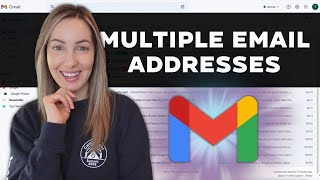How to Add Recovery Email on Facebook (Updated)
HTML-код
- Опубликовано: 2 июн 2024
- Learn how to Add Recovery Email on Facebook (Updated) with these steps:
1. Open Facebook app on your android device
2. Tap your profile picture at top right
3. Tap the gear icon to access settings
4. Tap Account Center then tap Personal details
5. Tap Contact info
6. Tap Add new contact
7. Tap Add Email
8. Enter your email and tap Next
9. Enter Confirmation code
Safeguard your account and ensure easy account recovery with these simple instructions. #FacebookSecurity #AccountRecovery #EmailProtection
For advertiser contact us via email : smart_fixer@protonmail.com  Наука
Наука