Export to STL for 3D Printing - Basics - Onshape 3D CAD
HTML-код
- Опубликовано: 29 сен 2024
- Learn how to export your designs from Onshape to .STL files that are needed by 3D printers. This video covers things to watch out for, what export units to choose, and the difference between exporting single and multiple parts.
** Courses **
Start transforming your design ideas into usable, printable 3D models. Access courses here:
cadsessions.te...
Free Beginner Practice Guide at www.cadsessions...
Twitter - / cadsessions


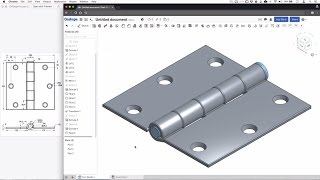






STL export instructions at 5:10. The rest of the video is filler. Your welcome.
It's substantially less difficult to edit stl files today. Then it was 3 years ago when this was published. But it's still not the best option.
How does Cura deal with a multi-part stl output, if that check box was not selected ? Are the parts still separated on the Slicer bed ?
great info! thanks for uploading
6:24 is when they show the steps to export a single part. Save yourself some time and skip here.
I have a easy thread printer
How do I get benchy design on my computer?
6:16 if you are looking for the quick answer
Thanks a bunch - who would've thought it's so easy. Great explanation - you made my day!
Brilliant!!
This was soooo helpful. Thank you.
Where does it go on a Mac?
TLDR; 12 minutes to show how to export STL??????
This vid could have been :30 and get the point across
I just started using OnShape today and I'm learning the differences between it and Fusion 360. I use these for creating 3D parts for printing so your info is very helpful. Thanks so much!!!
thank you this was very helpful video since I just learned how to use OnShape and was having a heck of time figuring out to export to STL so i can print it lol
Thank you
Very amazing video. Critical knowledge
thx
Well done. Thank you!
@2:16 I try to learn Onshape and then print stuff. I do mostly simple things, but it's a question, How to print such a part. It is two 90 °, it will be in the air. So you have to do support print or do the slicer program yourself?
Normally the slicer will do the job. Take a look: support.ultimaker.com/hc/en-us/articles/360012612779-Support-settings
3MF files is a better choicse
thx
👍🏻👍🏻👍🏻👍🏻🌷
thanks
👍
Bro just tell me how to make the file stop talking about all this bs
You didn't actually explain how to get that done. Useless... Unsubbing.