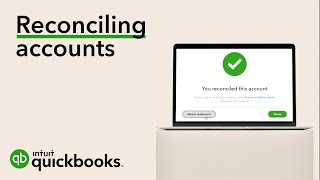How to Reconcile a Bank Statement in QuickBooks Online: The Easy Way!
HTML-код
- Опубликовано: 9 сен 2024
- Reconciling simply means to make sure your banking statements match up with what’s recorded in QuickBooks Online.
Things you need before you can reconcile:
Make sure to record all of your transactions for the month in QuickBooks and to have your bank statements with you to compare.
First, you’ll want to click on the settings symbol and go to the reconcile page.
Now, generally, you’d want to have the previous month’s bank statement and reconcile all of the transactions from the beginning of the month to the end of the month but for this example using the QuickBooks demo, we will reconcile the entire history of the bank and QuickBooks account.
So, you’ll start by looking at the beginning balance that is listed on the QuickBooks' Reconcile page.
Then, go to the bank register. And this is just a page that shows the history of your Checking account with all the deposits and payments.
Once you sort by date, you can see that there was an initial $5,000 deposit into the checking account and that explains the beginning balance shows that value on the reconcile page.
At the top right of the screen, you’ll see the ending balance. We’ll need to enter this value along with the current date on the reconcile homepage. We can now start the reconciliation process.
In a real world situation, you want to compare all the transactions on your actual bank statement to what QuickBooks states and highlight each matching transaction.
When you’re finished checking all of the transactions, there should be a $0 difference between the statement ending balance and the cleared balance.
For the next statement, If everything adds up, the ending balance should be the beginning balance of next month.
Discover the #1 integrated payment platform with EBizCharge.
Transparent flat rate pricing. No contracts. No switching costs.
Call now for a complimentary cost savings analysis.
www.ebizcharge...
(888) 500-7798
#quickbooks
#creditcardprocessing
#business