How to Add Comments in Adobe Acrobat (2023 Interface Update)
HTML-код
- Опубликовано: 27 июл 2024
- Learn how to add comments in Adobe Acrobat with the 2023 interface update. Plus, learn how to sort comments and delete comments individually and all at once. These steps apply to PC and Mac.
Chapters:
00:00 Introduction
00:39 How to Add Comments
02:40 How to Sort Comments
03:07 How to Delete Comments
03:30 How to Delete Multiple Comments at Once
📝 Corresponding Blog Post/Transcript for This Video
============================================
How to Add Comments in Adobe Acrobat (2023 Interface Update)
erinwrightwriting.com/comment...
💻 Related Resources
==================
How to Change Your Name for Comments in Adobe Acrobat (Updated Interface)
• How to Change Your Nam...
How to Use the Comment and Mark-Up Tools in Adobe Acrobat (Old Version)
• How to Use the Comment...
How to Use Adobe Acrobat Playlist
• How to Use Adobe Acrobat
💻 Please visit my website at erinwrightwriting.com for more writing-related software tutorials.
Please leave your questions about Microsoft Word, PowerPoint, or Adobe Acrobat in the comment section below. Although I can’t guarantee I will be able to answer every question, I will certainly make an effort to create as many viewer-requested videos as possible.
Thank you for watching!
#adobeacrobat #pdf
All Rights Reserved © 2024 Erin Wright  Хобби
Хобби



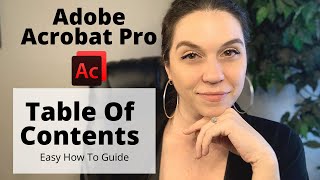





All the steps shown here are listed with images on my website at erinwrightwriting.com/comments-in-adobe-acrobat/. Thank you for watching!
Hi and thank you for tutorial. I need bookmark tools for rapid access to my favorite topics in a pdf file. But it is really expensive and relatively unnecessary to purchase a pdf editor just for using bookmark option. I suggest to use comment tool, because it is searchable instead of bookmarks with needs a full subscription. Do you have any idea or suggestion about this issue?
Thank you for watching! You are right that bookmarks are only available in Adobe Acrobat. However, comments are available in Acrobat Reader, which is free, so it sounds like you have already hit on the best solution. I wish you all the best!
On previous version I just pressed Close button .. no I must press post AND Close ... also .. the scroll column goes missing when you move your mouse arrow away - pathetic version this. Where can I get the 2020 version ?
Thank you for watching! If you would like to return to the older interface, you can do so by selecting Menu > Disable new Acrobat. I hope that helps!
Hello, I am using the “add text comment” tool and the text is faded. Any idea on how to fix this?
Thank you for watching! I haven't encountered that issue, so I'm afraid I can't offer an immediate solution. Is the text faded in the Comment pane or the comment bubble?
Laimyum sachindra sharma