Step by Step to Create CNC Made Gift Boxes Any Size Any Shape
HTML-код
- Опубликовано: 22 мар 2024
- Everything you need to create your own gift boxes using a CNC machine. VCarve Pro is the perfect software for this project.
Please consider supporting the companies that support this channel.
xTool.com site: store.xtool.com/?ref=Z7HBgvK5...
FOXAlien: www.foxalien.com/?sca_ref=684...
Support my channel on Patreon: / pawpawsworkshop
Direct donations support my channel: www.paypal.me/pawpawsworkshop
Easel: www.inventables.com/technolog...
X-Carve: www.inventables.com/technolog...
CNC4Newbie: cnc4newbie.com/store/index.ph...
STARBOND GLUE: www.starbond.com/?rfsn=237683... 15% OFF PROMO CODE pawpawsworkshop15
DEWALLIE.COM: dewallie.com?aff=6
Made the Best.com: www.madethebest.com?aff=111
CUTECH TOOL, LLC: cutechtools.us?sca_ref=3295975.wWzLfJctEu
=============================
Comments or questions My email is:
PawPawsWorkShop411@gmail.com
Official Website: www.sainsmart.com/products/ge...
Link to Laser: jtechphotonics.com
CNC4NEWBIE: cnc4newbie.com
Demon Controller By Designs by Phil:
cnc4newbie.com/store/en/demon...
AMAZON AFFILIATE LINKS:
As an Amazon affiliate I earn from qualifying purchases. Purchases that you make help to support my channel.
Sculfun S9 Laser: amzn.to/3KB018p
Genmitsu PROVerXL 4030 amzn.to/3xPdgMP
FOXAlien 4040xe link: www.amazon.com/dp/B08M96HHKW/...
Replacement brushes for DeWalt 611 Router: amzn.to/2Sknovz
DeWalt 611 Router: amzn.to/2Sp7H6l
90 degree v-bit: amzn.to/2WspRDf
60 degree v-bit: amzn.to/2sYTK0k
Freud bottom cutting bits: amzn.to/2H30R00
Router Bit Set: Router Bit Set 1/4" Shank: amzn.to/2G4iQDH
Oramask 813 12"x10' Roll amzn.to/2VrrUe5
Oramask 813 12"x20' Roll amzn.to/2ViovxQ  Хобби
Хобби



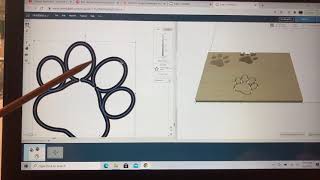





Great! Helps me to understand which lines to highlight. Seems simple when YOU explain it
Glad it was helpful! Thank you very much
Morning Phil hands down the best video I have watched explaining v-carve!
Thank you very much for your Compliment. That says a lot from a true expert.
Great looking project. Keep up the great work.
Thanks 👍 Thank you for watching
Excellente explication et très intelligente. Merci
Thank you very much.
Can you do a how to in Easel
did you manually round over the other side?
Yes, only because I do not have a bit to do this operation in the CNC
What would you suggest as a hobbyist alternative to V carve? Just starting out with a Masuter Pro and can't justify the expense. Thanks,
You can start with easel basic which is free. When you sign up you get 30 days of free Pro version. It’s great to learn and after the 30 day trial you can keep using the basic easel. VCarve is by far the best. You can start with the desktop version, then if you wish to upgrade to the Pro version you only pay the difference between the desktop and the pro version
perfect.... thank you@@PawPawsWorkShop
How do you make this with an 1/8" bit instead of 1/4"?
Just select the 1/8” bit you wish to use in the tool selection menu and hit calculate
@@PawPawsWorkShop tyvm