How to Reset your Forgotten Password in Ubuntu 20.04?
HTML-код
- Опубликовано: 15 окт 2024
- How to Reset your Forgotten Password in Ubuntu 20.04?
How to Reset your Forgotten Password in Ubuntu 20.04,
Ubuntu 20.04 reset root password.
Command used:-
mount -rw -o remount /
passwd sj
reboot
If I've helped you in any way and you'd like to
Buy me a coffee, please click this link to do so:
You can show support on uploads with Super Thanks
www.paypal.me/...
Many Thanks in Advance!
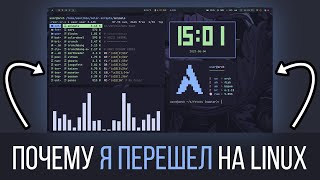








FYI for some reason shift didn't work to get into recovery mode, but tapping escape key at the right time pre and post restart worked on an HP elitedesk g1. Seems to activate something if hitting just before, and at the tail end, of the bios splash page (which also uses esc, so a bit tricky to time it right).
Once in, this worked. Thanks for posting.
I just have hp notebook and it worked
At what point did u do it because shift doesn’t work for me
@@HerSoles23 I tell you when in my comment.
Helped me..
Shift is not taking me to recovery mode on my ThinkPad. Please help
After pressing enter for root and pressing enter again it's telling me login incorrect
Same problem any solution
Not one please
Well after trolling through page after page,trying to fix my computer,cause I forgot the password,not very good on this Zorin OS all new, and they were all looking so complicated,and this one took me less than 3min and I'm in to my computer,thank you my man.
Bro its asking for root password and then i pressed enter or any key it didn't work and not showing any response .Pls help me bro in this regard.
Same problem bro any solution
Same problem... If it's resolve in your case then please help me 🙏🙏😢
What!!! I’ve been trying for years to get back to this pc and last week bought a USB to boot OS… I tried this 1st and it worked
Whenever I select the Advanced Options,it takes me to a wall full of text commands and I cant select recovery mode. What am I doing incorrectly?
Awesome bro it worked and how many rguktians had watched this video..?
😂
Same
In my case while pressing shift or esc button it was coming bios setup settings other than GNU GRUB terminal what can i do please tell me to resolve my problem
can you help, it says user not found when i try to type in my user?? i put "passwd trin" and i also tried my other account and put "passwd Royale" and it js says user "~" does not exist :((
thank you so much! I can finally use my linux laptop again... that's what i get for having such a complicated password, even I cant remember. haha
My laptop is not backed up,is all the data lost when I follow this process???
What did you wrote at the last as password
I am not allowed to press enter after hitting enter from root Drop to root shell prompt
Same problem bro any solution
Thank you so much. I'm using VMware fusion for Ubuntu on my mac, and it prompted me for a password even when I hadn't set one. This worked for me..... It opened my eyes to the security loopholes in the operating system though, what a time to be alive!
When to hold esc key?
You just saved my life i got laptop from my stepbrother and he did not know password im only 11 and im soecialist with computers i tryed everything exept from this i even hacked completly computer snd code i writed didnt work and whenbi saw this i knew you would save my life
Welcome
It worked 🫡🫡 thanku so much
I have forgotten my Ubuntu password and was thinking to again install Ubuntu
You saved hell lots of my time
Thanks again👏🇵🇰
On the option of root drop to root shell prompt, the option is not press return. It ask for root password for maintenance...stuck here. HELP!
Pls try again...
Thank you! Haven't logged into this desktop in 2 years
Glad I could help!
If I've helped you in any way and you'd like to
Buy me a coffee, please click this link to do so:
You can show support on uploads with Super Thanks
www.paypal.me/sjtechnics/usd
man u just saved my life
Welcome, if you think I saved your time, you can give me some money to movitave me to make more videos by thanks button
@@SJTechnicsyou aren’t monetized so you’re asking directly for money????
hii mera laptop blkl hi aise krne pr ni kaam krrha i don't know why plzzz tell me something n
Thanks man you saved me
Glad to hear it
I am booting out of an external ssd and it works
Please tell me if I do this then my videos photos will remain safe or it will be deleted??
It will remain.
When i type mount like 2:06 it says mount: bad usage
Thanks bro, it worked on Ubuntu 22.04 LTS
After passwd username I got some options like -a --all,-d --delete ,etc so what do I have to give command
Just put passwd
The grub menu isn't showing up😔 even when I press shift for a while or esc it jusy says grub menu failed
Okay it worked!!!
How can u pls tell me , it's now working for me
Wow, never thought it will be that easy. Worked for me, thanks.
I can't type password and new password there ?
When I get to New password - keyboard doesn't work. Works only enter and then nothing happens
Just a question, shoud I press anything after I press on restart cause it didn't take me to GBU...
Hlo bro pls reply
What if we have two users and don't know about another user name
I keep getting a command prompt instead of grub boot options?!?
W it worked, had to use the escape key tho and it was real finiky, if i held it down too long it would exit grub and go to a text editor, had to get it just right
holding shift is not working for me!! what to do?
Press shift and esc together
OMG Brooooo it’s worked… Thank you brooo
does this work on all ubuntu versions?
Yes
The day a WOMAN PROVIDES THE VIDEO SHE will show & explain every step without assuming we know wtf!!!
Exactly mike wtf Run below command
Am stuck at 1:52 because I do not know how to put the mount or what The mount is
Can u help me please
Thanks a lot mahn.... It works for me...!! U saved my tears💗
Hy i can't go to rexovery mode
What is the song of this number?
It is not working by typing and holding shift..? 😥😥😥😥 please any suggestion
First hold the shift key, than turn on PC
thank you very much man, it was so useful🔥
Glad it helped!
Weird my username does not was the same with what i have when i turn off the laptop..but i fix it..thx 4 upload, help a lot...
Thank you very much!!! You saved the day for me.
Thxxxxxx so much new sub for life I appreciate
Thankyou bro ,its working 😊😊
welcome bro
I'm stuck at 1:39 when I press enter it says login incorrect
Same yr
Same for me
Successfully recovered but still showing the resetted password as wrong password
Try again dear , it's 100 % working
Im stuck on the root enter part
I pressed enter but its just stuck on the root@username:~#
Thank you!
New at this and it worked great for me, I am back in!
Linux is said to be secure, but In this way anyone who steals our Linux laptop will be able to watch this tutorial, go to recovery and be able to change our login password and access our data!! Where is security here?? I think this way of changing password is totally unsecure and vulnerable for any system!!
Thank you bro very helpful i will sub right now
Dude that is a quick fix
It worked! But is this a security risk cause anyone can do this or only in virtual machine???
Thank you for this
Yes, it's works on both physical as well as virtual machine....
Very nice solution best of luck continue
Welcome Chandran k
Thanks bro ... u saved me
Thank you ❤️❤️ you solved me
Welcome
Worked like a charm. Thank you.
Welcome
it asks for root password by “enter root password for maintenance)”
Man! You mad it hell easy 😮
welcome bro
bro its showing as command not working
Thank you so much , it worked
It's worked as mentioned in video...but later get error that password used for login does not match with system password.Still Thank you so much video....to resolve that issue remove all keystork from keyring folder .. location based on your Ubuntu version.
How to do these
@@HarryPotter-jf5ii You need to remove all keystork files(take backup of those files first) from keyring folder .. location of keyring folder based on your Ubuntu version.
Bruhh! Thank you from the bottom of my heart👍🏼👍🏼
Welcome
I am hitting my shift key and it won't work what am I doing wrong?
First press and hold the shift key than boot you system.
Try escape key
Thank you so much.
Why it doesn't let me type the password
Thank you so much...It's really works well
Man saved my time
Man man man...love you bro♥️♥️♥️♥️✊✊✊✊
Save dos much of my time. Thankyou.
Super bro thanks
Welcome bro
thank uuuuuuuuuuu sooooooo much it worked!!!!!
i can give u money for your channel and more for videos like this
tell me the amount how much u need
i send on your jazz cash or easypaisa
You can show support on uploads with Super Thanks
www.paypal.me/sjtechnics/usd
Many Thanks in Advance!
Thank you very much it was very helpful 😌
life saver! thank you for the video
Welcome, don't forget to to subscribe my channel
Great ! Very helpful!
Simple & easy 🙏Thank you.
So ubuntu is not secure at all?
🤔
It's not about Ubuntu or Kali. Windows is out of question. You CANNOT prevent someone from hacking into your device if they have the physical access to it... Sorry
@@Prakhar_Choubey haha yeah I wasn't comparing with windows. but with macs
@@monara97 I've got into MAC OS too... No difference there either. As a matter of fact there's a video on RUclips itself that shows you how to do it and it somehow worked... I was in the system as Admin
@@Prakhar_Choubey oh man its true. I just searched. I should turn on the filevault. then its safe on mac.
Thanks bro it is vvvvvv helpful to me
thanks very helpful
I just get a list for what the passwd can do
😳ohh it actually worked
🤔👏👏
It help me a lot. Thanks dude
But while typing password it doesn't show the characters on screen...
Yes, password is not showing chracter
@@SJTechnics what's to do now
this didn't work with Xubuntu. Correction. This worked. I just had to keep pressing Shift
Thank you so much , easy to follow and works!
Thankyou soo much buddy
Wow thanks this was really helpful 💫
Thanks
Thanks a million for your help
My recovery mod is not open
Thank you wonderful man
Will my data be lost??
Thank you soo much very informative video.
Thx! Such a good boy
Thank for information
yup, it works!
Thanks so much!! You saved me BIG TIME!!
Welcome, if you want to support my channel, You can show support on uploads with Super Thanks button.
Thanks so much this helped 🙏🏽💯🔥