How To Connect A Non-Creality 3D Printer To A Sonic Pad - Sonic Pad Basics Part 1a
HTML-код
- Опубликовано: 19 сен 2024
- In this video I'm going to quickly run you through setting up a Creality Sonic Pad and connecting it to a non-Creality 3d Printer.
*Marlin Firmware for non-Creality 3d Printers*
Artillery: artillery3d.co...
Kingroon: kingroon.com/b...
Sovol: sovol3d.com/pa...
Anycubic: www.anycubic.c...
Prusa: help.prusa3d.c...
*Klipper Github Config files*
github.com/Kli...
*Creality Config File*
www.creality.c...
*Notepad ++*
notepad-plus-p...
Affiliate links (If you purchase something after clicking any of the below links I may earn a small commission at no cost to you. This is a great way to support the channel)
*Creality Sonic Pad*
UK: www.geekbuying...
US: www.geekbuying...
Everywhere else: www.geekbuying...
Discount Code: NNNCRESONPAD
Amazon
amzn.to/3AiYtwD
Discount code: 10NTDPJE
*Other Sonic Pad Videos*
Sonic Pad Review: • Creality Sonic Pad - T...
Sonic Pad Basic Series
Part 1 - Connecting to a Creality 3D Printer: • How To Connect A Creal...
Part 1a - Connecting to a non-Creality 3D Printer: • How To Connect A Non-C...
Part 2 - Completing initial setup: • Completing The Initial...
Part 3 - Starting a print and UI Tour: • Starting A Print With ...
Part 4 - Controlling remotely and WEB UI: • How To Control Your So...
Part 5 - Connecting a camera and tinelapse videos: • How To Connect A Came...
Sonic Pad Intermediate Series
Part 1 - PID Tune • How To PID Tune With T...
Part 2 - E-Steps/Rotational Distance • How To Tune E-Steps/Ro...
Part 3 - Slicer Settings • Slicer Settings and Pr...
Part 4 - Sending Prints From Slicer/Images On Screen • How to Send Files To Y...
Part 5 - Input Shaping - • Tune Input Shaping Wit...
Part 6 - Pressure Advance - • Video
Part 7 - MACROs - • Video
Part 8 - Max Acceleration - • Maximum Acceleration T...
Part 9 - Mid-print Filament Change - • How To Complete a Mid-...
Other
Firmware Update September '23 - • Creality Sonic Pad Fir...
Creality Sonic Pad - How To Update Firmware Without Losing Everything! - • Creality Sonic Pad - H...
..............................................................................................................................................................
BUY ME A COFFEE
If you're enjoying my content, why not consider supporting the channel by buying me a coffee?
Even very small amounts are greatly appreciated and re-invested into bringing you better content.
www.buymeacoff...
You can also use the RUclips 'Thanks' button above if you prefer.
...............................................................................................................................................................


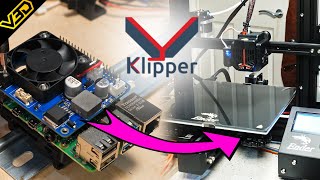






after searching and about to return my sonic pad i found this video. thank you so much. you are a godsend
Glad it helped 👍
Thank you for providing such excellent guides. Your recommendation prompted me to purchase the Sonic Pad, which I am delighted with. I only wish my setup could have been as straightforward as the one you demonstrated. Unfortunately, my Sonic Pad encountered issues when attempting to write generated firmware for my printer. As a result, I had to take the Linux route and prepare the firmware manually. The process was unnecessarily complicated due to my non-standard board and poorly installed BL Touch, for which I have only myself to blame. However, after some trial and error and minor rewiring, I managed to make it work, and I must say it was worth it. My printer has never been faster or produced such high-quality prints. I am grateful that I took your advice and cannot wait for your upcoming videos on advanced calibration and the continuation of the series.
Sorry you had issues getting everything working together but I'm glad you got it sorted. Well done👍
Can you say what kind of printer you installed the Sonic Pad on? Thank you.
Highly modified Ender 3 Pro@@corlissmedia2.0
Youre the man Mr Rick! I can now get my mega x onto my sonic pad and regain my rpi4 for something else
This is the video I was looking for, this channel always helps me a lot! Thanks
Thank you for your great SP compilation how to videos. I made my first steps with SP and Prusa MK3S+, and I was suprised beacuse everything was only plug in USB cable between my Prusa and SP and few clicks on Sonic screen. Prusa was updated, then there were self tests. It is visible, the heating and movements work ok. The z-level mesh has been created. I have the first test prints ahead of me, but first I want to take the next steps from your videos (PA and IS).
I have a Elegoo Neptune 3 Max, it's not listed in the config files. What do i do?
Very helpful, thanks for your effort
Great vid! CAUTION: MAKE A BACKUP OF YOUR FIRMWARE (esp if you have spent a long time calibrating and getting a DIY build correct) so that you can return back in time should you need to. Im in the middle of setting up...I bought the SP to add my crm4 which it did flawlessly...even though Creality support told me that CRM4 was unsupportec etc Anyway I refitted a TEVO TLM to become a 1m tall printer and has been a gem...but I want to improve the skin of the prints...do DELTAS need any other cautions on setup?
Thank you for this!
I was trying to be lazy and use someone else's preconfigured files, but they were for KAUHI or whatever its called and not the sonic pad, so kept getting fails and missing this and that.
My ender 3 pro was super easy as all the profiles are there, but my Sovol SV06+ wasn't.
I couldn't get it to flash the firmware on my printer. it failed and corrupted it, freezing the printer. had to flash with KIUAH and go back to the Pi. I was really hoping I could free up the pi for something else considering I have the sonicpad just with one printer...
UPDATE:
WHEN YOU FLASH THE FIRMWARE FOR YOUR PRINTER MAKE SURE TO INPUT THE CORRECT BAUD RATE, MINE WAS 115200. ONCE CHANGED IT FLASHED THE FIRMWARE WITHOUT PROBLEMS.
With that being said, the printer is still not connecting, giving me an MCU error and it's giving me an error "path gcodes" and I did not change the one in the sample cfg file from creality.
Greetings, Thank you for a well done series on the Sonic Pad, hats off. I have the SKR Mini E3 V3 with the STM32G0B1RET6 chip which is not in the Sonic Pad listing. It would be great to see how to get the firmware.bin file compiled as well as the printer.cfg file. And then cover all the Sonic Pad Self-Test features or how to do them from the Sonic Pad or the Klipper UI on the desktop.
Thanks again for your efforts.
Doc'
I have a question for you, Ricky, if you have a moment: I followed the instructions in the video, trying to connect the Sonic Pad to a BTT SKR 3 EZ mainboard. I was able to get it set up, but Klipper keeps giving me an "unable to connect" error. The mcu line is set up correctly with the information the pad provided. Any ideas what to try?
Another Mr Rickie Great
I'm trying to setup my SP with my Ender 3 V2 NEO that also has a 4.2.7 board freshly installed. I'm trying to add it as an "other models", have created the printer.cfg file but SP just sits on firmware file being generated...
I had previously set it up as a Ender 3 V2 4.2.7 but not knowing how to edit the config after I went to other models setup.
Being I'd already flashed the klipper firmware for the above model I skipped firmware generating and went on to the tests which failed. Tests were fine when I'd set it up as the pre-configured model.
Ya this is cool, interested to buy but seller say it’s not compatible with printer other than Creality 😢.. Don’t want to do any Pi thing..2nd option is to go Makerbase MK more o less similar pi thing setup.. thanks for this video.. reconsidering again this best option 3.. to enjoy some Klipperings 😊
The Sonic Pad is is compatible with pretty much any machine that currently runs Marlin, they just don't have pre-installed profiles for non-Creality machines. What do you have?
@@RickyImpey haha..don’t laugh I have an old Anet A8.8bit..upgraded with SKR1.4+TFT35. Another A8V2(like Creality), somebody gave me an old makerbot replicator2(gonna make it croXy). One more DiY-ing delta.🤣.That makes 4 probably just nice if SonicPad can control all 4 that would be supercool. yeah following your videos 👍well done. Thanks bro.
@@jimmym2719 Ok, well I don't know those machines but, as long as you can find out certain information, there is no reason they wouldn't work with the Sonic Pad. If I were you, I would search for printer.cfg files for each model and see what you can find. These don't have to be specific to the Sonic Pad, you want any Klipper cfg files for your model. This should short cut a lot of the work. If you can't find any then it would be a case of learning all of the pins on the control board and what they do. It depends how much research and work you want to do but it's all possible.
Great work.... Thanks Ricky
I have an Artillery x2 and unfortunately I receive a curious error at the end of the resonance test: REMOVE_MCU_RPI_CONFIG. after this error the connection with the printer is lost. No assistance from Creality who preferred to respond that my printer is not among those supported natively. If Ricky or anyone has any suggestions they are welcome
Just bought sonic pad, my ender 3 s1 will not connect when setting up final step. My usb c port seems to have no power so bought the serial cable and it still will not connect for the final step. Do you have any ideas please??
so what if i have a creality machine, a cr10 S4 with a 32 bit creality board that i installed and a CRTouch? this printer doesnt have a profile on the sonic pad for the 32 bit board and CRTouch. would i go through this process?
Hi Ricky, is there anyway of downloading the firmware direct to a SD card and not through the sonic pad as it puts it in a file with the firmware zipped. my sonic pad is not connecting to my ender 3 s1 pro, the connecting symbol goes round for ages with no connection.
Hello. If I fill the Firmware creator with the right details the creating of the firmware goes infinite loop and never done, if I change some settings to wrong it goes to done in 10 seconds. Any Idea? Its a bug of course, its the newest version of software im using on SonicPad. I have a GD32 Chip type 4.2.2 Creality Ender 3 Max Neo. Impossible to install, I tried everything I found on the internet.
How do you change the text file to cgf? I followed everything you said. But i can't figure out how to change the file type. All you said was to verify it.
Try adding '.cfg' to the filename
Hi Ricky, would love a video on how to create a firmware for nano_robin boards, like the Kingroon KP5L, as this process doesn’t work, as far as I’m aware.
advice please
Generate a config file for SW-X2, copy the file to the root of the USB, connect the USB cable (with the power turned off), connect the USB to port 1 and touch according to the prompts.
It takes 20-30 seconds and it says the printer is not ready, what's the problem?
Have you managed to get it working? Same issue with Ender 3 and SKR Mini E3 V2.
I’ve got an original Ender 3 Max but I’ve installed a 4.2.7 board and a CR touch, any suggestions for getting this set up?
I’m struggling to find a config for that setup.
Pretty perfect guide TY
Hello @Ricky, thanks for the videos. Im new at 3d printing and i receive a sonic pad. I have a artillery sidewinder X2 and i will follow your videos to install. One question i have, in config file, they said "To flash this firmware, set the physical bridge between +3.3V and Boot0 PIN". Its really necessary or we just need to connect the printer via USB to prontface?
Nice... i've X1, all ok, but on SonicPad don't see the option PROBE CALIBRATION... BED LEVEL etc etc. In the UI interface, if i luch G29, BL touch work fine and save mesh with command.... how can fix it?
Hi, do you mean an Artillery Sidewinder X1 or a Creality X1?
@@RickyImpey sidewinder, but i've solved, thank you
Hi and thanks for your big help I I was able to connect my artillery sidewinder-x2 to the sonic pad and can print But there is a problem with the calibration off the z offset how to fixed it?
hi nice video, anyway I downloaded the file for x2 then the Creality one, and I changed everything from x2 to Creality, but when I insert the USB into the pad it doesn't detect the cfg file, I saved with name and in the end I wrote cfg but it didn't read it, can you tell me where I'm wrong??? in the rescue??? or copying files?
Super well done video, curious if you might know where to find the klipper information for the Tronxy CRUX1?
Hello, I have been looking for a replacement screen for my cubicon single plus as the touch screen only works in certain spots and came across this product, do you know if it will be able to work with a cubicon? There's nothing really online about cubicon printers. Many thanks!
I've got an Ender 3Pro with a BTT SKR Mini E3 V3 board. I've gotten the firmware updated and connected to the sonic pad. Problem now is that the printer won't home the z axis, keeps giving a "Failed to verify BLTouch probe is raised; retrying" message. I've checked my config file against the configs for the other two printers I have connected to the sonic pad and everything looks good. The probe does a test on power up but when I try to home all, X and Y will home and the head will move to the center of the build plate but will not lower. I've been scouring reddit threads for answers and so far nothing.
Can the prebuilt config files on the Klipper GitHub be used with the sonic pad?
The sonic pad appears to be quite an impressive addition, and you have put together a great set of videos. I am a Mac user (never used a windows machine) so even the simplest things look complicated. I have a ASW2, which I really like. Do you think that in the future Creality will add more non Creality printers to the set up within the Sonic Pad.
thanks
Yes, Creality are adding more printers with each firmware update.
@@RickyImpey thanks
Hi Ricky. Great videos! Ive added a wanhao i3 mini but I am unable to use the accelerometer. Ive enabled [mcu rpi], [adxl345], and [resonance_tester] in the cfg but I keep getting an error stating "Unknown config object 'adxL345' " Any suggestions of vids that dig a bit further into non creality printers?
Hey, I'm trying to add my CR-10S4 to my Sonic Pad and Creality has added that model to the ones preloaded, but i have a BLTouch and the preloaded one doesn't. Is there a way to use the preloaded CR-10S4 but then tell the sonic pad I've added a BLTouch?
Anyone else have macros not show up for a non creality printer? I set up two duplicator i3's with the same printer.cfg (changing serial id for each) and macros only show for one of them.
I've gone on to the github page but my elegoo Neptune 3 Plus isn't listed. It's little brother the Pro is there but not the Plus. The printer came out 2 months ago, how long does it normally take for them to add printers to the github?
I believe that the profiles are added by people like you and me who figure out how to configure a setup. There is no company or paid staff adding printer configurations, it will just depend when someone figures things out and uploads. Do you know if your control board is the same as the Pro? If it is then you can use the file and edit a few dimensions within the file.
I've got an Ender 3V2 with a Creality stock board model 4.2.7 I believe. I've gotten the firmware updated and connected to the sonic pad. Problem now is that the printer won't home the z axis, keeps giving a "Failed to verify BLTouch probe is raised; retrying" message. I've checked my config file against the configs for the other two printers I have connected to the sonic pad and everything looks good. The probe does a test on power up but when I try to home all, X and Y will home and the head will move to the center of the build plate but will not lower. What is my problem, gonna check with customer service tomorrow and try to solve this. If you have any ideas, please let me know, thank you.
Had same issue, then used another USB cable, it solved it, luckily I had another one.
Any chance to want to share the printer file you had to create for the X2?
Hi, drop me an email to the address in the 'about' section and i'll send it to you.
Hi Ricky. How about a colour change video using the Sonic Pad? Will the M600 command work?
hello i came across this video recently. i have an anycubic kobra neo im trying to get to run off my sonic pad. in the generate firmware page i dont see my mcu listed . It looks to be an HC32F460. is there anyway to get this printer to run on the sonic pad? Thanks in advance
Hello!! Thank you!! Please, donyou know where to find files for Artillery X1? Are valid the files for the X2? Thank you again!
great job. very useful. Do you know if sonic pad can be used on double extruder printer like sovol04?
Hi, i actually just won one of these in a giveaway and recieved it today. Before I try and end up messing something up, do you know if it is compatable with a Mingda magician Max and an Elegoo neptune 3 max?
Omg did you just copy z stepper to y stepper in the config?
my printer dosent have a usb port what do i do
Getting an error message "Printer is not ready. Klippy host software is attempting to connect." when connecting to my Voxelab Aquila S2. Only thing I've tried so far was manually inputting a baud rate into the .cfg. No change. Any advice? General direction to begin isolating the fault?
Have you managed to get it working? Same issue with Ender 3 and SKR Mini E3 V2.
@@darkstarkajzek5397 yes. Rather than using the port that it said to use, I used the top one simply called USB.
Hi ricky, i did everything in this video, and no matter what, my sonic pad kept coming back with error after error , is there anyway you could maybe do a step by step on cfg file build for the sidewinder X2
make sure to change the serial cable you're using. i kept having error after error, and either formating the usb to a 4096 allocation size or a different USB-C cable fixed my issue
I need a video on how to add 2 non creality printers to a sonic pad.
How to you get Notepad++ to show the configs how yours does?
I haven't changed anything with notepad++, I just open the files using the app
Any eta on the advanced videos? No rush 😜
Editing now🙂 I will have at least some of them out by the end of this week 👍
Can be used with Voron 2.4 and bigtree tech octopus hardware ?
Been watching all of your videos since I got my Ender3 S1 Pro and they have helped tremendously. Bed leveling was fantastic. I'm attempting to perform color changes using my Sonic Pad with the E3 S1 Pro and I can't get it to start after changing the filament. (Followed all of the steps in your guide for performing a color change on the E3 S1 Pro.) Sonic pad works great for all my other printing with no issues. Any thoughts on why the Sonic Pad won't restart after pausing? Thanks in advance.
For colour changes with the Sonic Pad, you will need an M600 macro. The latest update has some version of this but I am avoiding updating until I have finished filming the intermediate series. I do plan on a colour change video once the next few are out though.
I attached this to Sermoon D1 and it works but PAUSE works in opposite direction than it should. I have no idea now where is that klipper code which I need to modify and put Macro in. The more I watch and read- the less I know.
I have video explaining Macros coming soon. They are most likely in your printer config file.
Any chance you could explain how to connect a BTT Pad 7 to a reality printer please!
As soon as I get one delivered🙂
How do I do this if I can’t find the config files
Hello ricky, thank you very much for your very useful video, this being I end up with a problem on the sidewinder x2, I always have this message: mcu error during config not a valid adc pin" impossible to save it. Cfg in the SP, do you have a solution for that? Thanks in advance
Hi, you have an incorrectly configured pin in your config file. What file did you get the config info from?
@@RickyImpey hi, I recovered the .cfg on Klipper's GitHub as indicated in your video but is nothing changed except the USB serial port, have I made a mistake?
@@matmat2991 drop me an email (in about section) and I'll either send you my cfg file or see what's different in yours.
@@RickyImpey could you resolve this? I have the same problem with the sidewinder x2 too. I appreciate if you could help me
@@Mecorp1 drop me an email and I'll send you my config file for you to try👍
Rick i have 3 Artillery machines and ive jusy got my sonic pad ordered , when will you be doing the advanced series soon
Editing now so hoping to have them start coming out later this week🤞
@Ricky Impey excellent i can't wait. I've watched the basic videos a few times and will watch while im doing it on 1 of my X2 just to see how it goes, probably the one with linear rails
hello! also works for genius pro?
At this point I only have one question: Can the Creality Sonic Pad I have connect to the Lerdge K board I'm using to use a Core XY printer I built? Or, is the Lerdge firmware so closed that the Sonic Pad won't be able to talk to it? Thank you for responding.
could you share your printer cfg for the sidewinder im having pin issues all i did was copy over the config
Hi, drop me an email to the address in the 'about' section and I'll send it over.
If i have the sidewinder x2 with the all metal hotend extruder what do i need to change in the cfg
Where are you starting from Stephen? Did you find an X2 config file to use and just want to change the max temperature for the hotend or are you looking for details on the entire cfg file?
Hi I bought the sonic pad using the link below. I am having difficulty because the kipper configure link below does not include aquila x2 n32 chip. Can you help me?
I found this post where someone used an Ender 3v2 (2020) config file when they added Klipper. What config file have you tried? www.reddit.com/r/VoxelabAquila/comments/ovk7t2/howto_klipperize_your_aquila/?
@@RickyImpey Thankyou again for your reply and your patience. I used an aquila x2 n32 chip config. Although interestingly there are a few and they all look different! I will try the ender 3 link and try again to set it up.
Hey Ricky,
I managed to get my X2 connected nad running but i can't get my K3PS pro set up at all, not sure if its the firmware or the CFG file, error i'm getting is on the cfg end that it cant find the file, i tried to used the files supplied by Kingroon, did you get yours to work? If so can you share your Bin and CFG PLEASE?
Sure, drop me an email at the address in the 'about' section and I'll send what I have working👍
@@RickyImpey thanks@ i've sent you an email
Is it possible to use the sonic pad with the 10 laser engraver from creality?
I don't believe so, no.
Thanks for this video, I'm looking to add the Sonic Pad to my X2 as well. I'm running into an issue with exporting the firmware to a USB though, after I get the success message and I hit the back button on the SP, I remove the USB drive and insert into my computer where I receive an error message saying the drive is corrupted and is empty. Am I missing something with pulling the drive from the SP? Do you have any work arounds for this? Thanks
Do you have a different USB to try? Or, is there any way to view what is on the USB on your PC even though it says that there is a problem? I have had similar messages but could still access the files even though windows wasn't happy.
@@RickyImpey thank you for the reply. I tried multiple USBs but ultimately found out that I needed to reformat the drive as a fat32 instead of exfat. I still got the error message but I was able to see the bin file and flash my X2.
I’m up and running now but still figuring out some other items with using my X2 and the Sonic Pad. Thank you, again.
@@jasongrinsell4603 glad you got sorted 👍
@@jasongrinsell4603 so does it work for you?
@@lindasweetdog3735 yep, I’ve been using it for a few weeks now. Still a little bit of a learning curve though.
Hi I think I am nearly there. As I have got further than before with downloading the config file. It's latest error says unknown pin chip name ". Any ideas?
I'm so sorry, I missed this comment, how did you get on? Did you get it sorted?
@@RickyImpey hi Rick - I changed motherboard for a 4.2.7 creality and that sorted it. I had run out of patience with it and it made sense to just go creality and it worked. Thank you for all your help. Also thank you for your video on e calibration. I really like your videos on the sonic pad. Makes everything easy and logical.
@@yvonnemitcheson2418 shame you had to spend out but glad you are making progress 👍
how much did you increase the print speed?
It depends on the model but I regularly complete prints in a quarter to a third of the time it used to take with marlin firmware.
Hey Ricky, would it be beneficial to add a sonic pad to my creality cr 10s pro v2 ?
Yes.
Completely agree too. The CR 10s Pro only has an 8 bit board so it's very limited in what it can do. The Sonic Pad will bring it right up to date. I've tried it with mine and it's great👍
@@RickyImpey How about the version 1
I have been setting up the sonic pad and I got the error saying parse error. Any idea what I need to do?
That means that there is an error and it can't get past that line in the config file. What else did it say?
@@RickyImpey Thankyou for replying. It says that it can't 0 in first section for heater_bed. I have looked but I don't know what it means. As I am unsure what it means by first section.
@@yvonnemitcheson2418 I had to work through something like that on one of my machines. It turned out to be and incorrect pin specified in the config file.
@@RickyImpey I know that the ender 3 is similar to aquila x2 so I will give it a go.
@@RickyImpey I have for now gone back to Alex's firmware so that I can print today.
I've got lost in the very beginning I will never figure this out
Any idea why I keep getting an error message saying: mcu 'mcu': Unable to extract params from: config_spl