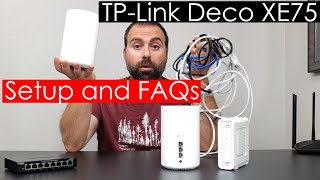Netgear Range Extender Setup Full guide | MYWIFIEXT.NET
HTML-код
- Опубликовано: 14 окт 2024
- A Netgear WiFi range extender, also known as a WiFi booster or repeater, is a device that helps to extend the coverage area of your existing wireless network. It works by receiving the wireless signal from your router and then rebroadcasting it to areas of your home or office where the signal is weak or nonexistent. This allows you to enjoy a stronger and more reliable WiFi connection in areas that are farther away from your router.
______________________________________________________
0:00 Introduction
0:19 Netgear Range Extender Setup : About
0:45 Unboxing
1:15 Netgear Extender Manual setup
2:36 Netgear Extender Setup Via WPS
3:50 Helpline
_______________________________________________________
If you encounter any issue related to setup then:
1. Ensure that your extender is within the range of your existing WiFi network.
2. If the connection status LEDs do not indicate a good connection, try moving the extender closer to the router.
3. Reset the extender to factory settings if you encounter any issues by pressing and holding the reset button for about 10 seconds.
We appreciate you seeing our video! Remember to leave a comment, share it with others, and give it a thumbs up. Make sure to subscribe to our channel so that you don't miss any upcoming videos.