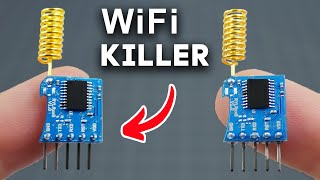Huawei B310-927 No service fix | Red light Fix
HTML-код
- Опубликовано: 22 авг 2024
- In this video you will learn How to
Restore Imei of Huawei router B310-927
Method:
1-turn on router and connect it Via LAN cable with Pc/Laptop
2-Install Router drivers if needed
3-Open webui of Huawei router and check Software version
4-Turn off Windows defender/Antivirus
5-Run unlock files and wait for file completions
6-Wait for router to restart Automatically and Open webui itself
7-Open Putty Software (Link is given in the description)
8-Select Option Telnet and Enter IP Address of Router
9-Goto Force On tab and Check both options Force on
10-Now Terminal is opened Enter All commands 1 by 1.
11-Follow my video
12-After Successful Process Insert Any network Working Sim and Check Service/Internet
[Tags]✓
#Huawei router #B310-927 #B310-927unlock #How to unlock B310 router
#imei repair
Note:All File Links Are Uploaded on our Official 🌐Blog:👇
Technical-info7...
Follow us on
RUclips Channel:
Facebook Page:
Website/Blog:
TikTok Account:
🎶Background Music credit:👇
Aamircompany.Llc
Disclaimers: