How to Set Up Relationships in Power Apps
HTML-код
- Опубликовано: 21 июн 2022
- Find out how to create your table or list relationships in SharePoint quickly and easily with a simple and easy to follow example. We will work with SharePoint Lists. We'll do this by using the Power Platform and SharePoint list relationships.
🍭Join our free community and get my Power Apps Crash Course for free: www.skool.com/power-apps-comm... ⬅️
Darren Neese, Microsoft MVP, PowerApps Tutorial
#DarrenNeese
#PowerAppsTutorial
#LowCode


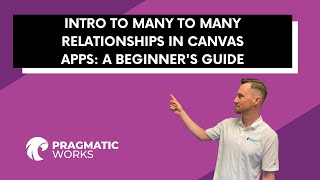


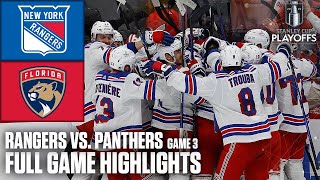



🍬 Get my free video course, access to my free community, and, if you would like, you can book a call with me here: go.superpowerlabs.co/opt-in-page-page ⬅
Amazing...what took me two days took this guy 12 minutes. Love it
Glad you enjoyed it! Use this to up your game: learn.powerappstutorial.com/Masterclass?r_done=1
Very helpful, thank you for taking the time to do this!
You're very welcome!
I knew all of this but it was well explained! Great job
Awesome! Thank you!
Darren this is extremely helpful! I will use this at work :P Thanks!
Great to hear! Makes my day! 😀👍
Great explanations!
Glad it was helpful! Thanks!
Best content ever! THANKS!
Thanks so much!
Great Video! Thanks.
Thanks for watching.
Never thought to use Patch, I set a variable on my input form Item property and call it from the action form custom ID as the default value using the If statement. This works well but Patch seems to be easier and quicker and wouldn't have to use a form. I will give this a try. Love the flexibility of PowerApps! Thanks Darren!
Patch is great! I'm glad to hear it was helpful! I explain and used it more on today's live stream: ruclips.net/video/5pHkinahfsc/видео.html
Thanks. Exactly what I was looking for. =)
Glad I could help!
This is so brilliant. Thanks so much for sharing. I'm learning a lot from your Channel
Am glad it helps. Theres alot going on in our free community, be sure to join: www.skool.com/power-apps-community
Great explanation, and why is the customer id column is of datatype number rather than a lookup.
Good question. Lookups and other complex column types are problematic in Power Apps and can cause delegation issues. SharePoint natively was not designed to work with Power Apps. Stick with simple column types (text, numbers, datetime, etc).
Thanks for the help Chief
You're welcome!
this is exactly what is was looking for.
So glad you enjoyed it!
This is awesome!
Thanks! 😁
it's help a lot thank you :)
You're welcome!
Excellent Video - very understandable for begginners like me.
Glad it was helpful!
Join my free PowerApps Community here to lower your learning curve 🚀😎. www.skool.com/power-apps-community
SPEED, awesom. Approach, awesome. Got my like and heck why not got my sub too
Glad it was helpful!😊
Excellent video..
Thank you very much!😎
Very helpful video.
Do you have a video as well on how to download the child table into Excel and it also contains some columns from the parent table?
You could update the data into an Excel file by bringing it into Power Apps through OneDrive. Here's a video where I work with an Excel table: ruclips.net/video/5O5XQrHQMec/видео.html
Hi Thanks for the great video !! Do you have an idea how I can do it if the customer does not exist yet. So everything in the same patch statment. Or how could you do that?
You can't patch two data sources with the one patch. Just have one patch, get the ID, then patch the many relationship with that ID right after. Separate the patch statements with a semicolon. 👍
very helpful
Thank you for watching :D
Amazing Video, thank you so much .. this was the solution i was looking for. One Additional question , could we edit the Car name entered against an existing customer in the same view ?
I don't see why you couldn't. When you say "view", do you mean gallery?
Great video! Fantastic information. Thanks for that. Question: When you made the Cars List you made a column CustomerID and made it a "Number". Do you have to specify the number to Force Unique Values? How did a number get added each time you added a persons' choice of car?
SharePoint lists always create a column called "ID" and it acts like an auto incrementing number. Does that answer your question?
@@PowerAppsTutorial Yes it did, thank you very much.
Welcome! 😊
Thank your sharing, question: if this two list require a SharePoint web level edit, example in SharePoint list the Cars input a new record, because it is not a lookup column relation, how make it easy to input a customer ID?
What do you mean by "SharePoint web level edit"? Are you talking about if a user goes directly to the SharePoint list? I generally don't allow that. You could create a lookup column if you wanted, but that could create delegation issues in Power Apps.
Good stuff
Appreciate it
My MASTER!
lol... I am just a teacher who is still learning himself! 😋
Hi there, how do you handle permissions for the SharePoint lists themselves? I assume all users who would use the app would have to have edit rights for it to work - I've been asked to build an app for everyone at my company to use but I'd like to make sure people can't find and edit the lists themselves. Is there a way to make a Powerapp execute functions as a service account that has higher permissions and not let everyone using the app able to access the "back end" so to speak?
Good question! What I do, is that I make all the users of my app "members" of the SharePoint site. It's always worked well for me!
Serious Stuff!!
Thanks for watching☺️
Great video! Does the Title field in the sub-list HAVE to be unique? I wish there was a video about dealing with this annoying title field! lol
No, it doesn't have to be unique, unless you go into the field settings and click yes to "Enforce unique values". That's what ID is generally used for. 😊
how you would do that if you have 3 depth table, Brand, sectors and subsectors. and the relation is 1 table N-N with Brand_id, Sectors_id, and Subsectors_id
In PowerApps, setting up relationships among three tables (Brand, Sectors, and Subsectors) with a many-to-many structure involves using a junction table to handle the relationships. First, create a junction table that includes Brand_id, Sectors_id, and Subsectors_id as its primary fields, each serving as a foreign key to the respective tables. In PowerApps, when you add these tables as data sources, you can utilize the Lookup function to establish connections. For example, in a gallery or form, you can show related data by filtering the junction table based on a selected Brand or Sector. Use the LookUp and Filter functions to display the related Sectors and Subsectors for a selected Brand, creating a nested display where selecting a Brand filters the Sectors, and selecting a Sector further filters the Subsectors.
I struggle the whole 2 days of trying to connect data source because everytime I paste the link it only give me 1 list, your video shows me to copy the root url and I was able to see all the list- thank you. Is CustomerID column a Number or a Lookup? thanks
Just a number. If you use SharePoint lookup type columns, you may run into delegation issues when trying to query on that field.
is it possible to do this using two forms as well ??
Sure, but there is some configuration needed inside the forms to pull it off. 😊👍
@@PowerAppsTutorial please explain how can to do it ?
Post your questions to our free community here for quick help: www.skool.com/power-apps-community
with ID or Primary key can you make a unique code id eg; name take the first three letters and add a number reference example nam1, nam2 to represent that table
Thanks for the comment. That is true. If I wanted to use a unique key, sometimes I'll use the Title for that, then create other columns for their name. Dataverse has an auto key column type, which is nice. In both places, you could create a calculated column as well. With SharePoint, I typically recommend sticking with the ID column. 👍👍
@@PowerAppsTutorial sorry to be rude in asking! but would you mind demonstrating that please in dataverse ? i was able to once to do it through VBA in MS Access, and found it helpful in identifying tables junctions and map where the info was coming from etc. As I'm having difficulty in getting my head around the concept of power apps, especially when it comes to SQL code using VB that i'm use not lookup functions
@@adrianconnolly8568 That's a great idea! 😀 Enter any ideas for future videos here: forms.office.com/r/7a2CpDvU0U
and I'll try to get to it as soon as I can. Thanks for viewing/interacting. Have you checked out my playlist here where we are currently building out a full ticketing system? ruclips.net/p/PLMgWds5p226k_Z3JHoyEyOgF6OJbH88GV
One to many is simple to do can you try many to many in sharepoint?
Sure! I do have this video here where I do just that. There, I have a many to many relationship between Employees and Privileges with a mapping table in the middle. Let me know what you think! ruclips.net/video/zM0qCQQN9MI/видео.html
What about using the lookup columns in SP to reach the same goal ?
@@johnbrennan8442 You'll run into delegation issues if you're writing a query based on that lookup. That's why I stay away from them.
Too true better to keep it simple SP side therefore making it easy for the users Power Apps end and not having the issue of them breaking things
Too fast
Thanks for your review💖.. However you can reduce the playback speed or highlight areas where you need help. Be sure to post your questions to our free community: www.skool.com/power-apps-community