6 Trello Planner Automations THAT SAVE YOU TIME (Butler Power-Up)
HTML-–Ї–Њ–і
- –Ю–њ—Г–±–ї–Є–Ї–Њ–≤–∞–љ–Њ: 11 —Б–µ–љ 2024
- 6 Trello Planner Automations THAT SAVE YOU TIME (Butler Power-Up) || Digital planning itself can turn into a long process that can get tedious at times, especially when you do certain tasks on repeat, like adding labels, copying routines and so on. In this video I am going to show you how I use Butler, to make my every day planning process a lot quicker, by automating repetitive tasks that usually take me a lot of time. These automations using Butler can be used in a personal Trello planner as well as using Trello for project planning!
рЯМ†GET MY FREE 5 STEP GUIDE TO ACCOMPLISHING YOUR GOALS рЯСЙрЯПЉ www.subscribep...
рЯТЉ Tools I use & love!
*Camera: amzn.to/3FpPsDr
*ClickUp (link includes 20% off paid plansв≠Р): clickup.com/?f...
*Headphones: amzn.to/3uW6Bjh
*Tripod ring light: amzn.to/3lkqj4W
*Softbox lighting kit: amzn.to/3FEVaS3
*Camera microphone: amzn.to/3aA8IQt
*Clip-on microphone: amzn.to/3uTdu4J
*Laptop: amzn.to/3iJyV38
рЯУЪ Books I recommend reading!
*The Miracle Morning by Hal Elrod: amzn.to/3BrAsCi
*Atomic Habits by James Clear: amzn.to/3mAOWtt
*The Power of Habit by Charles Duhigg: amzn.to/3oID4Z6
*Deep Work by Cal Newport amzn.to/3iIvE4u
*Getting Things Done by David Allen: amzn.to/3BoCT8T
Note this description contains affiliate links: I may earn minimal sums for every purchase at no additional cost to you. You are in no way obligated to use these links, however, it does support this channel рЯЩВ Thank you!
рЯНСHOW TO CREATE A DIGITAL PLANNER IN TRELLO: вАҐ HOW TO TURN TRELLO INT...
рЯНСWEEKLY PLANNING ROUTINE USING TRELLO: вАҐ MY WEEKLY PLANNING ROU...
рЯНСHOW I PLAN IN TRELLO: вАҐ HOW I DIGITALLY PLAN U...
рЯТМ рЭЧ¶рЭЧФрЭЧђ рЭЧ™рЭЧФрЭЧЧрЭЧЧрЭЧ®рЭЧ£ рЭЧҐрЭЧ° рЭЧЬрЭЧ°рЭЧ¶рЭЧІрЭЧФрЭЧЪрЭЧ•рЭЧФрЭЧ†: www.instagram.... рЯТМ
вЮ° SUBSCRIBE: / anyusha
------------------------------
Free Range by Mona Wonderlick / monawonderlickвАЛ
Creative Commons - Attribution 3.0 Unported - CC BY 3.0
Free Download / Stream: bit.ly/-free-ra...
Music promoted by Audio Library вАҐ Free Range - Mona Wond... вАЛ
------------------------------
#AutomateTrello #TrelloPlanner #Anyusha


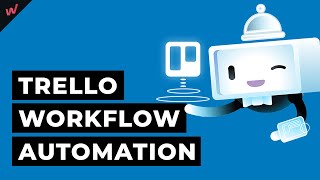






Power-ups in Trello are always the best for efficiency :)
Yes indeed!
lovely!
Thanks Alex рЯШК
Big thumbs up to this рЯСН
Thanks so much Trish!! :)
@@Anyusha You are so welcome! вЭ§вЭ§вЭ§
Routine tasks and appointments are easy for me to track and accomplish but the type of planning that is more difficult for me is figuring out how to break down new tasks into smaller pieces to make them easier. Also, I have trouble figuring out when to plan out my month, day, and week and how much time to give myself to plan. I guess that just takes practice. Great video! I am more of a Google Calendar and OneNote user for planning but I would love to try Trello.
I used to struggle with those things too. When it comes to weekly planning I give myself 1,5 hours on Sundays, and for monthly planning 1 hour on the last or second last day of each month, but it entirely depends what your planning process consists of, so yes, like you said, it just takes practice :) also I agree google calendar and OneNote are amazing for planning, I use them daily also, you can even integrate Trello with Google calendar which is soo convenient! Should I make a video about how to break bigger projects, goals and tasks down? Wishing you well xx рЯОА
Thank you for those tips! I would love a video about what you mentioned. That might be hard to generalize because unique tasks are so different for everyone but if you can make the video, I will definitely watch it!рЯШК
@@saraj396 Agreed! I will start working on it soon! :D
Hey guys! Hope you are all doing well :D What is the most time consuming part of your planning routine? I'm curious to know рЯ§Ф
Please!!! Can you provide a template for your planner? Thank you!x
That would be nice!
OMG, this was SO helpful...THANK YOU!
You're very welcome Jessica!!! рЯТХрЯТХрЯТХрЯ•Ї
Haven't started with Trello yet. Thanks for these tips! Time-saving suggestions are the best! (new sub)
Definitely try it out!! It's amazing, and welcome to the digital planning fam :)
Great tips! вШЇпЄП
Thank you bae x
This is SO incredible!!! I am wondering though, and maybe I missed it...but is there a way to "reset" the daily ones each week? Like the morning/night routine cards? It would be lovely to be able to just have a fresh set pop in at the beginning of each week on Sunday!
I believe there is :) I def recommend playing around with the commands as there are so so many variations!
@@Anyusha I feel SO silly now, because I realized that what I wanted to accomplish was ACTUALLY exactly what you covered with the automation of Butler having the morning/evening templates copied each week. Sigh. This is when I realize exactly HOW impacted I am by having ADHD...I get SO excited about something that I cannot see clearly until my excitement abates enough for my brain to comprehend things! LOL!