Make PDFs Automatically with an AWS API - NodeJS Typescript
HTML-код
- Опубликовано: 30 сен 2024
- If you want to have an API to generate PDFs for your business then this is the video for you.
Tool to add form fields to your own PDF
www.sejda.com/...
My PDF Template
certs-generati...
Link to github code
github.com/Sam...  Наука
Наука
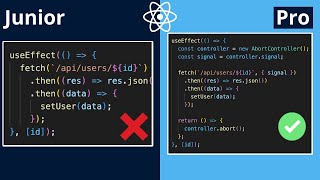








this video is very helpful for cloud development beginners like me
I'm glad it was useful.
Hey man, first of all, thank you for this, exactly what I needed! I managed to make it work with a couple modifications (using Amplify, not the serverless thingy). However, I just need to add an extra step to put the generated cert on an S3 for archiving purposes. Any guidance? 👀
Can you explain why I'd do this on AWS serverless instead of Express? ( serverless has cold boots)
I think you're talking about cold starts? Cold starts are usually fractions of a second so don't make much difference.
If you went with express, you need to choose which size server to run it on, secure the server properly (VPCs, security groups, etc), what if you get 10 requests at once, youre still paying for the server when no one is using it.
Running a production server has a LOT of extra work. This takes time to learn, time to set up and time to maintain.
Serverless has almost all of this handled for you. You just write the code and create an api endpoint. Scaling, security, redundancy, and other Ops tasks are done for you.
There is no option to remove the light bluish background that appears on the textbox form field inputs. Could you suggest how do we remove that?
There may be some settings in the package to do that.
There are also loads of different packages for generating PDFs. The core functionality that we did in here won't change, just the code to create the PDF.
Cool, I prefer using puppeteer for this type of tasks though. Feels more flexible.
Puppeteer is good and very flexible, but personally for PDF stuff I like to go with a tool made for it. For other tasks (web automation) I would definitely go with puppeteer
@@CompleteCoding
Yes I guess you are right in most cases, I guess it depends what you are trying to achieve, I would probably use something like this too for simpler task where the PDF content rarely changes except some variables like names etc depending on the user but for something more interactive lets say something the user builds in a web-app with text, images, styles and so on I think it makes more sense to download a pdf with generated HTML code instead via puppeteer since the content is very dynamic depending on what the user does.
Overall this is a good tutorial not many resources like this out there, especally the last part with the AWS configs I found these things a bit hard to understand early on in my career and it will probably be very useful for some people out there! Keep it up :)
@@tkoyluoglu3 There are some other NPM packages which will allow you to convert a HTML template into a PDf too.
You get all the customisation you want without requiring headless chrome.
Just in time
Are you planning to do something similar to this?