Product Activation Failed | MS Word, Excel Warning Message | Windows Not Activated | Happy Learning
HTML-код
- Опубликовано: 3 сен 2020
- As your windows is not genuine or because of some trial period over you start to get warning message in Excel , word and other office product herenis simple trick i am providing to solve the problem so you can use excel, word full extension
please like share and subscribe
follow us:
Facebook: / happylearning1197
/ saurabhrodekar
Instagram:instagram.com/?hl=en
Mobile Ko Fast and Secure Kaise Banaye | मोबाइल को फास्ट अँड सिक्योर कैस बनये:
• Slow Mobile Problem | ...
Python Simple Calculator | In Jupyter Notebok | Part 1:
• Python Simple Calculat...
How to install Anaconda | Jupyter Installation | How to program on Jupyter , spyder:
• How to install Anacond...
Topics Covered:
1.product activation failed MS WORD
2.product activation failed office
3.product activation failed office MS EXCEL
4.product activation failed office 2013
5.Microsoft office 2010 product activation failed remove
6.how to remove product activation failed in Microsoft office 2013
7.What does it mean product activation failed to
8.How can I activate word for free
9.Word warning
10.MS Excel Failed
11.Product Activation
12.windows not activated



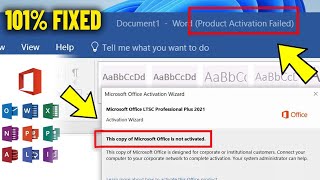





Out of all tutorials here, this is the best because it helped me fix it! Thank you so much!
Watched a lot of tutorials that WASTED my time. This is the only one that managed to SOLVE it in seconds. Thank you a trillion times!!!!!!!!!!!!!!!!!!!!!!!!!!!!!!
Simple and easy! It's working now, magic! Couldn't express my gratitude more. Thank you so much!
This is 100% genuine. Of all the 4 videos that I watched, this video resolved my issue in less than 2 mins. A whole hearted thanks.
This one is the easiest to follow and most importantly, IT WORKS! Thank you very much.
the simpliest yet the most effective tutorial ever! Thank you so much!
This works. Tried watching multiple videos and failed following their approaches.
Thanks a ton!
Recommended this. So easy to understand and direct to the point. A big help for me. Thanks
YES! Thank you so much for this. I'd recommend everyone with this issue to watch this video, honestly texting RUclips needs more people like this who would make legit tutorial videos.
Thank you so much!❤️ This one is easier among those tutorials I've also watched.
Thank you so much sir for this tutorial. I almost ask and disturb my friend in his meeting just to help me fix my problem in microsoft. I'm glad that I found your tutorial sir and it helps me a lot. God bless you sir 🤗
Best trick ever !!! Just fixed it today 26-Feb-2023. Thanks 🙏
After going through more than 10 tutorials, this one helped. thanks
You are welcome you can reach out to use on happylearning9717@gmail.com for more help
👍
Exactly in my case too, i was unable to find osp.. in common files, but this video really helped.
For me too...thanks a lot
Thank you 🙏 for this video really helpful. I can work now without hassle. So happy 🥰
Easy fix, no installation required. Thank you!
Thank you so much. Tomorrow is my exam. This video helps me as an angel. Thanks to the author/publisher/maker of the video. ❤️
What a man you are... i tried to fix this problem through out the day.. and it is sorted in less than a minute after getting your this video... I am very thankful of yours from bottom of my heart... God bless you dear
Glad it helped
After watching several tutorials, this one really worked on my PC. Thanks a lot bro!!💟💟
Can u explain pls. I couldnt get clarity with this video
Simple and direct. I like this kind of tutorial. This will probably save lives especially for those who are procrastinating hahaahha
😁
I had my assignment due tomorrow and my Microsoft Word stopped working suddenly. Thank you so so so much. This worked like magic. 🙏🙏🙏
Kaise solve hua
A big big thank you !!! Watched many other videos in last one hour to solve this problem bt they didn't work. Yours worked and now I am able to do my work !
Thank you sir! This is the easiest yet very effective among almost 5 tutorials that I've watched. It might be quirky in the first place that makes u think does making it run 3 times will make it work when others have to install this and that just to activate it. Highly recommended! Thank you so much!
Thank you for commenting please do like, share and subscribe so that we can help you by more such videos
Please follow us on instagram
instagram.com/happy_learning_tech?igshid=YmMyMTA2M2Y=
Thank you so much! This is the fastest and easiest tutorial I’ve watched.🥺 Thank youuuuuu ❤️
Thank you
I literally can't express how much thankful I am to you, it really worked and helped s lot!
Basically the same way like others. But I saw three times on the thumbnail. I did it right away. Thank you so much for helpinh ❤❤❤❤
This is the easiest tutorial after I've been searching for along, Thanks for sharing:)!
To be honest, i never comment in youtube videos but i wanna show appreciation for the person who helped us a lot on this issue. Literally saved our life, time and works.
thank you so much! So simple instruction, easy to follow 😍
Following this advice seems to have fixed my activation problem - many thanks for the advice.
I WAS SO IRRITATED WITH THIS PROBLEM . THANKS FOR THIS EASIEST SOLOTION.
Thank you for commenting please do like, share and subscribe so that we can help you by more such videos
Please follow us on instagram
instagram.com/happy_learning_tech?igshid=YmMyMTA2M2Y=
Finally I got it from ruclips.net/video/KDwYq_zFU4A/видео.html
I like some of the transitions, but sometimes they're a bit too much and are seemingly random. Since we use these persistent elements that transition across pages to indicate some kind of relationship between the previous and the next states, some of your transitions confuse me because I can't immediately see what the relationship is.
For example 2:23 of the selectable tiles (which weren't selected) transition into being two switches... does that mean anything? are they related in some way? I see this as random and a bad use of the design language. However, at 1:14 I like the transition from switches to the ticks on a paper, that makes sense to me. Epic presentation tho
After see 2 videos from the other RUclips.. Finally,, this one helped me..Tq so much😊
Keep up the good work ma G, you have saved my BA research paper ✨❤
I used this technique and got the solution immediately. But after few months the same problem occurred. I used your technique again but this time "WORD ACTIVATION FAILED" is still showing. So, what should be the solution in this case? Please guide.
Do you have the official office version
Same happened 😭help
@@HappyLearningTech I called the sales person from where I purchased the laptop. Through remote, he troubleshoot the issue.
Help plz..same thing for me too..
@@prashantkhadka121 It's better to uninstall and then re install again, which I had to opt for later on
Thank you all for so much love please do like, share and subscribe our channel so that we can help you by more such videos
Please follow us on instagram
instagram.com/happy_learning_tech?igshid=YmMyMTA2M2Y=
Sure. I'm your subscriber now!
First time that I commented here ☺️ thank you for this video because my problem on my laptop have solve it 🙂
What if I've done this once and it's not working already for the second time?
@@shellamaejuban4631 thanks shella 😊
Please follow us on INSTAGRAM:
instagram.com/happy_learning_tech?igshid=YmMyMTA2M2Y=
Sir, your tricks are very easy and the solution comes immediately, thank you so much.
Thank you so much !! I had an urgent assignment to make but this happened and it was saying to buy smth, but by this, i got the presentation back !!
Very thankful to u, since from 10 days facing problem, went to hardware engineer, he did over action and said it's a big issue at least even not looking at laptop he said
thank you so very much from the bottom of my heat I was panicking when i can't use my excel this video solve my problem thank you and God bless
Glad it helped!
This is the real one I was searching, after touring many channels got the solution. Thank you @Happy Learning Tech
I tried many times still not working, but this video is really helped me a lot. Thank you so much...
I've watched and tried many tutorials but this one works. Thank you so much
Thank you very much brother...😢 I was struggling with this kind of problem for a long time.And today it's over.
It worked!!! Thanks. I have been struggling with this issue for several months. Finally fixed by following your video.
I have seen hundreds of videos to fix it. Finally this trick worked.
Brother I can't express my feeling in words🥺🥺🥺🥺 U helped me a lot to make this video ❤❤❤
Such a great help… short and precise … Thank you so much 😊🎉 It worked 🙏🏼🎊
idk how it worked.. i was sruggling for past 1 year...tks man
Thank you so much. Person like you really makes the RUclips useful.
Thank you i whach almost 20 + video bur problem not solve but your video are best ✅✅ open my office thank you
This was very useful to me and saved my time Thank You ❤
Thank you so much. This one not only worked but also took lesser time. Extremely grateful to you.
Vai ap to great ho... 1:30 min ka video mera save kar diya paisa... Pahele socha tha ki shop main tic hoga.. lekin ho gya thank you bhai ya...
Nice brother i look almost all video .but no one helped it .your video helped me thanks
After watching several tutorials this ones really works! Thank you!
thank you so much , I was suffering a lot for this problem. This video is really helpful & now my problem is fixed,😊😊😊🥰🥰
Thanks buddy..it worked...for those who are still facing issue ...try to run as administrator for 2,3 times consecutively.
Thank you
I am so surprised that a dumb like me in the computer era can fix it
You are so great
Once again thank you
After a month of fixing this problem this one is helped me a lot. Thankyou so much!
literally trying to figuring out what's wrong with my excel for 30mn lmao. Thank u so much sir that really help me a lot.
You are welcome
Alhamdulillah.. Thank you so much. It really works. May All Your Dreams Come True. May You Live A Healthy Life.
I was dealing with this issue from so long, seriously thank you so much.
Thank you so much! I couldn’t send emails on my outlook for weeks but now I can. Thank you!
THANK YOU SOOOOO MUCH FOR THIS VIDEO!....I am grateful to learn this...Hindi na po ako mgpupunta sa TEchnician para i-activate...GODBLESS YOU MORE PO!.
after watching many vidoes got the best result. Really it works well thank you.
Its so easy it worked love your videos love from Nepal ❤
superb its functioning , i m really thankful to u for this tip, in a short tyme and in a very easy way the issue resolved. thank u again
TYSM. It was such a great help. Snappy salute to you, sir 🎉🎉🎉❤❤
TYYY SO MUCH this tutorial worked and it is legit. New subscriber!
It worked at one attempt... Thanks a lot... Please keep posting more and more helpful tutorial like this.. 👍🏻👍🏻
Thank you so much sir tomorrow will be my presentation test because of you I will do it
super bro, initially i think it is fake but it really works thank you so much nanba
Welcome 👍
Thank you so much po Buti nlng napanood ko tong videos nyo po, muntik ko ng ibalik sa Pinagbilhan ko para ipaayos, Buti nlng sinubukan ko itong videos nyo okay na po makakagawa na Ako ng mga reports ko po🥰🥰, Thank you so much po❤❤❤
After watching 1000 of videos, this one works finally🥺🥺🥺🥺🥺
ahh thanks a lot .. i was really tensed but you solved my problem May Allah blessed you Ameen
Thank you so much
Insane RUclipsr Hats Off To Your Video. Thank You So Much. Make More Such Videos.
Thank you so much I was having a breakdown because I had an assignment thank you so much
This is simple and direct tutorial I ever seen.🤩
Thank you so much. I have been wasting money going to computer shop just to fix this. Your Such a blessing to me..
This solution WORKED! Thank you for figuring it out and sharing it.
omg, thank you so much for thisss
I didnt know it was this easy to fix it✨️✊️
Happy to help!
Legit tutorial 🔥🔥🔥🔥 I went through 5 tutorial but this one helped me
Dhanyavaad Bhrata Shri Aapki yaha takneek se mera yantra acche se apne karm kar rha hai.... Uske liye aapka khub khub Dhanyavaad
itni hindi
Thanks
thanks yrr subha se laga huya hu pagal ho gya pata nhi kya kya kar ke dekh liya itna easy tha socha bhi nhi tha again bahut bahut dhanyawad
Thank you very much for this video, I did not expect how grateful video it was😇
Thank u so much sister I was struggling for one day with this issue , god bless u😍
OMG, I'M NOT A BOT OR WHAT BUT THIS SH*T REALLY HELPED ME OMG THANK YOUUUU
Welcome
Thanks dude! Simple and easy. Worked very well.
After 12 hours finally thank you God bless u.
Thank you so much no voice but easy to understand ❤❤❤❤ keep it up to New vedios ❤
Thank you so much, after thousands of attempts, your tutorial helped. ❤
Omg i cannot thank u more 😭😭❤❤ this really worked n im very grateful 🙏
i have trust issues but this vidoes surpasses all kudos to you brother
Welcome
Finally i resolved this issue by you video. I m thankful to you
Hi! I had this problem about a month ago, and your video helped me to fix it.
Now, I got the same message again (product code not activated), and I ran it again 3 times but this time it's not working.
Do you have any tips for me please?
I need to apply for a job and have no word :(
Thanks!!!!
thank you man thank u very much for ur kind help... this is the easiest and best solution of all videos.
Finally!! It's now working. Thank youuu ❤
Thank you so much...i was really tired of my word ... and i tried many things but it helped... thanks again❤
Where is your right foot bro , just I wanna keep my head to your foot😅bro. Thank you thank you so much❤ 🌹 keep it up 👍
no way! i can't believe this works, thank you man.
You're welcome!
thank you very much sir I am very grateful!!! I wont skip ads because it is worth it