Network Bonding on Proxmox!
HTML-код
- Опубликовано: 5 окт 2024
- Hi Everyone! We are back and are planning on making a lot more content for everyone.
In this video we go over bonding 4 network adapters into one on a brand new Proxmox installation.
First backup your network config prior to making these changes.
1. Login into shell on proxmox.
2. Backup your network file using the following command.
cp /etc/network/interfaces /etc/network/interfaces.bak
When creating your bond review each of the options at the link below.
pve.proxmox.co...
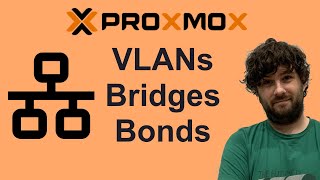








Easy! With Ubiquity switch I used LACP (802.3ad). I setup the bond on ProxMox to use 802.3ad with only one Ether connected. Then changed two adjacent ports in UniFi to 802.3ad and everything came up on the one Ether. Then I plugged in the second ether and they bonded and it dropped a ping I think and then kept going. Switch and ProxMox shows link aggregation (bonding). Nice!
Thanks for that. Worked perfectly for me too.
Thank you, it didn't work as the video using Unifi switch; switching to LACP (802.3ad) in Proxmox made it work with all of my Ubiquity equipment!
Best video tutorial how to do the bond from Proxmox GUI. Thank You
Short, sweet and simple. Good one. (Would have been nice though to go that one extra step and go into a little more detail of the modes (like LACP and the hash policies (Layer2, 2+3 or 3+4))
Super simple easy to follow Video! Excellent! Thank you
Thanks for the video, Very helpful.
So helpful!! 😍
Thanks you so much.
This is great video. Love it.
That's perfect video. Thank you.
Is any change required from the switch part? Do we have to aggregate the ports in the switch or only in proxmox?
I have the same question. Did you ever figure it out?
I don't think so because if you do nic teaming on a windows server, you don't care what the switch thinks. If you want the switch to be involved, I guess you can use LACP confgure etherchannel on the switch and select LACP on the bonds in proxmox, maybe that could work?
Great video, thank you. How are you dealing with predictive names? I notice you have en0, en2, etc. What are you doing to prevent those names from changing if you make a hardware change?
perfect, thanks
How are the iPerf results with that bonding set up?
Perfect
Hello, could you create a tutorial on cluster removal of a node and adding another node to that cluster? also, it would be nice to hace a tutorial on how to improve rdp capabilities of the vm so full HD video be played on windows via RDP on proxmox?
lo hice en una prueba de la misma manera y se cae la conexión, seguiré intentando.
how do you restore the backup if anything goes wrong?
what i do, is if you ran the cp /etc/network/interfaces /etc/network/interfaces.bak command (hopefully), is just:
# move into the directory
cd /etc/network/
# remove the current config
rm interfaces
# copy your backup from .bak to the real file
cp interfaces.bak interfaces
this way you still have your backup. or you can just rename the interfaces.bak to interfaces but why remove the original back up at that point. restart the machine and it'll work again
source: i busted mine and thats how i fixed it lol
@@shredwerd009 i cannot express the amount of love I have for you!! Thanks for the help.
Bruder, und ick dacht mir der Kollege erklärt mir die verschiedenen Bond Modes, nüscht!
So eazy
USE MODERN VIDEO CODEC AV01 OR VP9 NOT OLD AVC1
Whaaaaaa?????