How to Enable and Disable AutoSave in Excel in SECONDS!
HTML-РәРҫРҙ
- РһРҝСғРұлиРәРҫРІР°РҪРҫ: 4 РҫРәСӮ 2024
- рҹ‘ү Become an Excel Rock Star in just a few hours with our "Microsoft Excel - From Beginner to Pro" course: bit.ly/4gHGZy0
In this video, you'll learn how to change the settings in Excel 365 to enable or disable AutoSave. Whether you want more control over saving your work or prefer automatic backups, this tutorial will show you how to enable AutoSave in Excel 365 and how to turn off AutoSave when you donвҖҷt need it.
рҹ“° JOIN OUR NEWSLETTER Join to get free Excel tips, tricks and exclusive course discounts:
рҹ”” SUBSCRIBE to this channel: / @mark-cunningham
в–¬в–¬в–¬в–¬в–¬в–¬в–¬в–¬в–¬в–¬в–¬в–¬в–¬в–¬в–¬в–¬в–¬в–¬в–¬в–¬в–¬
вҡ– DISCLAIMER
Information provided in our videos does not constitute financial, taxation, legal, business or other professional advice. If you make a purchase through an affiliate link provided here we may receive a commssion. We do not accept any responsibility or liability for purchases made through third-party vendors, websites, or services. It is your reponsibility to review and understand the terms, conditions, and policies of third parties before making any purchases.


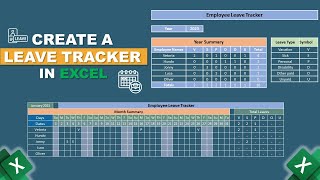


![Natanael Cano - Amor Eterno [Official Video]](http://i.ytimg.com/vi/EO4prCs6WpM/mqdefault.jpg)



I dont have the button at all my version is 2021 does that matter
Tks!