AI Automation - Use ChatGPT to Manage your Email Inbox
HTML-код
- Опубликовано: 29 сен 2024
- Simple AI Automation breakdown: How I use AI to manage my email inbox. Read Emails, Categorize them and perform actions based on the Category. All automated.
In the video, we use Gmail as an example but works with any email provider.
Get the Automation Templates and Tutorial on how to implement them:
► flowshift.ai/p...
Create a Make.com account (FREE): link.flowshift...
Create an Airtable account (FREE): link.flowshift...
Create an OpenAI (Cheap based on usage): openai.com/
FlowShift - AI Automation Studio:
► flowshift.ai
Follow me on LinkedIn
► / mig-costa
#ai #automation #aiautomationagency #aaa #aiautomationagency #chatgpt #openai #negóciosonline #entrepreneur #entrepreneurship
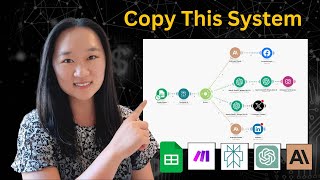








HEy, I would like to buy your program. Just have a question for clarification. Why do you use the Tool with variables for categories? Why not use a ChatGPT modul with a prompt to categorise everything? Isent that quicker, easier and better? Where is the difference. Thank you for your time ans answer.
Good question. I've done that so people that are not very familiar with Make just have to edit information in 1 place only - the "Set multiple variables" module. I also use for my own automations in case I have the same information spread across multiple modules, so I just need to update in 1 place only.
Hey man, amazing tool. I have been using it happily. One problem, how do i create nice spacing in my email replies? The gmail module takes the reply chat gpt generates without spacing. How can this be resolved. With a long email this looks a bit strange. Please let me know. Thank you!
Hey there! Thanks for the feedback. I'm glad you are enjoying the automation :) You can get really funky with it. Soon, I'll improve the tutorial video with more info and options. 🚀🚀
To solve your problem. On the OpenAI (ChatGPT) module before the Gmail module, add this to the user prompt:
"IMPORTANT RULE: Output your answer in simple HTML".
If the output comes in HTML, the email will be well formatted 👌🏽 Let me know how it goes
Bro you are sick widdit !!
I use notion over airtable, but hopefully it has those functions like how you did it with airtable.
I Love the intent section + send columns. You’re someone who doesn’t settle for less! That’s what I would do too!
Thanks a lot for your words! I'm always trying to improve and add some layers of control and customization! If you have any other ideas let me know haha
Also, consider following FlowShift, my Ai Automation Studio! Link in the description!
Hey awesome stuff!
I used this but for some reason my emails aren’t moving into their folders even though the make automations says it works perfectly. Do you know why this could be?
Hey there! Did you get the template or you built yourself? Contact us at www.flowshift.ai and we might help you there.
Can you send me the pdf again with the documentation on how to built it?I did not download it. I only downloaded the json, file
On other, question, if a person replies to your automated email, the scenario will run again and send the email again. How do i prevent this? Thank you!
I've sent you the documentation via FlowShift Email :)
Regarding your question, that's a tricky one. I'd maybe add a category "Responses" and filter out Emails that include "Re" in the subject? Either way I encourage automatic drafts instead of automatically sending emails.
Is you template still available. Your website is not functioning
Hi there! Yes it is still available :) We are experiencing some issues on the server side. Please be patient and try again soon!
The website is back online. Thanks for your patience!
Hi this is very cool. What are the confidentiality concerns for automation using this website and using chatgpt to draft responses? Any way to improve confidentiality?
That's a good question. Here basically we are connecting Gmail with Open AI via API with Make.com as an intermediary. I believe all 3 platforms are safe enough. I also believe that if you are a target, bad intentioned people will get what they want no matter what.
Very interesting use case. Do you think you could make it remind you to email back someone?
amazing.. signed up for my free trial... another gamechanger
great work can this e-mail assistent also answer/write the e-mails in a different language then english?
+ can this e-mail assistent also answer the questions based of an knowlede base ill provide him?
Answer to your both questions:
1 - Absolutely! You can manipulate the output language or have it dependent on the input language. For both cases it is just adding 1 line of text in the prompt.
2 - Yes! There's 2 ways to do this. The hard one is by creating a GPT assistant and call it via API. The easy one is just add more context in the prompt! In the template I offer, I've included an easy way to introduce context!
@@flowshift-automations thank you for the quick and in depth answer!!! Planning to use the past e-mails I got and I have send in a Q&A manner as a knowledgebase so the Assistant lerns my behavior and how I usually answer etc. and then it can duplicate that. To fulfill that besides your template you offer are there other things I need to buy to get this started?
for example open AI account or is that featured in your template offer??
@@___Madara__ That is totally possible! By creating a GPT assistant and call it via API, or simply by enhancing your context window with examples. You might get there on your own, but if you need help implementing this you might need our Consulting Session wich you get a discount for by achieving the base template!
thank you. This is great.
You're very welcome!
hello
Hi there, I purchased this yesterday, nothing seems to be delivered to my email yet
Problem has been solved! Have fun with it 😎