How to Highlight Active Cell, Row and Column in Excel. Solved
HTML-код
- Опубликовано: 28 мар 2024
- Excel is very powerful application and we can do a lot to make our works interesting. Once such function is Conditional Formatting combined with VBA code.
This video shows how we can highlight an active row, column, column and row together as well as Active cell only with very simple formula.
1) HIGHLIGT A ROW ON A CONDITION
=SEARCH("YES",$H5)greater than sign 0
2) HIGHLIGHT ACTIVE ROW
=ROW()=CELL("ROW")
3) HIGHLIGHT ACTIVE COLUMN
=COLUMN()=CELL("COL")
4) HIGHLIGHT ACTIVE COLUMN AND ROW =OR(COLUMN()=CELL("COL"),ROW()=CELL("ROW"))
5) HIGHLIGHT ACTIVE CELL =AND(COLUMN()=CELL("COL"),ROW()=CELL("ROW"))
Introducing New Google Scholar PDF reader
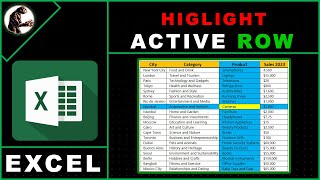








👍👍👍
Awesome to watch your channel Sir
Keep watching all chapters to become an advanced user and save time 10x times