Top and Bottom Margins missing in word! Quick Fix!
HTML-код
- Опубликовано: 5 окт 2024
- If you're missing your top and bottom margins / spaces every time you open a word document, here's a quick fix for you to reset the default settings and making your documents looking brand new!
How to rest your word documents?
1) Go to the Word Button
2) Click on Word Options
3) Click on Display
4) Click on "Show white space between pages in print layout view"
5) Click OK and you're done!
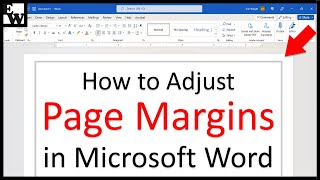








This man deserves the Nobel prize for providing quick solutions to the world's stupidest problems!
For real
You can just use the ruler on the sides of the page and move the little sliders.
Do I get 2 Nobel prizes?
Thanks Microsoft!
You'd think they would have solved most of their software bugs but no. This is still a problem in 2024.
@@jettschenkerIt's a bug that disables being able to do that.
I've never felt more claustrophobic with no top or bottom margins, thank you! Also for mac users, go to the WORD tab on your menu bar, go to preferences, view, then select white spaces :)
Thank you so so much!!!!!
thank you!! my OCD was not having a good time !!
Really appreciated this comment as well
Thank you! Your instruction on mac is really helpful :)
THANK YOU no one ever includes Mac users and I end up having to figure it out on my own
You're a hero, a savior from 5 years ago.
Hey. I know this video is from 5 years ago, but you are a life saver. I just lost over an hour trying to figure out this problem and you fixed me in less than a minute. So just wanted to say "THANKS"!
I'm so happy it helped! Have a blessed week ahead!
You are a legend! So simple to fix but wildly frustrating when you don't know it.. Thank you!!!
You're too kind. I'm glad this helped.
5 years later and this video is stil saving lives! Thank you so much!
I spent hours looking for a solution via microsoft, very frustrating, and this was an instant fix, thank you so much for sharing.
My pleasure!
You are one big help! Have searched through almost every article relating to this, not only the steps rquired were numerous but worst of all, none worked. Yours is the only that worked. Thank you for posting this.
Your video is more valueable than other youtuber because there is no other video in youtube to solve this problem except you . UNLIMITED THANKS TO YOU , DADA, from INDIA
Still helping us solve the issue 5 years later.
Thanks a lot!
Cheers mate! The previous so called "MS expert" solved nothing but drove me crazy. YOU are the expert!
Haha, thank you!
It's 2023 and despite this video being 4 years old, it still works. I was doing an invitation template on Microsoft Word and that seemed to have messed with my Top/Bottom margins. This really helped. Thankyou.
Thank you!!! I was going crazy trying to fix it
Yeah😌😅
Thank you so much as this was driving me crazy! It is done a little different on a mac. On your mac once you are in word select, on the top toolbar click word and select preferences, select view, than select white space between pages in print layout view.
Thank you for this!
So simple. I have been looking for a solution for a long time. Many thanks!
I was facing this problem for a long time and now i have solved this problem through your video. Thank You.!!
4 years old and still works like a charm. Good stuff!
thank you so much!! i've been googling how to fix this for months and here you are; helped me within seconds!
REally the simplest and most effective way to solve this problem. Thank you so much
I use Microsoft word on a Mac but was still able to find exactly what he was talking about. This video helped a lot.
how huhy
The fury I felt for the past week has just been fixed. Thank you so so much!
You are MOST welcome!
A year of suffering from this problem and it only took me a few moments to fix it. thank you so much sir!
Thank you so much for explaining both the problem and solution so simply! This has been really annoying me, I'm stoked it's such an easy fix :)
It’s work!😃 I went to the servicing centre, they told me to find out in RUclips, Thank You👏🏿👏🏿👏🏿
Haha! Wow. I'm glad it worked!
you save my life , I was going to smash my monitor to fix it
ify
Good info...i was going out of mind trying everything fixing this problem...THANKS!!!
norhaszurah mohamad daud I’m so happy it helped! :)
I also went nuts when suddenly this problem occurred to me Haahaha
Five year old tutorial. Still works. God bless you, man!
You are a lifesaver, I was having troubles, thank you.
Thank you so much! My IT department couldn't figure this one out! Thank you!!
So simple! And so quick! Thank you so much for the great tip (and the CONCISE explanation).
I love you now. You don't know how much I struggled with this... and you fixed it in seconds. Thank you.
I have been searching for days and finally found your video!! Thank you so much for sharing this simple fix. It has been bothering me for weeks now and I couldn’t find a video that explained my exact issue.
i have searched so many tutorials for this, thank you so much for sharing!
THANK YOU MR. YOU JUST SAVE MY LIFE 😭❤️
after a week having problem like this, I am very lucky to find a solution like this. thank you so much Master MS....
THANKYOUUUUU SO MUCHHHHH
thank you ...faced this issue many times, but managed without fixing...but today i got simple solution through ur video...thank you again
LIfe saver bro !!! I was so annoyed.
This issue gave me at least 5 grey hairs today. I did a system restore and uninstalled some programs thinking this was the culprit. I kept typing a stream of different passages in RUclips and stumbled across your page. My Microsoft word was slightly different...But once I found that options and display button the angels started to sing! Thank you! Thank you! Honestly this was very irritating. I couldn’t click on the header and footer etc. Virtual hugs to you. 👈🥂
Thank you. It really helped me to recover from tension due to the faulted word setting
Not all heroes wears cape!!! Thanks man, im having this problem for the last week and i dont know what to do, you really help me here
Thank you so much. You can't imagine how helpful this was.
Thank you so much. I've been facing this issue more than a month. Once again Big thank to your Sir.
This issue was driving me mad! Thank you so much for the quick fix.
Glad to help! Please consider subscribing to our channel for more QUICK FIX videos.
Have tried loads of fixes none worked!! Yours did thank you so much.
Thank you so much! I was frustrated for hours trying to fix this, You are expert!
THIS IS WHAT I WAS LOOKING FOR.
It is supposed to be this simple !!!!!! Worked like a charm 👌
This helps me save my time adjusting my margin every new document. Thanks a lot!
You save my life even its 2023. Thank you soo much🎉
Thank you man, i got a proofreading test and was not able to add header, was so stressed, you saved my life
thank you i've been working this for two days. Your viseo takes me 2 mins to fix it.
I googled this problem for ages and got no sense. Thank you for bringing us sense.😀
Thank you! It helped me out! I was so confused as to how it even got like that. Thank you, again!
Thank you so much. I clicked on a hide option by mistake and my top and bottom margins disappeared. Thank you so much for the video. You solved my problem. It was driving me crazy : )
THANKYOU! SO MUCH YOU SAVE MY LIFE I'VE BEEN SUFFERING THIS ISSUE FOR A VERY LONG TIME SINCE JUNIOR HIGH AND IM NOW 3rd yr COLLEGE !!!! NOT UNTIL THIS MOMENT!
okay okay so those who use Mac, it's Word -> Preferences -> View -> Show Window Elements -> Whitespace blah blah option. amazing solution for a ridiculous problem thanks.
Thank you thank you thank you so much I was suffering with this problem from 1 year . Now I have finally fixed this problem ☺️☺️☺️
Brill! This has been bugging me for weeks. Finally fixed. Thanks. 👍
If you are still using an old version like me (Word 2003), then it's under "Tools" > "Options..." > "View" > "Print and web layout options".
Thank you! I have been searching for a solution and you made it so easy to fix!
This video is saving my life. Thank you. I have an assignment due tomorrow and i am here searching for a vid that could help me 😭🤣🔥🔥❤️
OMG! THANK YOU SO MUCH!! I was having a hard time to the point that I literally spent 2 hours just to fix it.
Thanks. Perfect. Fixed the problem in 2 minutes. I was completely perplexed!
You saved so much time for me. God bless you for making this video!
Been suffering this problem for a month.. thank youuuu 😭😭😭 it really helps.
Thanks a lot it was a big relief to see some margin over the page and below... it really made crazy until I went through your video. It was a big help. Thank you so much again 😊
Thank you!!!! Spent way too long trying to fix this on my own. An update appeared to reset my word settings and it was MOST annoying to not have the margins visible!
Thank you so much for this info, now I also found different and fun options for my word document ❤️
It's good to trilingual cuz i have my computer which i newly purchased is in French but i could follow you easily.Not just that i benefited from this video but i was so soothed and mesmerized by your voice❤ Thank you so much.....
Thank you so much! I have been troubled by how to fix the margins, glad I encountered this video. It really works!
Wow..... It's magically solved my problem. Thanks a lot sir for making such helpful content❤️❤️
thank you! word just turned off the margins out of the blue today for no reason at all, great fix.
I am from Bangladesh.this problem i coud't solve. So i search in RUclips to write " ms word margin problem " your video. Your video is show.
I seen your video solve this problem easily. Tnx bro thanks
Thank you for so simply fixing this problem that had me stuck. A great help.
Thank youu i was just putting the margins and it wasnt even working and it was so irritating!! now i know how simple the solution is!
So glad I found this video. I had selected this option, but kept thinking I was wrong because I would mess with something else too lol . first time MacBook owner so I'm getting used to having to configure my Microsoft apps
straight to the point- well done and thanks for solving this mystery for me
My cat really created this problem in my pc.. And now I'm so thankful you made a solution😍😍 thank u so much
YOU SAVED MY LIFE. I WAS GONNA SUBMIT MY PAPER AND THIS PROBLEM WAS BITING MY WHOLE DAY.
You have just saved my laptop from receiving a serious beating. Thank you so much.
Thank you!! I’ve been battling with word for a week now!
Thank you! I was looking everywhere and couldn't find the trick.
I was SO frustrated! You saved my LIFE Thank you!
you have no idea how grateful i am
Thank you was getting so stressed about this have lost 2 days working time trying to sort it out, Have just sorted it out the way you said and =everything back to normal, Thank you so much.
Thank you, I'm obsessing about this and you finally gave me a solution. Thank you. 😊
Omg thank you. Now it's File>Options (at the bottom) to find that option. I uninstalled/reinstalled. This was absolutely maddening. I was furious and wasted so much time trying to figure this out.
thank you so much. I could not figure this out for a considerable amount of time.
THanks you so much! this has been driving me nuts for 6 months!
Thank you still helpful. For the newest version of word double-click on the margin border and open Page setup .Go to paper in the page setup and you can see print option below . Go to print option.Go to display tab and put a tick on Show white space between pages.........
Thank you, I've been struggling with this for over a year
Thanks, a lot. I'm having a trouble with this page setting. Luckily, I found you!
Went through tons of videos to find this. Problem fixed. Thank you.
Thanks! had struggled for an hour until I found this clip
Thank you so much so helpful . Old but gold
This is very helpful, thank you. You fixed my MS word in just snap. 👏👏
You are a Hero❤❤ Saved one of my biggest issues I was going through for many days... Thanks mate😌
THANK YOU! I was about to SCREAM! Thanks so much for posting this video!
This video deserves 1M views, it saves my college life!
Thank you so much sir for solving my problem in just a few seconds 🙏🙏
Took me 20 mins to find this vid. Thank you so much!