Это видео недоступно.
Сожалеем об этом.
CSI ETABS - 24 Detaling in ETABS using CSI Detailing 2018 v 3.1
HTML-код
- Опубликовано: 5 дек 2019
- In this lecture Detaling in ETABS using CSI Detailing 2018 v 3.1 also with help of Autocad discussed
Download link ( with tittle CSI Detailing v3.1)
civilmdc.com/2020/03/10/csi-e...
KeyWord Search
etabs 2016 detailing
etabs 2013 detailing
etabs 2017 detailing
etabs beam detailing
etabs detailing software
etabs 17 detailing
etabs 18 detailing
etabs 2016 detailing
etabs 2018 detailing
etabs concrete detailing
etabs detailing error
etabs detailing features
etabs detailing manual
etabs detailing pdf
etabs detailing tutorial
etabs detaling
etabs rebar detailing
etabs reinforcement detailing
etabs slab detailing
etabs steel detailing
etabs structural detailing
etabs v17 detailing
********************************************************************
To Build a relationship, Please CLICK THE SUBSCRIBE BUTTON..
1-Download ETABS Software Latest Version
civilmdc.com/category/civil-b...
2-PASSWORD
www.civilmdc.com
If you face any difficulty...... Please Feel free to contact.
Contact Details
www.civilmdc.com
Professional Trainers
Email ID: civilmdcgroup@gmail.com
#ETABS #CSIdetailing #ETABSdetailing



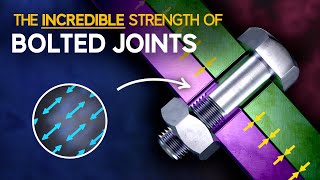





Thanks for the efforts you made. Pls Keep it up.
Very helpful Lecture Thanks Sir
I've installed ETABS 2016,2017&2018. CSI Detailing ,v18 always
opening through Etabs 2018 and showing me some errors. I prepared the
project by Etabs 2016 using UBC-94. I can't open it by Etabs 2016.
Please tell me what should I do to fix it.
The detailing tab is missing from the toolbar after installing the csi detailing. Is there any solution?
Does this depend upon version of etabs, like 16.2.1, 16.2.2 and all ?
Gracias por el aporte Ingeniero, saludos desde Perú.
Welcome
Where can I download etabs with detailng
@@DSMEVishalVKoshti Here is the link
www.civilmdc.com/index.php/Home/dynamic_category_pages/1/CSI_ETABS_SAP2000_SAFE_Softwares
Please select CSI Detailing 2018 v 3.1.
I am trying and followed your all steps but still it's showing that error. "Contact your csi dealer for software update". I downloaded file from your website then i turned off wifi then extracted. But still it's showing that error
It is showing contact your dealer to update this ?? Why is this problem coming
Sir please upload the video on water tank design analysis
Why this error occurs when I click on Start Detailing "Contact your CSi Dealer, for software update". I am using ETABS 2016 V16.2 and CSi Detailing V3.1. Same error come when i used ETAB 2017. Please guide...
Yes you are right... This error comes..
Solution,
When you try to perform detailing process using CSI DETAILING ....
Step 1, disable internet
Step 2, Extract new files of CSI DETAILING from winrar/winzip.
Step 3, run CSI DETAILING...
Your problem will be resolved.
@@civilmdc issue not solved by this method. Same error
@@muhammadsaadfarooqi5536 Please follow the steps.... i am 100% sure.... issue will be resolved ... ( Download the new file from link below)
Download Link : www.civilmdc.com/index.php/Home/dynamic_category_pages/1/CSI_ETABS_SAP2000_SAFE_Softwares
Step 1, disable internet
Step 2, Extract new files of CSI DETAILING from winrar/winzip.
Step 3, run (Right click RUN AS ADMINISTRATOR CSI DETAILING...)
@@muhammadsaadfarooqi5536 If someone facing this problem "Contact your CSi Dealer, for software update"
The solution is,
Step 1. Disable your internet
Step 2. Change your computer date setting to manual, then change it to 'in my case 18 August 2019' for Etabs 17.0.1. (*It may vary to other version of Etabs/Sap2000)
Step 3. Extract new files of CSI DETAILING from winrar/winzip.
Step 4, run CSI DETAILING.
Done.
nice videos
plzsir how i can i use this software with etabs 2018
I am trying to design beams in csi detailer but am not getting the table schedule for the same
Your etabs version?
And detailing software version?
And what error is coming?
@@civilmdcBoth are v18, there is no error, software develops section and elevation for beam but it is not generating any table of beam sschedule
Thanks
Can we get the detailings with eurocod
can you please share your working etabs file ? thanks
Hi sir
It is showing error message
"Please contact CSI dealer to update the software"
First of all delete the softare.
Step 1 Disable internet....
Step 2 Then extract again software from zip or winrar file......
Step 3 Right click the CSI Detailing and press Run as administrator .
Same problem sir
I carried out all the steps without fail as per your guidance.
@@nithing8668 download the new file...
www.civilmdc.com/index.php/Home/dynamic_category_pages/1/CSI_ETABS_SAP2000_SAFE_Softwares
Again same problem sir...
Sorry, It's wrongly posted four times.
If someone facing this problem "Contact your CSi Dealer, for software update"
The solution is,
Step 1. Disable your internet
Step 2. Change your computer date setting to manual, then change it to 'in my case 18 August 2019' for Etabs 17.0.1. (*It may vary to other version of Etabs/Sap2000)
Step 3. Extract new files of CSI DETAILING from winrar/winzip.
Step 4, run CSI DETAILING.
Done.
Agreed... 100% Right
what about sir for the etabs 2018and above
ETABS 18 have separate software for detailing with name CSI Detail 18.
what can i do for etabs 2018 sir
@@civilmdc how can i transfere the detailing in to
autocad
how to change units from mks to fps
At the bottom right corner... You can change the units easily
🤔now how to do this in CSI details 20 🤔
same
I've installed ETABS 2016,2017&2018. CSI Detailing ,v18 always
opening through Etabs 2018 and showing me some errors. I prepared the
project by Etabs 2016 using UBC-94. I can't open it by Etabs 2016.
Please tell me what should I do to fix it.
Sorry, It's wrongly posted four times.