Joining parts without Joints
HTML-код
- Опубликовано: 6 июл 2024
- ** Skip the intro- 3:13 **
In this LiveStream, come learn how to use the Align command to position components without having to create a bunch of Joints. Also, you will learn about how to insert Manufacturer parts.
Mark your calendars and subscribe to our channel to be notified when we go live! autode.sk/2CxAQTp
►SUBSCRIBE: autode.sk/2UvfzRh
►COMPARE: autode.sk/2HsSICc
►TRIAL: autode.sk/2CA9NqC  Наука
Наука



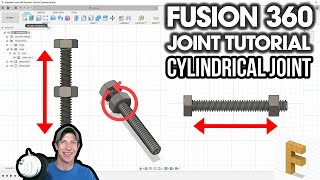





This feels like the single most helpful Fusion tutorial I've ever watched. Thank you so much.
💯💯💯💯
I was using Align command a lot, but never in such an efficient way, this video was really eye-opening.
Small tip: I had just a bit more than half an hour and really wanted to watch this video in one go. Guess what? Watching it at 1.5 speed is perfect, but even at 1.75, everything can be understood. Brad, your diction is flawless, respect!
Hey Marcin, a couple people prefer Brads content sped up, but for others it's just right. Thats the beauty of the controls RUclips provides. Thanks for the nice comment, btw! He'll see this.
This is one of the most useful Tutorials I have seen. ALIGN, and then how you Moved FACES to resize the frame EXCELLENT. Thanks.
@FilmFactry- I'm glad you found the video useful :)
I couldn't agree more. I am currently building several enclosures The align Tool makes it so much easier!
Looking at this one now, and to answer your question, EVERYTHING makes sense ! You're a great teacher and I learned a lot today. Thank you!
15 minutes in, the align command... I LOVE YOU! I’m working with some rounded-corner angle iron and this just saved my life. Thanks!
Brad will appreciate reading this...and he will! Thanks for the kind comment, Michael!
I have been using TurboCad Pro for about 10 years and I have designed and modeled many complex devices with it. I am now fascinated with Fusion and I am making it my CAD program. I love it. Thank you for this video. Your knowledge and teaching ability are straight and to the point. Good job, and... thank you! ps. It just so happens that my next design involves extruded Al, right on time!
Nice! I learned a lot. I just started planning a CNC machine and discovered quickly that I need to have a plan to organize, price out the parts and keep track of everything. This helps tremendously. Thanks very much!
Thank you so much. A useful title or search phrase for this video could be "design your own cubic frame for 3D printers or desks". You've absolutely nailed the stuff I need to learn to design my printer. Superstar!
Hi all! Again I think I may have something worth mentioning to complement this great content! In the spirit of keeping the timeline has clean has possible, there are two things that could be worth keeping in mind. First one, it's good practice when possible to think ahead before inserting components and create the component that would become the subassembly, activate it and insert directly into it. This saves from having all the "CopyPaste" features in the timeline. That said, it's not possible to always think ahead and great job Fusion Team for making "copy past" possible. Keeping the timeline as short as possible should only be a concern for larger projects. The more features in a timeline, the longer it takes for Fusion to calculate. The other thing you could do to keep the timeline shorter is to have has less "Position" features in the timeline has possible. I found a way to get rid of all but one "position" features. When you place all you components using the move and the align tools you can go crazy and record your positions all the time and fill that timeline! But once all is in place and before creating the rigid group, you select all components and using the move tool, you move them all one inch (or whatever) and click "OK". Record the position. Again, select all the components and use the move tool to move them back the one inch (or whatever) and record the position. This last "Position" feature has recorded the position for all the components that were last moved. So you can now remove all preceding "Position" features! This can do some serious spring cleaning! But if you do this, you have to be careful and fully aware of dependencies and referenced sketches. Save first! Hope that makes sens and helps someone! If I'm too much and you want to get rid of me, you can always send me on of these great Fusion T-Shirt and I'll be out of your way!!! Hahahaha! ;)
Welcome to Canada Aaron!
Good tip, Thanks! My problem, I have a hard time thinking ahead.
Just went through this again, so many Great tips. Love the align tool and moving faces and so much more. Brad, You Da Man!
Thanks Ron for your consistent participation and nice words!
Instablaster.
Thank you for this! I actually use the Align command a lot! The current project I'm working on has a lot of 80/20 components. Keeping my Browser organized is always important! I had forgot about the "Create Joint Origin" command. Thank you for that reminder as well! ;) Great video Brad! 👊😎
Glad it was helpful!
Excellent tutorial Brad, thank you for teaching us!
I’m finding this at the perfect time! Gonna put these tips to use asap! Thanks.
Again, my mind is blown. WHY HAVEN'T I BEEN USING THIS!!!!? Saved be about 45 steps of drawing construction lines, setting up mid planes and going the long way around the block to get to the simple points brought up in this tutorial. Can't thank you enough!!!!
LOVE hearing this. Thanks for being an active member of the community!
Fantastic stream as always. Learned a ton of new tips and tricks. Thank you both.
Thanks, Spike!
Great tutorial. This makes a lot of sense for woodworking!!!
Did not see the video yet - BUT THANK YOU !!! I can already tell from the thumbnail that it is very useful to me!!!!
Aligning 3rd-party input parts was always hell to me
Let us know how it goes...or if you get stuck. We don't like to hear that aligning parts is HELL. haha
Most useful vid I have seen for fusion. Thanks so much!
More of this!!! That was awesome!
@GeorgeGraves- Thank you. Glad you enjoyed it.
OH WAOUW ! Great Tutorial ! Thanks so much - it helps me A LOT!
Toronto is a GREAT place to live! Welcome and enjoy 😀
Thanks Henry! I'm thrilled to be back.
This is kind of how mating works in SolidWorks. Thanks for showing this as I often end up in situations where SW style mates make much more sense than joints.
seeigecannon same struggle earlier today 😂
Wonder if I need to suggest this when someone complains about missing mates. Thanks or the suggestion!
@@adskFusion I think that would be a good idea. It might also be a good suggestion to the Dev team to add an auto-joint button in the align window. That would be a pretty good way of simulating mates.
Great tutorial, many thanks
This is good. Learned a lot.
Nice video! Great tips
Exactly what I was looking for, great tips, perfect pace of instruction. I think I would skip modelling the fasteners and just add them up later. If there isn't a video showing how to specify custom machining and drilling/counterboring would you consider making one?
Thank you! I was so frustrated trying to make a "Flush Constraint" like in Inventor! I couldn't find a joint that was similar! You saved me from pulling my hair out! What little is left anyway!
Great show!
Join the live event next time!
Thank You! cleared up so much
Glad it helped!
Very helpful, thanks
Great vid! And Welcome back Aaron 😁
Thanks Evan! Its great to be back.
Merci, it's very clear
Great to hear, Jean-Philippe!
Really good teachingh method, you use Brad. I love it
Super useful and helpful 🥇🏅🎖
thank you so much.
This is vid. is great ! thank you very much , it helped me to re think the way I was using fusion.... Thanks!
My draw dropped with the sizing on partcommunity. After trying to use McMaster, I started to sketch it out myself, but this is a game changer
thank you so much!
Thanks for watching!
thank you
merci beaucoup vous étés formidable , j'ai appris plain de plain choses garce à vous merci infiniment .
You: merci beaucoup vous étés formidable , j'ai appris plain de plain choses garce à vous merci infiniment .
Google Translate: thank you very much you were great, I learned many plain things bitch to you thank you very much.
Me:
Me:
Me: Thanks...I think?
Excelente!
Bravo, a great video for a great function, always as well animated and and always easy to follow, even for a French guy ;-) BRAVO
Bonjour, J'ai mis en ligne une série de 10 videos pour apprendre Fusion en français. Je vous invite à y jeter un coup d'oeil! ruclips.net/p/PLSWYJcdJnXjfkNHWhfTgdJRBB1xhkxsNK. Au plaisir!
Blaise! Vous faites des tutoriels en français? C'est tellement génial ... et j'aimerais les promouvoir (si vous le souhaitez).
Okay, enough Google Translate. Anyway, give me the go ahead and I'll add to the RUclips community and see if our social team can get in on it too.
Hello Blaise, je vais aller voir ça, merci pour l'information !
@Autodesk Fusion 360 of course you can share the link! You should know that it doesn’t have the same quality has what you guys do here though! Especially the sound is quit ordinary. Plus, I wasn’t wearing one of those nice Fusion 360 t-shirt ‘cause I unfortunately don’t own one! ;). Hahaha!!!!
Salut Blaise, j'avais un peu de temps libre et comme que je débute sur Fusion 360, j'ai regardé tes vidéos du début à la fin... même si le son est "dégueu" elles sont très bien faite, avec une bonne progression, j'ai appris une foule de choses, merci pour le partage !
This guy loves the word OKAY. He he. Anyway I really like what he did and hope he reads this because there’s a big thanks from the UK. Okay. 🧤
Oooookkkkkayyy. Hah! Glad to hear we have another satisfied customer! We'll note the verbal crutch.
@@adskFusion Okay Okay Okay :)
The tutorial was great by the way. Been using that align command. Really cool. Have you got any videos on the basic drawing after clicking create sketch and selecting a plane? so when doing the outline before extruding it, how can you draw a curve like a fillet on the ends of a rectangle. So not a complete rectangle but curved on the outer ends. Surely its not two circles and then use trim command. Im new by a month and this has caught me out.
Great information and great presentation! The thing I'd ask is can we copy and use the bolts and flat screws for the last angle brackets, or do we need to go back to the 8020 site and import fresh ones to work with?
great video, how to enable the check box for the screw, I could not remove other screws.
Hi Brad, I don't see how align is faster, I think that align takes more that double the time. You don't need to us the corner to align T slot extrusions, you can us the middle of the raised part of the t-slot, much faster.
OMG Fusion360 is an AMAZING CAD software
Molt bo.. gracies.
Happy to be of service!
does this joint can be stress analysis test ?
if you don't need the accuracy for a rough draft of something your fleshing out. is aligning better or worse than just using the move command to move it to a location?
Align would be more accurate, move would be faster. Take your pick!
OMG YESSSS
BRAD IS DA BESSSST.
Bit late...but great tips. Pity it doesnt revolve around parametrics...might as well use Rhino solids as its missing the whole point. Just use joints on a skeleton and everything is fluid. eg if you have a frame skeleton, bit like inventor, and you want to joint each end of an extrusion length...how is that done?
the align function is similar to that of Inventor
This is a great video but I can't get anything from the website to download into my part file. When I click on the "To Autodesk Fusion 360" button, I get a pop-up that says "Do you want to allow this page to open Autodesk Fusion 360?" instead of the "Open NLauncher Application" shown in the video. I get the option to cancel or allow and no matter which option I choose, nothing happens and the model is not imported into my design. And yes, I did create an account and am signed in.
There is a better way to do this, it took me a while working with extruded aluminum to figure it out.
There is a trick when working with extruded rail: use the circular hole on the face of each rail as one joint point, and select holes on brackets or other rails as the second joint point. Rotate as needed and offset the joint by half the rail thickness. You can control click to select midpoints of faces on things like the corner brackets. This makes things MUCH faster. The joint origin stuff isn't necessary.
I like to use sketches to define my part geometry and lengths, using that center hole on the rails as a joint makes it easy to join the rail to the 2D sketch.
There is also some bad practice in this video that I have to shake my finger at. Mirrors should NEVER be used with purchased components like the brackets. A proper bill of materials should show quantities of the same items. Every time you create a mirror of a bracket it becomes a new component. Same with the legs, these should be the same component for each given length.
Subassemblies are nice for nesting bolts but not great for drawings - that's more a fault of the program though.
@Garret- Yes, you are correct. I honestly don't like using Mirror very much, mainly for the BOM issues it causes. This video was aimed more toward a post I had seen on Facebook about how "hard" it was using joints with 8020. The video was more to show how to use the Align command. I should have thought more of the "bigger picture".
@@adskFusion the video was really instructive on how to use align, I didn't see a lot of the commands potential before. I really enjoy your videos and am constantly learning new ways of doing things :)
Is their a way to capture a bill of materials ? great show!
Right now, not really. However, there are some add-on's in the Fusion 360 store that allow you to do BOM's.
Gold
Awesome how you officially point out the problem fusion has that ALL other CAD programs have a standard solution for! How about making standard alignment and geometrically dependency function (based on math) and have the joints as a fun ad on. Cause joints are just this. They are just geometrical constraints grouped to form higher forms of contraints. BUT it doesnt make sense to not let the user decide which degree of freedom he wants addressed separately! LIKE EVERY OTHER PROFESSIONAL CAD SYSTEM EVER (Creo, Catia, NX, Solidworks, you name it).
That useful to see how the alignement command is powerful. But why didn’t you simply used the Assembly command? Ups sorry, I dint saw all the video. I understand why you did this way. But is it necessary?
If you want to be professional Fusion 360 designer just follow Brad tutorials in Fusion 360. Thank you Brad.
Why does the display go all wonky when you add things to an assembly?
sir, disparately wants frame generator in fusion 360
This catalogue is available for Fusion only?
No, I believe anyone can use this catalogue of parts. Its by these folks: www.cadenas.de/en
I could be wrong, however.
That's nice if you already know your assembly dimensions. If you start aligning things and then mid-design you have to adjust the length of some profiles, then you're SCREWED.
Learn to use joints, and do the next thing: get the sketch from one of those extrusions by using the project command, remove the body, save as a component and then import the sketch-component into your project and extrude the required length...and of course, use joints. Better safe than sorry!
That was great but you have so many parts that you are not using. Dose those other part make your project heavy and then how can we make it clean and light? did you mere over 2 part that were already there and you did not need them.? love your work just looking into a clean build ver heavy. keep up the good work.
Just depends on the level of detail required to produce. With purchased parts like this, high level of details are not required. But also we have to do what we can during the ~hour livestream.
The insert manufacturer parts is not available in my Fusion. Is it a paid thing?
No, it's not a paid thing. Is it possible you removed that from the toolbar? Can you search from the "s" key shortcut? Maybe reset menu customization?
36:44 Rigid Group
How about making a car in tusion and adding engine
We'll add that idea to the list...but depending on quality of modeling and detail level, that could put our computers under some serious stress.
Rather then continuing to go back to the website for the same part, why not do a copy-paste the push-pull to change the length?
@Mark- You could do this, however, I was trying to show how to align parts that someone might bring in from a parts repository, online, etc. Also, by bringing in the correct length, the component names had the length in the part-name.
@@adskFusion Thanks, good point. I am looking forward to trying to trying that import menu. I have used the McMaster import several times (and even for 8020 parts); but, there are so many clicks to get to the part, I find it faster to use copy-paste when I can.
Brad if Your in Marin Please email me. I would love to do a Joint Project for Youth be with You.
Can you show how to align a bolt to a nut? Not joint. Thanks
This should help: ruclips.net/video/XRUnFgRAnec/видео.htmlm10s
...and this isn't exactly that scenario, but it should also help: ruclips.net/video/c0tY2sx-y_c/видео.html
…u da bestie, dog…
Serious question, why do so many people using CAD packages not use the perspective option for viewing? What purpose does it serve to not take advantage of this feature? The display option "Perspective with Ortho Faces" allows for realistic viewing while also eliminating the perspective when the view is oriented to one of the six cardinal directions.
When you don't use perspective, the displayed image is a view that cannot exist in reality. It hurts my brain, objects that should diminish in size as they recede from the viewer remain the exact same size. That may have been useful back in the days when drawings were all done on paper, but I don't see the value of it in today's CAD.
Harman Robotics seems personal preference. Perspective is “too fancy” to be imagined by my ordinary mind XD just kidding
@Harmon Robotics- Good observation. I usually have my settings to Ortho With Perspective, but for some reason it was just set to Ortho. I will try and make sure that is set before any future LiveStreams.
It allows to see if parts line up properly. With perspective, you can't. Perspective is for rendering, not designing.
@@alejandroperez5368 With "Perspective with Ortho Faces" enabled you can easily see if things line up when you click on one of the six views - it removes the perspective effect. I have been using CAD for thirty years, before that, drafting with a pencil and paper. I always use perspective when designing, in the rare case that I need to line something up I switch to an ortho face. So I very much disagree with the assertion that " perspective is not for designing".
Why can’t you people at Autodesk just recognize the fact you need to add traditional constraints, that most CAD apps have, to Fusion as well have your joints?
爱仕达奥所大多撒
Congrats on your escape from the peoples republic of california.
Hahaha! Thanks Mike...but winter is coming! Good thing I like ice hockey.
Canada is just as bad if not worse
I just realised how much you hate join button In this video
Ah yes, Align. like mates in SW instead of those cancerous joints.
Cancerous joints? I'd say aligning is cancerous. The moment you have to resize a part, guess what? Your whole assembly is screwed.
Dude, you speak so sllooooooowww... I've had a nap three times during this tutorial. You have a knowledge for sure, but you just eat a bandwidth and a time of the viewer. Please, drink some coffee before the next one.
No way. Align doesnt work with parameters. So your modeling without parameters is pointless because if you change your mind on sizes you cannot do anything really and so you spend more time on remodeling. Move faces isnt an option
Is their a way to capture a bill of materials ? great show!
There are several free add-ins in the Fusion App Store that streamline making BOMs. I'm trining out "Open BOM" and it looks promising!
Check out Bommer too!