Adobe Illustrator Tools :: Complete Guide | All tools of Illustrator Toolbar Explained in Detail.
HTML-код
- Опубликовано: 8 сен 2024
- This video will give you overview of all tools in Adobe Illustrator Tools . Watch this video to understand uses of all important tools in Adobe Illustrator. All tools of Illustrator toolbar Explained in this Adobe Illustrator Hindi Tutorial.
To view more Adobe Illustrator tutorials in hindi and adobe illustrator cc tips and tricks , Please Like, comment, Share and Subscribe our channel
/ @bapugraphics
To see illustrator beginners tutorials click the link • Adobe Illustrator Spir...
To see more corel draw beginners tutorials click the link • How to make Rounded Co...
To see Photoshop tutorials for beginners click the link • photoshopRemovepic
Follow us at
Facebook: / bapugraphics
Twitter: / bapugraphics
Pinterest: / bapugraphics
Website: www.bapugraphi...



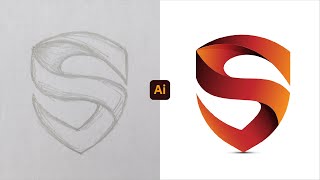





One of the best explanations of illustrator tools in just one video. Thanks
Thanks a ton
Sach me yeh bhot achi explanation hai❤❤❤❤
👌👌 no words for video ❤
Thanks
yes
Thanks a lot ❤ Sir you are the greatest gift of God ❤❤❤❤
Thanks a ton
I quit illustrator practice 2 years ago. Today i watched ur video n i remembered all the tools very quickly 👍😊. Thank you so much 😎
Thanks a lot
thanku so much sir ......bhut dino se mai aisi video search kar rhi thi at last aap mil gye
Thanks a Lot
Nyc
Thanks
Great zabardast
Thanks
thankyou show much sir , easy short time explanation.
Thanks a lot
That's a astonishing video I covered most of the things only in this video.Thank you so much sir
Thanks a Lot
lol
Appny to academy jany sy bcha lia boss 1 he vedio my sub samnj a gya😢😢🎉🎉
Good
If you think like this
But in my view Adobe Illustrator is far far advance then understanding only tools
Each tool has many practical applications, which one can learn under a experience faculties through practical project training..
Thanks for your appreciation
amaziing every second of your was really helpfull and use full
Thanks a lot
Great sir esy detail sy koi nai btata am impressed
Thanks, still in this short video I can't give complete, or I should say it's only 5%...
I'm Sri Lankan . Still this is very useful to me. thanks for your effort.
Thanks to you for appreciating..
It doesn't matter where you stay. The thing really matter is to have that hunger to learn something new skills.
bht videos dekhi smj b ati thi but phir b confusuion thi q k humy tools ka proper nai pta tha thanks for sharing this video
Most Welcome
सर हमारे में और टूल कोई काम नहीं कर रहा था लेकिन जब से आप भी ऐसी से एडवांस कर दिए, वह भी काम करने लगा। इसके लिए सर दिल से धन्यवाद!
शुक्रिया बहुत बहुत...
please details me define kijiye.... ye bhut bakwas tha
Thanks sir
Thanks
Sir best videos hit
Thanks a lot
Very well explained in brief covering all the tools. Thanks
Thanks a lot
Sir bhor achi explanation video hai bhot achi❤❤❤
Thanks a lot
Help full video isi video ko clear voice and clear explanation ke saath dubaara banaye sir
Thanks for your feedback
Will try
thanks for the video, well explained, best examples given
Thanks a lot
Knowledge bahut achhi di hai aapne, Thanks
Thanks a ton..
thanks, my from bangladesh
Great, thanks
Sir your way of teaching is so Best
Thanks a lot
Its Best Video of My Life Of Grapich
Thanks Parvez
Shander jabarjast Zindabad 👌
This was such a clear video, that even though it was in a language I don't understand, it made sense! Thank you
Thanks for your appreciation
Very nice
Thanks
Thank you so much today i have learned alot from you🙏🙏
Thanks a lot
Your tutorial taught me illustrator, thanku boss🙏🏻
Thanks 👍
Zabardast
Thanks
thanks , sir bhot knowledge mili mujhe , i am a graphic designing student
Thanks, for your appreciation
Thank you so much
Thanks a lot
wow thanks alot
Thanks for watching and appreciation
Best video for beginners. Great job
Thanks
Very helpful and informative.... Clear understanding of all tool... Thank you so much..... If you are running any crash course plz let me now.
Thanks, for your review
For course information you can visit
www.bapugraphics.com All courses are available online and offline
It's actually amazing...but we want to learn more shortcuts keys....
Sure you can contact
www.bapugraphics.com
Anytime, for more detail course with practical project based training
All tool explained in just one video, you are amazing great video, I wish you get more subscribers.
Thanks a lot..
Bohat bohat Nice
Bohat help ke ap ny
Shukriya
Thank you so much for all tools good explained
Thanks a lot
Aap achhi jankary rakhte ho a i ke bare mai to 3 or 4 gante ka fuull tutorial banaye fayda hoga ji thanks
Sure
Very helpful sirji, apka shukriya
Thanks a Lot
nice teaching sir .
this is very useful to me
Great to have your comments and Appreciation..
very helpful thank you so much sir.
Great, you liked this
Well said
Thanks
Nice
Thanks
Bhai iske jaise Baaki photoshop, premiere Pro ke bhi bana do, ek dum next level tutorial he ye.🤩🤩
Zaroor, aapki suggestion ke liye bahut bahut धन्यवाद
Thanks Addobe in Ai tools ka bara May baraya hai 🙏
Thanks a lot for appreciating us
thanks it was really helpful
Thanks a lot
thank you for creating this tutorial
Thanks for sure...
Thanks for guidance .
Thanks a Lot
Great job ❤
👍 Thanks
Nice one , keep it up
Thanks
धन्यवाद सर बेसिक से एडवांस करने के लिए।
बहुत-बहुत धन्यवाद सर!
आपने पसंद किया, आपका भी धन्यावाद...
Big fan sir😍
Great ..
Tomorrow is my exam thank you for guide
Stay blessed 💘💘
All the best for your exam
Thanks a lot
@@bapugraphics thank full
Great
InstaBlaster...
Thanks for this,its help me a lot
Thanks for your feedback...
asalam o alikum nice online Celsa
Great to have your wishes
Thanks
Thanks
Nice info 🙏❤️
Thanks
Thank you so much sir 💖
Thanks
Thanks alot sir🙏🙏
Thanks for your appreciation...
So NYC work
Thanks a lot
thankyou
Thanks
love this
thanks bro.....great
Thanks..
Very helpful
Thanks
Superb explanation Bro...❤❤
Thanks...
Very good ☝️
Thanks
Great..plz upload more vdoz..
Thanks
Will upload more videos, surely
You can go through our channel on youtube for more videos
Bohot ala
👌
U earned a sub🖤
Thanks
logo banner design tools explained in detail🙏 plezzzzz
Will do
Well done bro
Thanks
Thank you for your efforts.i am graphic designer. You teaching in very nice way. Do you also offer online classes ? I am from Pakistan interesting to join your online classes
Yes, we offer Offline Classes at New Delhi, Capital of India
Thanks
Hi I was asking about online? Best wishes
thanks bro
Thanks
Apka tutorial kafi useful h but agar peeche music nhi hota toh jyada behtar rehta
Thanks for your suggestions...
We will take care this for next time..
GREAT TEACH
Thanks
Noice effort 💖
Thanks
clear
👍
Uniform capacity stroke wala line hay upper ka mere ismay show nhi ho rha wah kaise laye
Send a screenshot , and explain in detail please
❤️
Very informative sir iss app ka name kia ha play store sy install kr skty hein
Yes, you can install Bapu Graphics App from Playstore or if you are asking the software name then it is Adobe Illustrator
Meray pas illustrator mein cs6 mein circle polygon star ye sub ni show ho rhy Hn. Just rectangle or line show ho rhy hn.kindly btaie k Kaisay find kru . Or add kru panel mein in basic shapes ko
Window mein tools mein advance waalee options se tools lein aur check karein kee show ho rahe hain yaa nahee
Gain information ❤❤❤
That's Great..
sir mai adobe illustratur 2020 us liya hi usme botum ro nahi hai is me to mai woark nahi kar pa rah hu sir ji pelss help mi sir
Kaunsee bottom row nahee hai ?
You earn a sub
Thanks
good video bur background music achha nahi lag rha samajhne me dikkat ho rhi h
Will take care next time
But video is appreciated by many
Thanks for your feedback
sir hum urdu writing kesy kar sakty han illustrator ma?
I will upload tutorial for this sure, shortly
Sar Meri help Kare Mere illustrated Mein Sab Kuchh gayab ho gaya hai sirf art board Najar a raha hai sayd glti se koi kee dab gi he Wapas Kaise laey
Sirf TAB key press karein apne keyboard par..
Sir ye kon sa version hai illustrator ka
Adobe Illustrator CC 2018
Sir reflect tool nahi samjha plz bata sakte ho kay detail me
Will make detail video for this
which version is this sir
Adobe Illustrator cc 2020
Sir mera sa ye tool vala clear ho gya vo kase vapis mile gi
Windows menu mein se
ᴜ ʀ ꜱᴏʟᴠᴇ ᴀʟʟ ᴍy ᴅᴏᴜᴛʜ ᴄʟᴇᴀʀ ᴛʜᴀɴᴋꜱ ᴀ ʟᴏᴛ
Great, it helps you...thanks
Gjjb
Badiya
ap remove kis tool se karte hai
Objects ko remove karna hai to press CTR A and Delete to remove the objects
Bro mujy short cut key's chahiy
Available on internet, still I will share you link
Sure, it's available online, still I will share you link
Knife slice tool ?
Well noticed...
Maybe put the title of the video in the language of the video? ;) This is misleading. I can't understand a word you say.
Good for your suggestions