ComfyUI: Advanced Understanding (Part 1)
HTML-код
- Опубликовано: 30 май 2024
- This time we are going back to basics! This is a deep dive into how ComfyUI and Stable Diffusion works. It's more than a basic tutorial, I try to explain how Comfy works underneath.
Please note that this is a test video, let me know what you think and it you'd like me to publish more videos like this together with my usual content.
Debug node is part of the comfyui essentials: github.com/cubiq/ComfyUI_esse...
Discord server: / discord
00:00 Intro
00:28 The Checkpoint
04:19 The Clip
04:50 The KSampler
06:43 Samplers and Schedulers
11:03 Conditioning
12:21 Conditioning Concat
13:08 Conditioning Combine
14:08 Conditioning Average
15:42 Timestepping
17:08 Texture inversion and Word weighting
18:02 Unet Clip VAE loaders
19:51 Outro



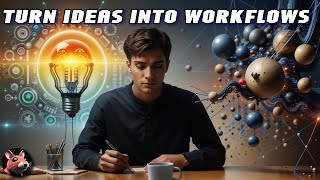





So always wanted to do "advanced" introduction tutorials... This is a test of what they could be. I'm not sure if I'll do more, depends on the reception I guess. Let me know what you think! Thanks!
Thank you. I'm for more of that stuff.
TBH, we need more of this. I've seen many tutorials but no one taught about conditioning stuff at all while it was a really essential thing which I learned now. Thank you. Please keep making more.
The part about CLIP (combine, average) is great. I learned a lot (and I'm using ComfyUI since a while).
Thank you for sharing your knoledge and putting your time into making these videos! Can't wait for other advanced introduction tutorials!
I'm only half way through this video and needed to pause it to say THANK YOU, Matteo. This channel BY FAR offers the best, most informative SD educational content (for my need, anyway). I am humbled by your expertise and generosity.
I think I learned more about the basics in these 20 minutes than I have in the 3 months or so that I've been using SD. I feel sure that everyone who subscribes to your channel will want more of these-I know I do!
Same here. It's the stuff I have been using but really had no idea what it was but now I do. Really simple and in-depth tutorial.
Got the exact same feeling, lol
Man, I cannot believe how much help you provide this community. You’re truly amazing! Thank you so much for caring about the community so much. Your knowledge is invaluable! ❤
As a Stable Diffusion noob the temptation to stick with tutorials for "fast" or "easy" methods is too real, but naturally the shortcuts come at the expense of truly understanding what goes on under the hood and how to have even greater control over generations. Detailed but beginner-friendly breakdowns like this are a godsend! Thank you so much!
This is the exact type of information I have been looking for ever since starting Comfy. By far the best tutorial I have seen yet. I feel that this is the perfect balance of theory and practical information. It's not often that experts on these things are also great communicators, but you have an incredible talent for both. Thank you.
This tutorial in 20 minutes can taught you more than watching 4 1 hour random ass tutorials on youtube.
Straight to the point, explaining how things work under the hood but still keeping it pretty simple and immidiately showing you the difference AND though process behind it.
Amazing!
I like this in depth basics very much and think they stand out from other contributers. Even though I consider myself an intermediate in like getting mostly the results I want, but the how and why was and still is quite obscure. This is actually really helpful!
Thank you very much for your work!
Oh wow. This was amazing. I thought it would be the usual boring how to install models and custom nodes, etc, etc but you went in to how to use the conditioning combine, average and concat nodes and I never realized you could load the unet and clips separately. So much great information and details here. Would love to see more. Thank you.
This is the best course I have ever watched. Please continue until the end. You are a great value..I am grateful..
Thanks so much Matteo, many realise how much you are doing for this platform and how deep your knowledge is of this but to take time to produce a well presented and precise tutorial that has explained many steps / prcosesses that many of us have been having to simply accept without knowing quite what they do is very much appreciated.
Your depth of knowledge and the way you are able to explain everything is unreal. You are the Himothy of ComfyUI. Im glad i found your channel Matteo!
This has to be the best and most concise explanation of conditioning I’ve seen. Bravo. A lesser content creator could have milked that section for 20 minutes alone. Thanks for your work on custom nodes and these great tutorials too
I thought I knew the basics but after watching your video, I realized that I was wrong. Thank you for sharing your knowledge and expertise with us.🌷
This is gold ! No other tutorials out there explaining the underlying theory as well.. Please keep posting these :)
Please, more. Even after using Comfy somewhat extensively, the explanation given here of conditioning and the options for combining multiple prompts filled in some knowledge gaps and most importantly provided a clear explanation of why and how they have the impact that they do.
I dont consider myself a noob, but these basic tutorials are always enriching.
Please keep doing them.
This is exactly the kind of content I’m looking for. Tutorial videos need more details just like this. I hope you continue to do these.
Very emphatically, I want to see more like this
THIS IS AWESOME and the tutorial is more understandable than a lot of introduction videos out there!!!
This is really great content. I never played much with conditionning but your tutorial has giving me interest in playing more with that over the week-end!
Gifted teacher. Confident, humble, and fun to listen to. Love the in depth quick coverage of concepts followed by immediate application. I wish you great success stranger :D
12:20 i love the way you said it, made me burst my laugh at work
Fantastic tutorial! Keep them coming. One of the best and clearest explanations of conditioning that I've seen yet.
I just rewatched your video. Such great content. What you said in your intro: (paraphrase): "This will be a basic intro to ComfyUI...**but also about generative machine learning in general**". Yes please!
Like many others, I've had a blast paying around with SD and generative text to image...the chance to learn more about it from such a great teacher is awesome!
If I can learn and understand the machine learning concepts better...Thank you!
Excellent video! Best introductory explanation of ComfyUI I’ve seen, and that’s coming from a dev. Please make more. 👏
I've been waiting for this type of tutorial from you. I wanted to understand the "behind the scene" workings of ComfyUI and image generation, and this video is perfect! I also love the effects and diagrams you put. Thank you for this.
Easily the best tutorial on YT. This is very helpful, thank you Mateo. Please update this kind of tutorials too whenever you have time.
Your explination is the first plain english explination of how SD and Comfyui is processing i've found.. Thank you, I look forward to more.
Truly appreciated this. A lot of people coming from A1111 usually don't have enough understanding to approach ComfyUI systematically. Hope to see more of this series.
If I had to choose I think it's so much more important to have these than advanced tutorials. I prefer to gain deep knowledge of the basics instead of simply following complicated tutorials. Thank u 🙏🏾🙏🏾
Even though I’ve been using Comfy for several months now I still learned a lot from this video (and all your other videos). Greatly appreciate all you do. Thank you.
This is an excellent tutorial and really does hit the mark you were aiming for. It has made a few things clear to me that were up until now just mysteries that happened under the hood of ComfyUI.
Well clearly people want more of this! Me included, learned a lot in 20min then a whole years worth of average tutorials and content. Some of us want to dig a little deeper and have a better understanding. This should be considered fundamental. Well done Matteo! Eager for the next video.
Now if you will excuse me I am of to go play with those conditioning nodes!
I have made a comment before reading any other comments which are basically saying the exact same thing as I said this is a very very strong indication that the author must definitely be doing more videos like that and I think it would be very helpful for everyone in the community 😅😅😅😅
Whoa incredible onboarding of generative concepts
Your content is real gem , easy to understand ,very detail explained and you get into the pain point when I start comfyui , comfyui beginners should find your content before they start
I learned infinitely more from this single video than from hours and hours of videos from other channels. A huge, huge thank you!
Just addming my 2 cents - This video was great man, I really like how you explained the details of each node, what they did and walked us through some basic setup and workflow. Cheers, moving to your next video. Thanks a million.
I must express my admiration for your extensive knowledge; there is so much I can learn from you, and I find it truly captivating. If I watch your videos, I always learn something new.
Thank you very much
Extraordinary! I'm using ComfyUI for almost 4 months and I always guessed the values, but your tutorial taught me the logic behind it. Many kudos to you. Please teach us more
I learned more in this tutorial than in other tutorials. Important things presented in a compact and understandable manner. Thanks. Can I have some more, please.
Hands down, this is the best introductory video. Thank you so much for sharing!
This is an excellent introduction and also memory refresher. I have been using ComfyUI for a few months but your clip text conditioning part explained a lot to me and so was the part about the sampler and scheduler. keep it up and thank you again.
On a Sunday morning, there's nothing quite like improving oneself, and today you are the catalyst for that. Thank you.
I'm experimenting with ComfyUI since 10 weeks, running through several tutorials. But no tutorial I've seen explains the basic as you do here. Pleas keep on... thx
Fantastic advanced & basics mix! Please do a lot more!
The gold standard of Stable Diffusion tutorials.
You keep me teaching that I'm not aware of many things! Thanks a million for your effort! I'm really addicted to your tutorials!
You must be the best ComfyUI teacher out there.
Great content ! Your insights as developers make this tutorials far superior to anything I've seen so far.
This is a top tier tutorial. I have seen many tutorials over the past week, but yours is the only that explains every parameter, node and type in depth. Your style of explanation is perfect. Keep up the amazing work.
Best overall content about ComfyUI, my like and watchtime 100% 💜💜💜
My man, PLEASE, keep these lessons coming! This was great!
've watched every ComfyUI tutorial. I think others here have done the same and all agree that you've created the most concise and information-rich tutorials we've seen. We're eagerly awaiting part 2!
This video earned my subscription! Sometimes the best foundational tutorials on the basics come from the most advanced understanding of the subject. I’m a beginner who’s been watching these tutorials for a while now wondering, how do they know what node to choose? Why connect this node to that node? You need the basic building blocks to understand how to become an architect. Great work!
This is probably one of the best Comfy tutorials I've ever seen. Thank you. Please continue!
I didn't see the time fly by. You have impressive teaching skills. I could watch 100 more episodes of this series.
I absolutely love this tutorial. Finally something in-depth instead of regular YT "oh, this is VAE it does something to the image dont worry about it" :-) Thank you for making this!
I appreciate that you made this tutorial: despite it being "basic" stuff, you were able to explain how it works under the hood in a straightforward way. Thanks a lot!
I have been using comfyui for close to half year and this hands down the best comfyui tutorial ❤❤❤
Echoing other comments: learned more in your aweseom video than even paid Udemy course. Mixing advanced and basic concepts is a winning model! More PLEASE!!
This was the most helpful video for understanding workflows in comfyui, thank you for your videos and your custom nodes!
Another great one! This is my favorite YT channel for ComfyUI. Question for you - would you share with us how you gained so much knowledge about this Stable Diffusion and ComfyUI? Hopefully a little about your background and your journey to master sensei? I would eagerly enroll in your future Lyceum!
Please create more videos, you knowledge is needed by us. It is a fresh of breath air to watch a tutorial from someone who has total control of ComfyUi
I will, thanks! 😄just need to wait a little longer
I wanted to make sure that someone replied to you request. I'm setting my alarm for 4:30 am to get back into watching your videos. I'm a nuke vfx compositor and the way you have created images has made me reconsider my career and do a deep dive into your IPADAPTER for visual effects. One of the test I'm trying to make is take a face video and make that person look like an anime character but keep all the facial expressions and movements of the original video. Do you have any suggestions?@@latentvision
Please continue your tutorials, they're really good.
This is absolutely fantastic! I thought that I knew the basics already, but I learned a ton from this video. This is the best Comfy tutorial that I've seen. Your explanations are so clear and easy to understand. Thank you so much! Please do more of these tutorials!
finally someone who make a tutorial about the basics and fundamentals, without skiping the technical part of it, cannot wait for the next ones ⭐
Please keep going. Your guides is incredibly detailed and answers all my questions!
So far, this is the best ComfyUI tutorial available that I found (and, oh boy, I searched and watched for hours and hours). Please, do not stop making those tutorials. You are the only one keeping my hope of one day being able to understand "enough" of ComfyUI and Stable Diffusion.
Thank you very much for this masterpiece. I am anxiously waiting for the next one!
I really apprecate the approach you have taken to this video. I've been using ComfyUI and SD models for 6 months, but this has given me such a fresh perspective on how it really works under the hood. Instead of blindly prompting with a trial and error approach, you've helped me understand how the conditioning really works, and how I can achieve better results based on logic instead of guess work. Really looking forward to seeing more such videos and seeing a mix of both basic and advanced content!
This is brilliant content, it has the right amount of information density. I could listen to you talking about the KSampler for hours if you would. Thank you so much for this.
This is the best and in-depth explanation that many of us truly need. Such valuable information is often something we had to piece together bit by bit.
This is excellent providing deeper technical insights to Stable Diffusion innerworkings. The reason why Comfy was created in the first place, to understand how does it work under the hood. This is excellent and looking forward to more.
Really enjoyed this tutorial, Matteo! It’s really great that you cover the theory more in depth, would happily pay for a course of this level of work. Keep it up!
Best tutorial I've seen so far. I am also looking forward to the launch of advanced tutorials
Thanks a lot for this deep dive into the basics! You made me transition to Comfy which I found overwhelming and too technical at first...now its my lovely little playground!! Thanks to your help 😊
Thanks for this, well structured, perfectly explained, top guidance by example, and your voice, who could ask for more. It's so good to revise the basics with some in depth after spending so many hours in Comfy by oneself. 😘
"...and your voice..." Seriously, let's read some poetry out loud to each other after the tutorial.
This was super helpful. I would like to see more like this if you have the time. Thank you!
Great clip. This really helps me understand ComfyUI process so we can write prompts efficiently and effectively to get the desired images!
Thank you! Keep educating us!
Looking forward to see Part 2!!!
The most useful video on ComfyUI and how the nodes work. Thank you so much. You are a very talented instructor.
This was fantastic. Even though i consider myself an intermediate/advanced user there's a ton of stuff you covered that i wasn't aware of. A million thanks, please do more of these. I'd love to see one that covers animatediff since i have a hard time getting high quality results out of it.
Much appreciate your explanations about conditioning. I was really missing this bit.
Thank you for all this. I use comfy a lot for professional projects, but every minute of this video has a lot of information i didn't have. Thanks
Great instructional videoit's very clearly explained, even a bamboo stick would understand(while we're on the subject of pandas🐼). Here's hoping for a serialized sequel. Thank you Mateo for everything you do
This is by far one of the best explanations I have heard about Comfyui. I am looking forward to trying some of these techniques.
i need this fundamentals more than any tutorials... thank you
Christmas has past Matt3o, you spoil us. Thank you for this, as someone who has been deep diving SD for a year, it has been a challenge finding sources explaining what is behind the curtain.
Edit: DO MORE semi/advanced !!!!!!!!!!!!!!!!!!!!!!!!!!!!!!!!!!!!!!!!!!!!!!!!!!!!!!!!!!!!!! plz. 🙂
Wow .. this video highlighted how little I knew about the actual generation fundamentals. This is an excellent video along with part 2. I would love more of these! Thank you so much!❤
Thank you, thank you, for these proper introductions to ComfyUI. Most other tutorials are either far too advanced, or far too simple and leaving the rest to superstitious settings. Your videos have the right level of detail to get a foothold in SD/ComfyUI as someone who actually would like to understand it. For example, nobody so far bothered to explain the relationship between the latent space and the VAE, either because it's too obvious for them to say, or because they don't know. Thank you for good tutorials.
most excellent tutorial. I've come away having learnt more in 20 minutes than I have in 4 hours of bouncing around with standard youTube junk from so-called 'experts'. I come from A1111 and until very recently have been sleeping on comfy, but I'm really heartened by the standard of tutorials for comfy - there seems to be a nice mix of technicians and artists giving out very helpful info
The best tutorial I’ve watched so far 😮thank you!
This is what actual tutorial should look like
incredible tutorial. mind was blown when you introduced the conditioning timestep range
There seems to be quite a few absolute beginner tutorials, so nice to see advanced stuff, but still going back to basics. A nice mix!
This is a fantastic tutorial! I hope that it is the first of many more like it. Such a great balance between setting up the basics and introducing core concepts that will undoubtedly factor in heavily moving forward. As others have said, Your ClipText explanation and exploration were superb! I learned a lot of new stuff, and I have seen all of your videos. I'm not just subscribe-- I check for a new video from you every day.
This is the kind of great content that some people would try to put behind a paywall, and rightfully so IMO, but you don't. Wow.
Subscribe folks!
I absolutely loved this content. I'd pay for more content like this. Honestly great stuff.
Extremely useful: deeper understanding than usually available online while keeping it extremely clear. It helps not just to use a tool but to really get what's happening under the hood. Possibilities grow exponentially, this way. I'd love to see more. Thanks.
Ciao Matteo di Firenze! Everytime I watch a new video of you, I get lots of new information. You are amazing, thanks again and again
Yeah you need to do a whole series about how these different nodes work. I don't think I have seen anyone actually explain each node at the level you are doing it. This brings power to the power user. Thank you.
Great video, I've been searching for explanations of the different comfyui elements. This is just what I was looking for. Thank you
Grazie mille! Sono contento che fai video che x te sono basici, ma x molti di noi sono cose che non sappiamo. And although anything can be solved doing some research, knowing how things actually work under the hood is mandatory even for noobs like myself. So again, thank you. I hope enough ppl will /cheer + /upvote so you'll keep doing these "basic" totorials.