SquareLine Studio ESP32 Tutorial- PART2 - Counter Project
HTML-код
- Опубликовано: 28 июн 2024
- In this tutorial we will learn. How to add images and fonts to our projects. we will also learn how to handle events. We will learn how to connect our Arduino sketch and UI files generated by SquareLine studio.
Part 1:
• SquareLine Studio AND ...
LINKS:
SLS: squareline.io
BOARDS that can be used for tutorial
www.lilygo.cc/O9VrA9
T-display AMOLED Touch with black shell: www.lilygo.cc/uHFC4r
T4 S3 with Blach Shell: www.lilygo.cc/IHx50O
Starting sketch:
code: (myFirstSLS) :github.com/VolosR/fisrtSLS
Support me on:KO-FI ko-fi.com/volosprojects
PATREON: / volosprojects
Don't forget to subscribe, like, and hit the notification bell for more IoT and ESP32 tutorials!#esp32 #sqareline  Наука
Наука


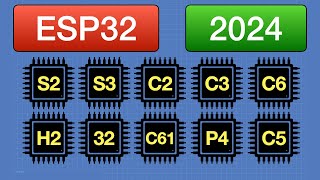

![Eminem - Tobey (feat. Big Sean & Babytron) [Official Audio]](http://i.ytimg.com/vi/9xn0OHEZZ8Q/mqdefault.jpg)




"..' Learn something useful.."
Dear sir, I am always learning something useful from your videos.
The way you get around the Studio is amazing! 👍
Just starting with Squareline Studio now so nice to see how others are doing things. It has a steep learning curve, especially if your display and input device are not one of their defaults.
Not alot of training videos on Squareline also so you have to dig for days to figure out issues.
Looks good once done though.
Wonderful tutorials, thanks for sharing.. you are amazing
Wow this is incredibly useful, expecially the events and function creation. I'm also surprised how effortless this touch functionality works. I see when people use Tft_eSPI library they often have to find a way to make their touch work. Because it usually relies on another library + modifications in the code so the LVGL can talk to the touch library.
amazing, very nice work!
Thank you 👍👍
Always great videos!
Fantastic!!! thank you.
Hi, Nice video! Has anyone had problems getting the linkage between the ui.c function that makes the call to the event handler function (that resides in the main .ino) ?? It seems that the event handler function will always be mangled as a C++ function and the ide always treats the code in the ui.c file as (not suprisingly) 'C' - hopefully I've just missed something simple as it's clearly working in the video!!
Nice work. Looks simple, but getting Squareline and LVGL working together has been nothing but hours of frustration for me. Gonna farm it out to Pakistan in a new form of frustration and probably bad results.
Why did you not Export the Event Function for the buttons when you created the functions, but then exported the entire UI project?
u are my hero!!! now i have a working esp32-2424s012c with everything working!!! now im gonna get a patreon sub!
Thank you my friend😀 i am glad it working for you.
@@VolosProjects now my second board, waveshare ESP32-S3-Touch-LCD-1.28 is working too. many many thanks! now i have understand it, i think, lol
next projects will be with lilygo t-display s3 long
please make ESP t dislplay LONG work with Square Line Studio ... thanks so muchhhhhhhhhh
Good
hey volos projects, i bought m5stickC plus a few days ago. i need help with it, i want to install apps and games on it. can you help me?
Your square line link is broken in dropdown my friend
Thank you, i fixed it
Why not show how to do it on display running on rasberry pi pico?
rp pico is much slower and dont work good on thease screens. I am not fan of it.