SOLIDWORKS - Sketch Tips: Managing Arcs and Circles
HTML-код
- Опубликовано: 11 сен 2024
- In this video we will cover some shortcuts and best practices for creating and constraining arcs and circles in the SOLIDWORKS sketcher.
For more information about SOLIDWORKS, visit www.hawkridges...



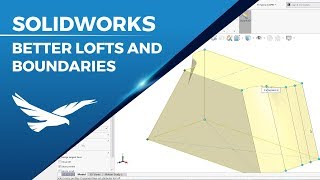





Thank you,
I am a beginner your presentation is great and very use full to me and probably to many others.
👍
Thank you for an excellent and simple video instruction, it was very helpful to an old designer learning new skills 🙂
THANK YOU! JUST GETTING INTO SOLIDWORKS AND THIS HELPED ALOT!
awesome video!
how to sync two circle example:-
one circle dia75mm and secound circle dia1000mm
dia1000mm (1000mm-100mm=900mm) so change
dia 75mm change (75mm+100=175mm)
mins i one circle dia minuse so secound dia pluse is value
how create
Thanks alot
Awesome
thank you for construction geometry click