Inventor 101: Presentation Panel Basics
HTML-код
- Опубликовано: 18 сен 2024
- In part 13 of the Autodesk Inventor 101: The Basics series, we'll look using the presentation panel and tweak component command for creating animations of your assemblies.
Part 1: bit.ly/2pY5YW6
Part 2: bit.ly/2IzS3gp
Part 3: bit.ly/2uDlueP
Part 4: bit.ly/2GNdkSA
Part 5: bit.ly/2IYRV9O
Part 6: bit.ly/2Fa1BvE
Part 7: bit.ly/2JDGAMw
Part 8: bit.ly/2IgMRki
Part 9: bit.ly/2rFYPur
Part 10: bit.ly/2IznfA7
Part 11: bit.ly/2wXR0oR
Part 12: bit.ly/2kN0A59
Follow along with the book: amzn.to/2GGjOmU



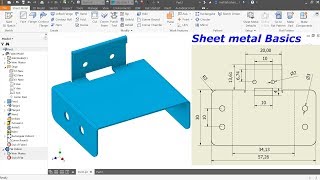





Here is a basic question: after I insert an assembly file the Storyboard panel does not appear at the bottom of the graphics area. How do I make the Storyboard panel appear? T.I.A.
When I add new files to the assembly, the files do not appear on the presentation. any advice?
shalom !!!
I thought the storyboard was suppose to be in seconds. That played in less than 4 and it was 7 long?