How To Access Google Nest Thermostat 3rd Gen Lithium Ion Battery TL284443
HTML-код
- Опубликовано: 25 июл 2024
- You can get an aftermarket replacement battery on Amazon amzn.to/3czamlf or eBay ebay.to/3i0cqnC
Unforturently there is no genuine replacement battery available for sale on the market, so you'll have to settle with a reduced capacity (1.41Wh aftermarket vs 2.1Wh genuine) battery as a replacement.
It's still better than a dead battery though.
Thanks for watching!  Хобби
Хобби


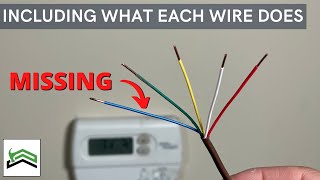


![MAF Teeski - Whole Thing (feat. VonOff1700) [Official Music Video]](http://i.ytimg.com/vi/SHWEj-ndz6g/mqdefault.jpg)



Why make the video of you're not going to replace the battery lol Killin me smalls
To show people like you how to access/replace the battery
But you didn’t 🤦🏻♂️🤦🏻♂️🤦🏻♂️🤦🏻♂️🤦🏻♂️
What a waste
I know right, I was waiting for him to show how to remove the battery. Then he says that and I’m like ”fuck”!
Jeez you just pull the pins and replace it. If you can't do that without mommy holding hands than maybe just don't even touch it. No one owes you anything.
My thermostat fell off the wall and was slightly dented. I didn't know how to remove the white plastic circular panel at the back in order to remove the dent...until I saw your video!!
Thank you sir!!!
Thank you just changed the battery on my nest 3gen although the video didn’t show exactly how to replace the battery it was still very helpful. I took my time and read a lot of the comments and was able to get it done in less than 15min. Just want to say thanks for the video and thanks everyone else for their input it was super helpful.
I just did this myself. At about the 5:20 mark you can see a little black and white flimsy tab to the left of the battery. Pull on that slowly and it will remove most of the sticky keeping the battery on the board. The plug snaps down. It does not slide in. So just pry it out up. Stick the new battery down and push the plug down into it.
true hero here, I’ve just followed your instructions and it worked, so thanks for sharing
I ended up wiring my Nest for constant power. You don’t need the battery unless you lose power in which case your heats not going to work anyway so you’re just losing the temp reading. If you have an extra t-stat wire in the wall or can snake a new one just tap into 24V DC power off the transformer. They also sell kits for a C-wire, but I didn’t have an outlet nearby and wanted a clean look/setup, plus the rewire was free for me to do.
I would be intrested in seeing this. Can you make a tutorial video sir?
Nest is famous for this and other issues on their thermostats.....and if you bought your Nest over 2 year ago, then you are Shyte out of luck as they will not replace any unit over 2 years old. My Nest just turned 4 years old by about 2 days and the new OEM battery I bought still will not fix the internet issue. So I have a $250 non programable and non internet thermostat. Even the cheapest thermostats last at least 10 years and NEST refuses to warranty these units for any respectable period. NEVER AGAIN!!!
The funny part is i never had to change the battery on my old thermostat in 20 years!
Give him some credit. This is the only video that visually demonstrates the disassembly procedures with accurate instructions. I too wish he also showed the actual replacement procedure though. Anyway, I was able to successfully replace mine thanks to your video and some other RUclips videos, and now the low battery warning is finally gone!
Yes and I have been looking all over the internet
The key with the battery is that it clips in and doesn't slide in - i.e. You have to lift it up to remove and you have to press down to plug it in
Hi, how on earth did you manage to disconnect the battery?
I can't get it to stay. Is there a way you can glue it i? Crazy Glue?
Double tape it
Change the title to how to almost replace the battery 😂
😂😂 I still gave it a like 😁
What kind of screws did you used? I can't remove mine too tight
Omg thank you, you are a life saver 💗
I tried this and end up calling Nest for replacement. NOW MY DEVICE CANNOT BE REPLACED SINCE NEST IS NOT ADVISING TO DO THIS STEP> YOU CAN ONLY TRY TO DO IT IF YOUR DEVICE IT OUT OF WARRANTY SINCE IT IS A CHEAPER OPTION THAN GETTING A NEW ONE. call to check if your device is still in warranty.
This was helpful regardless you swapped it out or not. That ribbon cable is what I feared damaging and this video shows it well. Thank you!
No only if you have a bad battery. This one battery in this video 1.41Wh. but this other battery has a higher capacity 2.22Wh lasts longer during power outages. HQRP 600mAh Battery for Nest 3rd, 2rd Generation, Nest-E Thermostat KAR1-284449
600mAh at 3.7V= 2.22Wh
Would this stop the heat link from working also? Mines got no power going to it and is completely dead... Plus how do you unclip the battery do you take that sticky pad off the connector? Gutted you didn't take the battery out I need that part 😂🤦
Great explanation but how Doni actually take the battery out?
This instructional video does not finish showing the viewer how to actually remove the battery itself which is tricky because it is taped in underneath.
It's very easy, just gently lever it up along the sides with something thin and wide, will take 10 seconds.
Helped me go all the way
Mine is 4 years old, not holding any charge . I have to wait for a whole day for the battery to get full charge after been off all summer
Thanks for the info..
If I've blown my thermostat with 230V, what is likely to have gone in the thermostat? Would the battery be required for it to work or is it likely the PCB blown?
Would be a instant fry... Don't bother with replacing battery... Just buy a new one to start. These boards run on very low voltage...
What this video doesn’t show is how it’s almost impossible to load the new battery to the prongs. I broke the new battery by holding it with tweezers. It’s so tiny and delicate.
What this video doesn't show is what's in the title of the video.
Looks like a pain in the butt. I have a new HVAC install and wanted Nest for thermostat. But after watching this video I’ve decided to have an Ecobee installed instead.
The battery shouldn't go bad if the charging voltage is constant, mine was not properly maintained and I bought it used.
Ok so what if we need to actually replace the battery?
567.57mAh x 3.7V = 2.100009Wh
HQRP 600mAh Battery for Nest 3rd, 2rd Generation, Nest-E Thermostat KAR1-284449
600mAh at 3.7V= 2.22Wh
good job bro
Li, I found this helpful until it came to replacing the battery, which I really need to do. I've bought a new one, and I have been having a problem. And I can't find anywhere else on the internet that shows the actual replacement. I believe that the battery is not only stuck down with double stick tape, but the little black box terminal at the end of the battery wires is also stuck down. I pulled on the wires and they came out of their terminal, but the box didn't come as well and I have no idea how to get it out so I can put in the new battery, which has its own terminal. Did you ever finally have to replace your battery? Wits end here... Thanks!
I just took my nest apart and the part was stuck down with double sided tape... Just gently and slowly pry underneath the battery itself and the battery will come off. Now the terminal block, it pulls straight up and out so get some tweezers and pull it out or even a small jewlers flat head and pry it out.
Gently pry from under the 3 wires with a small flathead screwdriver and it will pop out.
@@tgrobelny23 This is the key. I've replaced the batter for 2 of them and one I had the same problem as Kate where the terminal did not popup but instead pulled a wire out. Second time was much more careful and was successful to pull the terminal off and yes its very hard to plug the new one in.
Why can't you find a replacement mine is nor working
You should suggest to put it on a soft cloth so you don't scratch the front face. My friend inadvertently did this
Good suggestion
You know you could charge it with a USB-C cable in the backport?
I will appreciate it if just go to the point without unnecessary info. Thanks
Worthless
Exactly!
I need the exact battery not a weaker battery that ill be changing again in a few months
If your battery needs recharge, it means that your AC/Heater is not providing enough charge to power the Nest, the battery is only there to provide a short term boost/power in terms of short term power outtage.
@@TheGizmoGarage Not necessarily. Mine won't even charge using a charging cable connected to the USB port.
@@artc8577also it doesn't work period for me.
Agree with other comments. You should take down this video since it doesn't show how to replace the battery itself. Deceptive title!
Hi guys! We don’t have to change the battery, we can recharge it. I was lucky to watch another video before I am going to buy a new battery.
How? 🙃
No; eventually the battery is worn out and you can't recharge it. But the no-name replacements are a fire risk. Just trash this shit product and buy a $30 thermostat that you can program. The Nest sucks.
The Amazon replacement battery you list at the top is still the 1.41Wh rather than 2.1.
Yeah, because they don't have an "Official" battery replacement, so only thing you can get is aftermarket one with smaller capacity
I was wondering the same thing and noticed the replacement battery for the Dre Beats is a bit smaller but it has a larger capacity can you please advise if I could actually use this battery in place of the oem battery thank you.
@@anthonysandoval965 did u ever find out if that works? i also saw that battery and was curious if it worked on nest 3rd gen
@@BorisCapitanu not yet but seriously thinking about trying it soon. If I do I'll let you know how it works 👍
@@TheGizmoGarage false. There are plenty of aftermarket options with the exact capacity and output.
There is a charger plug there. Has anyone tried that to charge nest?
I got new nest and just browsing now.
Yes. As said, it is a micro USB connector. You can charge with any charger that has a type "A" USB connector. That is the standard connector you find on computers. You can charge it with a computer if that is all you have.
When you open it there is charge port where you can charge it
No USB charging port inside.
@@TheGizmoGarage on the device it self you can clear see it even on the video on the top of nest logo
Ok, don’t try to lift or pry or remove that little black part with 3 wires - it is attached to the panel. I just ripped mine of and I guess that’s it. Not sure if there’s even a possibility to change the battery at all.
The little plug lifts up, from the wire end to disenguage, then pull to the right and out.
Excellent video. Dont worry about these self absorbed entitled idiots. Excellent video.
Who THE FUCK would make a video like this?
The video should have been called “How to get to the battery…”
Thank you... Changing it now
Does not show how battery is changed.
You had me buy this battery and without warning you you left this video on?
Bro I don’t need a life story just change the fucking battery holy shit
this was a long watch just to find out you got the wrong battery.
My nest battery needs replacing after 3 months.
defective and can probably be covered by warranty, or it's maybe your AC system not providing enough charges/current to your nest battery, you have to find out the root cause and fix
@@TheGizmoGarage the first screws were hard to get out but I got em!
I bought mine in March 2015 and the battery JUST started having issues today (cycling the fan on and off every thirty minutes or so) in December 2021
Yes my battery is bad
He didn't show how to get the original out and put the new one in !!!!!
he should install the c wire so it can charge the battery
that was useless, how do you lift the battery from the board?
I just bu6 a new one
What the hell man, what a waste of time
This is the Adriatic video. Make a video to show everything and then not replace the battery which is why we click on the video in the first place.
Sorry, I ended up buying a new Nest and returning this one since it is really defective.
It’s best to purchase a new one
Not sure what the complaints are he showed you 90% of the job the rest is easy. Just unplug the battery taje it out put the new one in and plug it bwck in then follow the rest of his directions.
That's the impossible part.
I was able to charge my Nest thermostat by pulling it off the wall, and plugging in a USB cable attached to a power adapter.
I've done this also, but it last only a day or so & then have to charge again. I'm going to order a new battery & swap it out, as I can't keep taking it down to charge - which seems to take longer each time I do it
@@pamkessler5265 That makes perfect sense. I have been lucky in that my "re-charge" is still working. However, I realize I may need to take your path in the future. Best of luck.
I just did all of this, yet I just learned you are supposed to charge the battery through the USB….this was a complete waste of time.
You can charge it using USB but if your ac/heating system is not properly wired you'll need to diagnose the problem there... But this video is to show you how to change a DEFECTIVE battery in nest that won't charge.
You didn't even show how to remove the battery.
Here's a short video of actually how to replace it. ruclips.net/video/32eA8Ce0Ti0/видео.htmlsi=HUXGun57k7XIprup
Seriously?
Wasted 10 minutes of my time to watch you say oh the battery is 40% reduction and your not replacing it? That is why you have more dislikes than likes
I logged in just to share my down vote anger.
@@rahd7044 lol
Bought the wrong battery
Li Fan. You need to delete this video because you did not replace the battery. If you did you would have broken the tiny pins that connect to the circuit. Why even make a video and not actually go through the entire process? WARNING!!! DO NOT REPLACE THE BATTERY, IT IS VERY DIFFICULT.
I didnt break any pins
This is click bait
At list he showed the steps how to, ungratefuls
I don't know why this video was created other than to get views but don't bother with it. You cannot remove and replace this battery so try something else. I wasted money on a replacement and ruined the original so now I have a paper weight.
Duh!!!
This is the video that actually replaced the battery: ruclips.net/video/32eA8Ce0Ti0/видео.html
Jeeeeez this was sorta "fail".
WTF
What a waste of time!
Too long
This is some waste of time. This guy
didn't say anything about having the wrong battery. What an
All the no-name replacement batteries have terrible reviews and present a fire risk in your wall. The Nest is a hopelessly incompetent and irresponsible product. Do yourself a favor and trash it. Then get a $30 programmable thermostat and go on with your life.
You not supposed to replace the battery. You should simply recharge it instead of replacing it. This video misguide the people to try replace it. The real challenge is to come after this video end. Please do not try to replace the battery after you watch this. I ruined one.
Your comment should be at the top. I read it and realized that the thermostat needs an android charger. Just plug it it and charge it up.
Flase and deceptive advertising. What he does is good, however, he only gets to that battery and does not go through the steps of replacing it. So I will watch a competitor’s video and only reluctantly go back to this channel.
Dude, delete this video. Total click bait. I get that you hit a stopping point, but your stopping point was where I was stuck. Nobody needs to know how to remove screws.
Wasted my time. This was supposed to show you how to replace the battery and still didn’t see how you got the battery out. Should have figured the battery issue out before and not spend so much time on irrelevant info about each part of this thermostat.
What a WASTE of time!
U should not make this video since you u don’t finish it. Senseless
WARNING: Do not attempt to replace the battery! It is extremely difficult to connect the new battery connector to the Nest connector without damaging the mini-pins. I had to buy a brand new thermostat. Recommend you have the manufacturer replace the battery instead.
yes. fully agree. this video is very miss leading. I tried ! very difficult to replace. The formal message from Nest is battery is unchangable.
yeah, good luck getting google to service it.
So what are you losing trying to replace the batt...the minor cost of the batt...to funny...lmao@ do not attempt
Thanks for wasting my time!!
That's all BS, nothing works as it's shown. The Nest thermostat is a complete POS. The screws are harder than hell to unscrew, I ended up stripping the heads and had to call my HVAC guy, he couldn't unscrew the back screws which resulted in trashing the worthless Nest and putting back my 30-dollar Honeywell digital thermostat along with a $400 bill for my HVAC guy.
Any company purchased by Google end up going bad, we've had Fitbit, Nest thermostat and now Nest camera is being forced to pay more for subscriptions.
Completely and utterly useless.
The worse instruction ever
This seems to be my channel's most hated video, I apologize for it.
Not helpful. A complete waste of time.
10m video to accomplish NOTHING and what we needed to know took 30 seconds.