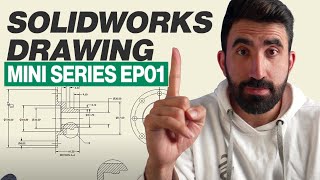Drawing Views and Dimensioning In SolidWorks
HTML-код
- Опубликовано: 21 авг 2024
- In this video, I am going to explain about Drawing Views and Dimensioning in Solidworks.
Here, I am going to explain about
1. How to place basic view and place views from view pallet
2. How to place isometric views with shaded form for better visibility
3. How to place projected views
4. Smart dimensioning
5. How to place center lines and Center marks
6. How to place dimensions for diameter and radius
7. How to modify dimensions form Pop window and side Design Manager.
8. How to place angle dimesions
9. How to hide edges
10.How to attach show Notes.
-----------------------------------------------------------------------------------------------------------------
You Can Support My Channel MechCADical Tutorial For More Videos On Solidworks
RUclips: / @mechcadicaltutorial
Connect With Me
Instagram : / mechcadical.tutorial
Facebook : www.facebook.c...
LinkedIn: / mechcadical-tutorial-1...
For Business Enquiry, Plz Contact me:
Thanks For Watching My Video !!!
*************************************************************************
Copyright Disclaimer under section 107 of the Copyright Act 1976, allowance is made for “fair use” for purposes such as criticism, comment, news reporting, teaching, scholarship, education and research. Fair use is a use permitted by copyright statute that might otherwise be infringing.
Track: "Once Again" - Cinematic Royalty Free Music
Music is provided by Bensound
Watch: • Bensound - "Once Again... Free Download/Stream: www.bensound.c...