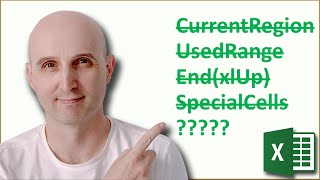Simple Loop in VBA
HTML-код
- Опубликовано: 6 сен 2024
- 🔍 Code Breakdown:
⬇️ 🎯Objective: Identify values in column B greater than 700 and label them in column C.
🔄 Step-by-Step:
📊 Declare Variables: LastRow finds the last row with data in column A.
🔄 Loop through Data: For i = 2 To LastRow starts looping from row 2 to the last row.
🎯 Conditional Check: If Cells(i, 2).Value bigger than 700
Then checks if the value in column B (current row) is greater than 700.
📝 Assign Value: Cells(i, 3).Value = “Bigger than 700” sets “Bigger than 700” in column C (current row) if true.
📊 Result: Updates column C with a message where values in column B are greater than 700.
🖥️💡 Learn how to automate Excel tasks with VBA! Save this video for later and make sure to follow this page!
Follow my instagram:
/ excel_vba_automation
#vbaexceltricks #exceltips #excelvba #excelvbaprogrammming #excelmacros #vbaloops #dataanalytics #datamanagement