How To Rename Multiple PDF Files At Once On Windows 11/10/8/7? Without Any Software
HTML-код
- Опубликовано: 16 сен 2024
- Info→www.softsugges...
Learn how to bulk rename multiple PDF files with ease using Microsoft Excel. This tutorial is compatible with Windows 11, 10, 8, and 7. Follow the steps to rename multiple files in a serial order by adding an alphabet letter or number to the end of the word. You'll need Microsoft Excel and command prompt without administrator privileges to complete the process. It doesn't matter which version of Microsoft Office you use, but we recommend a version released after 2013. If your PDF files are in different folders, we suggest putting them all in one folder to save time. It's recommended to limit the number of files being renamed to hundreds at once, to avoid any system crashes or hanging. However, if your machine has a good amount of RAM, a powerful processor, and graphics card, you can go beyond this limit.
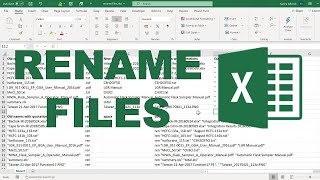








Very Smart Tutorial. Thank you so much !
This was a great technique. Thank you
Could I use this but with individual names (not sequential) if I concat/vlookup them in the file ?
Hi, answering your question, yes you can.
I renamed some files through this method + concat naming and it worked!
didn't work
dir /d=> list.txt