Learn Microsoft Outlook in Bangla | Updated Tutorial
HTML-код
- Опубликовано: 21 авг 2024
- Learn Microsoft Outlook in Bangla | Updated Tutorial
Welcome to our comprehensive tutorial on learning Microsoft Outlook in Bangla! In this tutorial, we will provide you with step-by-step instructions, tips, and tricks to help you master Microsoft Outlook and make the most out of its features and functionalities. Whether you're a beginner or an experienced user, this tutorial is designed to cater to your needs and provide valuable insights into effectively managing your emails, contacts, calendars, and more.
Throughout this tutorial, we will cover a wide range of topics, including:
1. Email Management: Learn how to compose, send, and organize your emails efficiently. Discover how to set up folders, create rules to automate email sorting, and effectively use filters and search options to quickly find specific messages.
2. Calendar and Scheduling: Explore the powerful calendar feature in Outlook and learn how to schedule appointments, meetings, and events. Discover how to set reminders, share your calendar with others, and manage multiple calendars simultaneously.
3. Contacts and Address Book: Master the art of managing your contacts and creating an organized address book. Learn how to add, edit, and group contacts, import and export contact lists, and utilize advanced contact management features.
4. Task Management: Uncover the task management capabilities of Microsoft Outlook. Discover how to create to-do lists, set reminders, prioritize tasks, and track their progress to stay organized and productive.
5. Email Productivity: Boost your email productivity with time-saving techniques such as keyboard shortcuts, email templates, and automatic replies. Learn how to effectively use Outlook's built-in tools like Quick Steps and Rules to automate repetitive tasks and streamline your workflow.
6. Collaboration and Integration: Explore how to collaborate with others using Outlook's shared calendars, tasks, and mail folders. Discover how to integrate Outlook with other Microsoft Office applications like Word, Excel, and Teams for seamless productivity.
7. Security and Privacy: Get essential tips on securing your Outlook account, protecting against phishing attacks, managing spam filters, and safeguarding your sensitive information.
Tags: Microsoft Outlook, Outlook tutorial, Bangla tutorial, email management, calendar, contacts, task management, productivity, collaboration, integration, email security, privacy, Bangla language tutorial, Outlook tips, Outlook tricks, email organization, time-saving techniques, Microsoft Office integration, Outlook features, tutorial for beginners, advanced Outlook tutorial, learn Outlook in Bangla.
Please Subscribe: bit.ly/2RKXkHv
How do I use Outlook effectively?
7 Microsoft Outlook Tips and Tricks for Better Email Management
Move Complex and Non-Critical Emails Into a To-Do Folder. ...
Use Outlook's Task List Instead of Clogging Your inbox. ...
Clean Up Your Inbox in One Click. ...
Use Rules to Automatically Sort Emails and Stop Receiving Irrelevant Emails. ...
Create Quick Parts for Default Responses to Common Questions.
Microsoft Outlook Tutorial in Bangla | Updated | Digital Edu
What is the benefit of Outlook?
Easy Organization. Because Outlook is an email management program, it doesn't just allow you to send and receive e-mails; it allows you to sync your email directly into your calendar or your contact list. You can make future plans by adding dates directly from your emails.
Which is better Gmail or Outlook?
The Winner: Outlook Has Come a Long Way
Both Gmail and Outlook are powerful platforms. Gmail is cheaper, and if you're choosing which office suite platform to use, that's a huge consideration. But barring the aesthetics, you'll get more bang for your buck if you choose Outlook. You can even use Outlook to work offline.



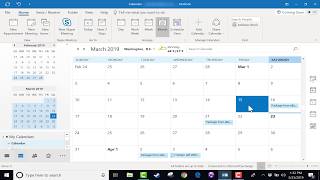





Video ta Onek Valo Lagche and Onek Sundor Kore Baniyechen......... Kintu vaia Outlook er folder C Drive Thake jabe Mail gulo C Drive joma hba Windows Problem hole ei mail gulo Toh pabe nh.er Kono solution Ache ki?????????????? Microsoft office 2016 2019 Data mail gulo store korar jonno C drive bade onno Drive ki Select kore Daowa jabe ???????
Onk onk opokar holo vai apanr onk valo tutorials ar jonno 💙
it's my pleasure
thanks for watching
ভাই আপনার কথা বলার স্টাইল অনেক ভালো লেগেছে
আর টিউটোরিয়ালের তো জবাব ই নেই ❤️
Thank you
খুব ভাল সত্যি অনেক ভালভাবে বুঝতে পারলাম।।। ধন্যবাদ।।
Thank You Mamunur Rashed
এত সুন্দর করে কিভাবে শিখাতে পারেন,, সত্যি অনেক ভালভাবে বুঝতে পারলাম।।। ধন্যবাদ।।।
Keep Watching
Great tricks.Thank you...
Great tricks.Thank you...
অনেক সুন্দরভাবে বুজিয়েছেন। খুব ভাল লাগল।
thank you for watching
খুব ভাল লাগলো স্যার
Thank You
ধন্যবাদ ভাই অনেক ভালো লাগছে
Thank you
Many thanks to the person who did the Microsoft Outlook tutorial. He discusses appropriate topics without using unnecessary words or rhetoric like others. It can be seen in almost all the tutorials that you make the whole tutorial useless by just talking nonsense. Among them Mr. Jamaluddin's name can be easily mentioned.
What do you mean?
ভাই অনেক ভাল লাগলো।ধন্যবাদ ভাই
Thanks
this is best tutorial
thank You so much
excellent
Thank you
Very effective....Sir
Thanks and welcome
Outstanding Tutorial Sir
Many thanks
What a tutorial !! I love it.
thanks
Vai apner tutorial onak valo apni ki PowerPoint products tamplte Nia video diban please
Keep watching dear
It was outstanding tutorial.....
Glad to hear
Excellent
Keep watching
This is a very good tutorial about Microsoft Outlook!
thank you so much for watching
Thanks sir
Welcome
nice
Thanks
Very useful tutorials. Waiting for new.
Glad to hear that
Thanks
Thank you so much
Great! I really love this tutorial , you really did great job.
Thank you so much!
Thanks sir...👍
Welcome
Thank you so much....😍
You are welcome
Thanks bro!
Thank you
❤❤❤
@@Engr.Md.Nazrulsilam thank you
❤❤❤❤❤
❤️❤️❤️
Nice
Thank you for
Assalamualaikum Uncle. Microsoft Teams নিয়ে একটা ভিডিও দেন।
InshaAllah I will try
great
Most welcome
thanks
Welcome
we want more video about outlook
Thanks for interest...
Ok
একই নাম্বার দিয়ে হটমেইল এবং আউটলুক দুটো একাউন্ট খুললে কি ভবিষ্যতে কোনো ধরনের সমস্যা দেখা দিবে?
No
Which is better Gmail or Outlook?
Both but Outlook has better features than gmail
আপনি কি আমার computer এ outlook setup দিয়ে দিতে পারবেন anydesk এর মাধ্যমে ।
Need time
@@DigitalEdu After 7PM
আমি জিমেইলকে আউটলুকে এক করছি কিন্তু আমার মেইল আসেও না যায় ও না। এখন কি করনীয়
Can you please watch again
Custom html email signature ki outlook kaj korbe?
I am never try...but give me some time... I will back to you