Prevent Accidental Edits and Deletions by Requiring Users to Go Into Edit Mode in Microsoft Access
HTML-код
- Опубликовано: 4 дек 2022
- In this Microsoft Access tutorial, I'm going to show you how to create an Edit Mode button for your forms. This way users have to manually click Edit before they can make any changes or deletions.
Marcel from Brooklyn, New York (a Platinum Member) asks: Is there any way I can keep my users from accidentally editing a record? It happens all the time. People hit a key and change a name or some other value then they just scroll on by and don't even realize what they did. Can I force them to have to click an "Edit" button before they can make changes? It's not a matter of security. I trust everyone. They just make careless mistakes.
Silver Members and up get access to an Extended Cut of this video. Members will learn how to make Edit Mode look a little more fancy. We'll change the background color when the mode switches. We'll change the caption on the Edit button so it says "Save" when the user is done making changes. We'll also see how to deal with Subforms. They require a little extra love. We'll also make a Cancel button so users can cancel their edits.
MEMBERS VIDEO:
• Edit Mode - EXTENDED C...
BECOME A MEMBER:
RUclips: / @599cd
or My Site: 599cd.com/THMember
LEARN MORE:
599cd.com/EditMode
PRE-REQUISITES:
Disallow Editing Data: 599cd.com/AllowDeletions
Intro to VBA: 599cd.com/IntroVBA
On Current Event: 599cd.com/OnCurrent
LINKS:
InputBox: 599cd.com/InputBox
RECOMMENDED COURSES:
Access Security Seminar: 599cd.com/Security
FREE TEMPLATE DOWNLOADS:
TechHelp Free Templates: 599cd.com/THFree
Blank Template: 599cd.com/Blank
Contact Management: 599cd.com/Contacts
Order Entry & Invoicing: 599cd.com/Invoicing
More Access Templates: 599cd.com/AccessTemplates
ADDITIONAL RESOURCES:
FREE Access Beginner Level 1: 599cd.com/Free1
$1 Access Level 2: 599cd.com/1Dollar
Donate to my Tip Jar: 599cd.com/TipJar
Get on my Mailing List: 599cd.com/YTML
Contact Me: 599cd.com/Contact
TechHelp: 599cd.com/TechHelp
Consulting Help: 599cd.com/DevNet
Twitter: / learningaccess
en.wikipedia.org/wiki/Microso...
products.office.com/en-us/access
microsoft.com/en-us/microsoft...
KEYWORDS:
access 2016, access 2019, access 2021, access 365, microsoft access, ms access, ms access tutorial, #msaccess, #microsoftaccess, #help, #howto, #tutorial, #learn, #lesson, #training, #database, Allow Edits, Allow Deletions, Edit Mode, Caption, On Current Event, AllowEdits, AllowDeletions, OnCurrent, Undo, Cancel Button, Save Changes, Prevent Accidental Edits, Prevent Accidental Deletions
QUESTIONS:
Please feel free to post your questions or comments below. Thanks.



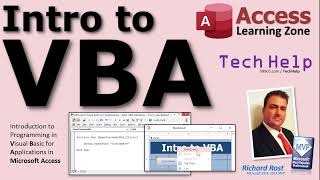





Thx champ ! Just what I needed to know. My worst fear, do silly mistake and lose valuable information. Well done ! Keep posting, I’ll watch :)
Sweet
all thumbs up to the best teacher. thanks Richard
Thanks
Thank you for this tip. Simple but Interestingly promising. It's in the top-3. I am sure I will make use of it.
Sweet
Excellent video Richard.
Thanks
Hello Sir, Good afternoon. Your videos are very helpful. Good work with dedication. Keep it up.
Been thinking about this myself, thanks for the info.
Welcome
That’s very helpful, thank you❤
Welcome
great vid,thank you
You are welcome!
Thanks. New to MS Access with only one and half month exposure. Looking for such a option for the last two weeks for developing a double entry accounting management system.
I've got some lessons on this coming out early next year.
Mr Richard, how to continue on Edit mode until i press the Button again to lock, in other words i am trying to edit multiple record but i have to press Edit mode every single time which is frustrating
I appreciate your help
thanks
Welcome
Hi! Sir, I am extremely thankful to you. I just unchecked the options in settings at the level to disable right click. Now I cant go into design mode and cant upgrade my database application.
How can I fix this ?? Your prompt response would be highly appreciated.
Thankyou
No idea. Sorry.
@@599CD 😭😭😭😭😭
when i use event builter it only show marco no option for vba editor
Always Use Event Procedures: 599cd.com/CodeBuilder
On my input forms, I make them monkey proof. the Enabled = False is set for everything except the first box dropdown auto-complete box, once that fills in, based on the type of person category different combo boxes or date boxes are enabled..this continues down the form with all kinds of error checking and what not...Since I started doing this, not only has the data entered been much more reliable but the amount of calls saying they don't know what to do and what not has disappeared. If they can find a way to mess up the data entry they will, so locking it down like this is a tremendous plus.
Good idea. :)
I am exploring PowerApps because of the cloud deployment, and built-in permissions and auditing capabilities. I'm having a hard time, because while they say no-code, low-code it doesn't look like it. No "don't be scared of VBA, it's easy!" Would you have some comments, ideas on all this Dataverse and PowerApps experience?
I don't consider myself an expert with those apps YET. I'm still learning them myself. Once I have something to add, I will. I don't like opening my mouth unless I know precisely what I'm talking about. :)
My initial impression though... Meh.
still not working on me
OK
How to make a without button, adding MODE= by default when i open form, View MODE= when i page up and down, EDIT MODE= when i press any key over any record whole form entry a massage box pop-up "Do you want edit record" Yes Then edit, no then not edit
599cd.com/ASK
😊 Very good. You're a legend.
Thank you very much