After Update on Form Controls in Microsoft Access
HTML-код
- Опубликовано: 28 ноя 2022
- In this episode, we're going to take a quick look at the all important After Update control event that allows you to perform an action after a user updates a text box, combo box, list box, or other control. This event is super important and is one of the most used events for front-end programming, because it allows your application to respond as a user is working on your form. Note: This is NOT a data macro like we explored in an earlier episode.
Related Videos:
2 Ways to Create Command Buttons on MS Access Forms
• 2 Ways to Create Comma...
How to Make a Listbox in MS Access Part 1: Single-selection
• How to Make a Listbox ...
How to Create a Multi-Column Combo Box in MS Access, Adjust the Width and Bind it to the Table
• How to Create a Multi-...
How to Use Form and Subform Variables in Microsoft Access
• How to Use Form and Su...
How to Retrieve Any Column Value from a Combo Box or List Box in Microsoft Access
• How to Retrieve Any Co...
How to Create a Subform in MS Access
• How to Create a Subfor...
How to Use the Tab Control in Access: Tabs with Subforms Example
• How to Use the Tab Con...
MS Access Option Groups - How to Use Radio Buttons
• MS Access Option Group...
How to Use Reference Expressions to Get Form Values in MS Access
• How to Use Reference E...
How to Use Nz in Microsoft Access to Handle Null and Empty Values
• How to Use Nz in Micro...
After Update on Form Controls in Microsoft Access
You are watching this video now!
Join me on Patreon!
/ mackenziedataengineering
Demo of my BZ RDP Cloaker:
www.patreon.com/posts/how-to-...
Want the code from this video?
mackenziemackenzie.com/downloads
For developers looking for a new role, check out and sign up:
www.toptal.com/qKaO2b/worlds-...
Needing to hire technical resources for your project? Get the best:
www.toptal.com/qKaO2b/worlds-...
Contact form you can find at www.mackenziemackenzie.com/
Follow me on social media:
/ mackenziedataanalytics
/ seamacke
/ seamacke
/ seamacke
/ psmackenzie
Get Microsoft Office including Access:
click.linksynergy.com/fs-bin/...
Got a RUclips Channel? I use TubeBuddy, it is awesome. Give it a try:
www.tubebuddy.com/seanmackenz...
#msaccess #vba


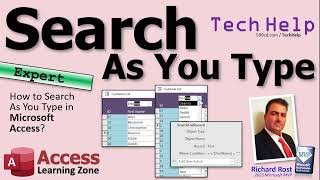






Hi and thanks. is it possible to make the automatic generating timetable of exam and teaching for students and professors in access database?
Yes, you can do this in Access! It is a good tool for this use case.
Thanks
No prob!
If your form has 2 fields, short text and attachment types. How do you load a jpg on the attachment field based on the input of the text field? Assume text input is the jpg file name.
That's a great question! Generally, with Access databases it is better to put attachments into a file directory and only save the file path in a field in the Access database. This is because file storage is typically inefficient in comparison. You can store the path, then when a user wants to view the file, you can use Application.Followhyperlink or a few other methods to open the file from Access.
That being said, if you really DO want to load files into attachments, you can use the .LoadFromFile syntax in VBA. I have not done a video on that so for this suggestion, I thank you! I will add it to my list.
@@seanmackenziedataengineering ope you do it soon!
Great
Glad you liked it!
Sean these are amazing. Thank you so much. One day, could you a do a video on single and double quotes and how to use with SQL statements and domain aggregate queries?
Added to my queue. This is a actually a great idea for a video, thanks!
@@seanmackenziedataengineering OMG thank you so much!! Truly getting a good understanding of quotes and why they're always ruining my SQL statements (particularly with variables and stuff like DMAX criteria which needs to be wrapped in quotes) has been the bane of my existence, and the fact that Microsoft is basically nowhere to be found on this topic is crazy!
How to open an Access database table and form and modify it in the form of an exe executable file
You can make a "locked" version of your app by converting it to accde; then give it to users.
How do we populate automatically several columns at the same time without typing when selecting or typing a value in another column. Example if I dismiss a client on the Dismissal column as Yes or a dismissal date, then other other columns Start Treatment column as Yes, Eligible to Treatment as Yes, Accepted Treatment as Yes. Because when the client is dismissed or completed treatment the other columns should be Yes obviously. So it would avoid a lot repetitive typing and wasting time. Thank you for your generous education.
You can indeed do this using After Update. You just need to add an If statement. Something like this:
If Me!Dismissal = "Yes" or IsNull(Me!DismissalDate) = False Then
Me!StartTreatment = "Yes"
Me!EligibleToTreatment = "Yes"
Me!AcceptedTreatment = "Yes"
End If
If you have checkboxes then you might put -1 instead of "Yes" Good luck!
@@seanmackenziedataengineering I will work on it and tell you the outcome. Employees are breaking their hands because of unnecessary typing on semi bad design database that were created by somebody else.
Wala
As always ❤
Thanks!
First! You da man!!!
Glad that worked for you!