How to fix american megatrends errOr at boot (American Megatrends Inc versão 1.08)
HTML-код
- Опубликовано: 21 авг 2024
- So , welcome friends today I show you that how you can recover the american megatrends screen error...
actually this screen appear only if your PC has major problem
SOLUTION : 1) first cause of this problem is you usb , ps2 or any other port is broken.. that's why this screen came in my case my ps2 port is broken that's why keyboard is not detected
so, after replacing the keyboard the problem is gone..
2) if solution 1 is not working for you then try ....it
just change your PC RAM stick ..
I am sure 100% that changing ram is kick out the problem..
Purchase Desktop RAMs from Amazon from this link : amzn.to/2mCqfSr
Purchase Computer Hard Drive from Amazon from this link : amzn.to/2p00z38
Purchase CMOS battery from Amazon from this link : amzn.to/2p1e8zj
Purchase Keyboards from Amazon from this link : amzn.to/2nxkFBp
Purchase CPU case from Amazon from this link : amzn.to/2o9MbVF
If you have any query regarding this then feel free to comment down below I try my best to resolve your issue.
If you like this video please subscribe to my channel and like and share this video among with your friends..
goooood byeeeeeeee......:)



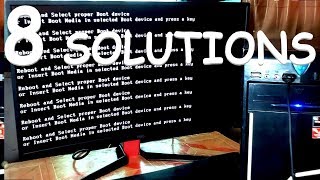



![Kodak Black - Sharp Vibes [Official Music Video]](http://i.ytimg.com/vi/oEV0OoLJeIs/mqdefault.jpg)

Amazing , great help even in 2021 and after 25 years of pc building.
Thanks for your comment.
Hope you enjoy the video and your problem is also solved after seeing this video.
For more tech related videos and information like my Facebook page (I already given my Facebook page link in my channel about section).
Dear brother,
please subscribe to my channel and also like and share this video among with your friends.
Your small effort encourages me to make more videos.
TECHNICAL MAITY it didnt help at all lmao
This screen has all of sudden appeared on my screen whenever my computer turns itself off so thank you my brother this is very useful
Thanks for your comment.
Relax, it's a minor problem you can easily resolve this issue.
Me also facing the same issue in my computer first time when I playing a game (Assassin's Creed Syndicate). Actually, the computer games create intensive pressure to the CPU and processors. I assume that you don’t have a good graphics card in your computer and you still forcefully play intensive game on your computer.
This type of issue most often happens to old computers.
Just replace your motherboard CMOS battery that will fix the issue. Your motherboard does not save the BIOS settings properly that's why this screen appear each time when you boot up.
You can purchase CMOS battery from any online E-commerce website (like - Amazon) or from any offline computer retailer store also. The price of this battery is 0.40 - 0.50 USD.
Your motherboard does not save the BIOS settings properly that's why this screen appear each time when you boot up your computer. This type of problems often happens to old computers.
Believe me changing CMOS battery is the only decent solution. You cannot disappoint this is my guarantee.
For more tech related videos and information like my Facebook page (I already given my Facebook page link in my channel about section).
That's it.
Hope you understand.
Stay blessed.
Dear brother,
please subscribe to my channel and also like and share this video among with your friends.
Your small effort encourages me to make more videos.
Problem Solved! I Appreciate your help bud! A new CMOS battery solved the issue! Youve earned yourself a like and a subscriber! Cheers
Thanks for your comment.
hope you enjoy the video and your problem is also solved after seeing this video.
Dear brother,
make sure that you subscribed to my channel and also like and share this video among with your friends.
your small effort encourage me to make more videos.
Hey, what wads the problem you were facing??
maybei nee a new cmos
In the bios go to "Advanced mode" (f7), then in the boot tab, and deactivate the option "allow the use of F1 in case of error". So it starts you alone without the need to give that combination of keys.
This error happens due to a problem with the disk.
What to do if my keyboard doesnt get detected even tho the usb is plugged? (I unplugged and plugged it again btw)
Dude i love u so much u helped me i was devastated thank u so much
Thanks for your comment.
Relax, it's a minor problem you can easily resolve this issue.
Just replace your motherboard CMOS battery that will fix the issue. Your motherboard does not save the BIOS settings properly that's why this screen appear each time when you boot up. This type of problems often happens to old computers.
You can purchase CMOS battery from any online E-commerce website (like - Amazon) or from any offline computer retailer store also. The price of this battery is 0.24 to 0.36 USD.
Believe me changing CMOS battery is the only decent solution. You cannot disappoint this is my guarantee.
For more tech related videos and information like my Facebook page (I already given my Facebook page link in my channel about section).
That's it.
Hope you understand.
Stay blessed.
Dear,
please subscribe to my channel and also like and share this video among with your friends.
Your small effort encourages me to make more videos.
Brother when I cange my computer date and time my computer fully lagged .and I can do anything .....I have to turn it off directly from power source
Check CMOS battery
@@brotherbear6434 na it's new ...I have two windows 7 and win 8
The problem is with win 7
@@kshitiznavediya2559 okay bro
Change the operating system
It will be alright
Bangla languages please
Holy shit I was so scared when the american megatrands came up so glad u helped
Thanks for your comment.
Hope you enjoy the video and your problem is also solved after seeing this video.
Dear brother,
please subscribe to my channel and also like and share this video among with your friends.
your small effort encourage me to make more videos.
I thought it was a virus
@@jooordey lol same
En la bios ve a "Advanced mode" (f7), luego en la pestaña de boot, y desactivas la opción de "permitir el uso de F1 en caso de error". Así te inicia solo sin necesidad de dar esa combinación de teclas.
Este error sucede debido a un problema con el disco.
Muchas gracias me salvaste de una :D
Gracias!
a mi a veces me pone "preparando reparacion automática" pero se tilda y no pasa nada. Luego me pone esta pantalla otra vez
Gracias
Thanks for your comment.
Relax, it's a minor problem you can easily resolve this issue.
Just replace your motherboard CMOS battery that will fix the issue. Your motherboard does not save the BIOS settings properly that's why this screen appear each time when you boot up. This type of problems often happens to old computers.
You can purchase CMOS battery from any online E-commerce website (like - Amazon) or from any offline computer retailer store also. The price of this battery is 0.24 to 0.36 USD.
Believe me changing CMOS battery is the only decent solution. You cannot disappoint this is my guarantee.
For more tech related videos and information like my Facebook page (I already given my Facebook page link in my channel about section).
That's it.
Hope you understand.
Stay blessed.
Dear,
please subscribe to my channel and also like and share this video among with your friends.
Your small effort encourages me to make more videos.
I have a problem my pc is staying at BIOSTAR and i dont know how to repair
I just changed my keyboards usb port and it worked. Thanks! 😁
Thanks for your comment.
Hope you enjoy the video and your problem is also solved after seeing this video.
Dear brother,
please subscribe to my channel and also like and share this video among with your friends.
Your small effort encourage me to make more videos.
For mine also worked
@@TECHNICALMAITY plz help me friend i have Change my keyboards and it's not working!😕😢😢
Thank you....I hv changed both USB ports ...Then it's work good.
@halo X1 Same. This happened again to me not long ago. I did the same thing you did and my computer is working perfectly.
My pc is stuck on American mega trends screen. It says press f9 for bbs pop up and press f12 for bios post flash nothing more
Thanks for your comment.
Relax, it's a minor problem you can easily resolve this issue.
Just replace your motherboard CMOS battery that will fix the issue. Your motherboard does not save the BIOS settings properly that's why the screen appear each time when you boot up your computer.
You can purchase CMOS battery from any online E-commerce website (like -Amazon) or from any offline computer retailer store also. The price of this product is very minimum it only cost 20-30 Rs.
For more tech related video and information like my Facebook page (I already given my Facebook page link in my channel about section).
That's it.
Hope you understand.
Stay blessed.
Dear brother,
please subscribe to my channel and also like and share this video among with your friends.
Your small effort encourage me to make more videos.
@@TECHNICALMAITY mine says the same but when i press f1 to startup it will say 3rd slave error any fixes or advice?
Also try turning off the computer, unplugging it and removing ALL USB devices. Try turning it back on with only essentials (mouse and keyboard).
For me the issue was caused by some USB devices drawing too much power from the computer
Thanks for your comment.
Relax, it's a minor problem you can easily resolve this issue.
Just replace your motherboard CMOS battery that will fix the issue. Your motherboard does not save the BIOS settings properly that's why this screen appear each time when you boot up. This type of problems often happens to old computers.
You can purchase CMOS battery from any online E-commerce website (like - Amazon) or from any offline computer retailer store also. The price of this battery is 0.25 USD to 0.30 USD.
Believe me changing CMOS battery is the only decent solution. You cannot disappoint this is my guarantee.
For more tech related videos and information like my Facebook page (I already given my Facebook page link in my channel about section).
That's it.
Hope you understand.
Stay blessed.
Dear brother,
please subscribe to my channel and also like and share this video among with your friends.
Your small effort encourages me to make more videos.
It's like that for me, last time I played for a long time, everything was great. Then I went offline, shut down the PC normally, and then the next day I start it, then this American megatrends comes up, 5 seconds later the PC is off. I've already dusted, plugged pc into a different outlet, and the fans are still working. I don't see that there is anything broken in the PC, but when I press f2 or f12 or something like that nothing happens. Although I have 2 keyboards connected. Specifically, as soon as I start the PC, the American megatrends comes up and then 5 seconds later the PC is off. I've tried so many times... Can anyone help me? I thank that one from the bottom of my heart.
Did you get a solution, I'm having the same problem 😢
@@mLb3n I gave the PC to my aunt and he knows a lot about PCs, and he said my mainboard was broken, then I bought a new one for 50 euros with a new fan, then he managed it, but everything was gone, then he had to load my old data back onto my PC. I hope you find a solution because I know how annoying this is. Then you'll miss your PC like never before. Good luck
Thanks for your comment.
Relax, it's a minor problem you can easily resolve this issue.
Me also facing the same issue in my computer first time when I playing a game (Assassin's Creed Syndicate). Actually, the computer games create intensive pressure to the CPU and processors. I assume that you don’t have a good graphics card in your computer and you still forcefully play intensive game on your computer.
This type of issue most often happens to old computers.
Just replace your motherboard CMOS battery that will fix the issue. Your motherboard does not save the BIOS settings properly that's why this screen appear each time when you boot up.
You can purchase CMOS battery from any online E-commerce website (like - Amazon) or from any offline computer retailer store also. The price of this battery is 0.40 - 0.50 USD.
Your motherboard does not save the BIOS settings properly that's why this screen appear each time when you boot up your computer. This type of problems often happens to old computers.
Believe me changing CMOS battery is the only decent solution. You cannot disappoint this is my guarantee.
For more tech related videos and information like my Facebook page (I already given my Facebook page link in my channel about section).
That's it.
Hope you understand.
Stay blessed.
Dear brother,
please subscribe to my channel and also like and share this video among with your friends.
Your small effort encourages me to make more videos.
Thanks for your comment.
Relax, it's a minor problem you can easily resolve this issue.
Me also facing the same issue in my computer first time when I playing a game (Assassin's Creed Syndicate). Actually, the computer games create intensive pressure to the CPU and processors. I assume that you don’t have a good graphics card in your computer and you still forcefully play intensive game on your computer.
This type of issue most often happens to old computers.
Just replace your motherboard CMOS battery that will fix the issue. Your motherboard does not save the BIOS settings properly that's why this screen appear each time when you boot up.
You can purchase CMOS battery from any online E-commerce website (like - Amazon) or from any offline computer retailer store also. The price of this battery is 0.40 - 0.50 USD.
Your motherboard does not save the BIOS settings properly that's why this screen appear each time when you boot up your computer. This type of problems often happens to old computers.
Believe me changing CMOS battery is the only decent solution. You cannot disappoint this is my guarantee.
For more tech related videos and information like my Facebook page (I already given my Facebook page link in my channel about section).
That's it.
Hope you understand.
Stay blessed.
Dear brother,
please subscribe to my channel and also like and share this video among with your friends.
Your small effort encourages me to make more videos.
Thanks even this is 2 years ago
It really helps ty
Thanks for your comment.
Hope you enjoy the video and your problem is also solved after seeing this video.
For more tech related videos and information like my Facebook page (I already given my Facebook page link in my channel about section).
Dear brother,
please subscribe to my channel and also like and share this video among with your friends.
Your small effort encourages me to make more videos.
Thank you Indian Friend, Napaka lupet Indeed.
Thanks for your comment.
Hope you enjoy the video and your problem is also solved after seeing this video.
For more tech related videos and information like my Facebook page (I already given my Facebook page link in my channel about section).
Dear brother,
please subscribe to my channel and also like and share this video among with your friends.
Your small effort encourage me to make more videos.
thanks man my 2011 pc works now fine!
Thanks for your comment.
Hope you enjoy the video and your problem is also solved after seeing this video.
I am very happy when people like you give me so much happiness and enjoy to my video. I make videos in such a way so that people across the globe can enjoy my videos and it can solve their problem in fraction of second.
That's it.
Hope you understand.
Stay blessed.
For more tech related videos and information like my Facebook page (I already given my Facebook page link in my channel about section).
Dear brother,
please subscribe to my channel and also like and share this video among with your friends.
Your small effort encourages me to make more videos.
It was showing 2 keyboards for me, saw that my keyboard and mouse was plugged in usb 3.0 socket. So I changed both mouse and keyboard to usb 2.0 ports.. volla bug gone... Thanks for this video life saver.
Thanks for your comment.
Hope you enjoy the video and your problem is also solved after seeing this video.
For more tech related videos and information like my Facebook page (I already given my Facebook page link in my channel about section).
Dear brother,
please subscribe to my channel and also like and share this video among with your friends.
Your small effort encourage me to make more videos.
Very very helpful for me. Thank you friend
Hope you enjoy the video..
Dear brother,
. please subscribe to my channel and also like and share this video among with your friends..
your small effort encourage me to make more videos..
When american megatrends popped up it didn't say anything else but that after 15 seconds it will shutdown. Please help.
Thanks for your comment.
Relax, it's a minor problem you can easily resolve this issue.
Just replace your motherboard CMOS battery that will fix the issue. Your motherboard does not save the BIOS settings properly that's why this screen appear each time when you boot up.
You can purchase CMOS battery from any online E-commerce website (like - Amazon) or from any offline computer retailer store also. The price of this battery is 0.40 USD -0.50 USD.
Your motherboard does not save the BIOS settings properly that's why this screen appear each time when you boot up your computer. This type of problems often happens to old computers.
Believe me changing CMOS battery is the only decent solution. You cannot disappointed this is my guarantee.
For more tech related videos and information like my Facebook page (I already given my Facebook page link in my channel about section).
That's it.
Hope you understand.
Stay blessed.
Dear brother,
please subscribe to my channel and also like and share this video among with your friends.
Your small effort encourages me to make more videos.
@@TECHNICALMAITY when i try to play universe sandbox it always pops up
Hey man I have save problem, I replaced the cmos battery but still the same
Helped me even in 2022 Thank you man great video !!
Thanks for your comment.
Hope you enjoy the video and your problem is also solved after seeing this video.
For more tech related videos and information like my Facebook page (I already given my Facebook page link in my channel about section).
Dear brother,
please subscribe to my channel and also like and share this video among with your friends.
Your small effort encourages me to make more videos.
for anyone who have this problem, just click f1 then u see at the bottom, click boot and click one of them
Thanks for your comment.
Relax, it's a minor problem you can easily resolve this issue.
Me also facing the same issue in my computer first time when I playing a game (Assassin's Creed Syndicate). Actually, the computer games create intensive pressure to the CPU and processors. I assume that you don’t have a good graphics card in your computer and you still forcefully play intensive game on your computer.
This type of issue most often happens to old computers.
Just replace your motherboard CMOS battery that will fix the issue. Your motherboard does not save the BIOS settings properly that's why this screen appear each time when you boot up.
You can purchase CMOS battery from any online E-commerce website (like - Amazon) or from any offline computer retailer store also. The price of this battery is 0.40 - 0.50 USD.
Your motherboard does not save the BIOS settings properly that's why this screen appear each time when you boot up your computer. This type of problems often happens to old computers.
Believe me changing CMOS battery is the only decent solution. You cannot disappoint this is my guarantee.
For more tech related videos and information like my Facebook page (I already given my Facebook page link in my channel about section).
That's it.
Hope you understand.
Stay blessed.
Dear brother,
please subscribe to my channel and also like and share this video among with your friends.
Your small effort encourages me to make more videos.
Thank you so much it worked when I changed my mouse and keyboard
Thanks for your comment.
Relax, it's a minor problem you can easily resolve this issue.
Just replace your motherboard CMOS battery that will fix the issue. Your motherboard does not save the BIOS settings properly that's why this screen appear each time when you boot up. This type of problems often happens to old computers.
You can purchase CMOS battery from any online E-commerce website (like - Amazon) or from any offline computer retailer store also. The price of this battery is 0.27 USD to 0.30 USD.
Believe me changing CMOS battery is the only decent solution. You cannot disappoint this is my guarantee.
For more tech related videos and information like my Facebook page (I already given my Facebook page link in my channel about section).
That's it.
Hope you understand.
Stay blessed.
Dear brother,
please subscribe to my channel and also like and share this video among with your friends.
Your small effort encourages me to make more videos.
Sir mere computer me kya problem chal raha hai pta nahi chal raha hai yahi problem hai please give me your whatsapp number
Thanx man .... god bless u... It worked!!!!
Thanks for your comment.
Hope you enjoy the video and your problem is also solved after seeing this video.
Dear brother,
make sure that you subscribed to my channel and also like and share this video among with your friends.
your small effort encourage me to make more videos.
Thanks! Spooked me as my power went out and issues arose on other devices in my house
Thanks for your comment.
Relax, it's a minor problem you can easily resolve this issue.
Just replace your motherboard CMOS battery that will fix the issue. Your motherboard does not save the BIOS settings properly that's why this screen appear each time when you boot up. This type of problems often happens to old computers.
You can purchase CMOS battery from any online E-commerce website (like - Amazon) or from any offline computer retailer store also. The price of this battery is 20-30 Rs.
Believe me changing CMOS battery is the only decent solution. You cannot disappoint this is my guarantee.
For more tech related videos and information like my Facebook page (I already given my Facebook page link in my channel about section).
That's it.
Hope you understand.
Stay blessed.
Dear brother,
please subscribe to my channel and also like and share this video among with your friends.
Your small effort encourages me to make more videos.
Again indian guy help me
Ty so much u save my day
Thanks for your comment.
Hope you enjoy the video and your problem is also solved after seeing this video.
For more tech related videos and information like my Facebook page (I already given my Facebook page link in my channel about section).
Dear brother,
please subscribe to my channel and also like and share this video among with your friends.
Your small effort encourages me to make more videos.
Thankyou soo much dude, I honestly thought pc was gonw
Thanks for your comment.
Hope you enjoy the video and your problem is also solved after seeing this video.
For more tech related videos and information like my Facebook page (I already given my Facebook page link in my channel about section).
Dear brother,
please subscribe to my channel and also like and share this video among with your friends.
Your small effort encourages me to make more videos.
What if I’m on laptop
If you on laptop after seeing this at BIOS... Your laptop performance don't decrease...
the problem is every time you have to face this issue...
:::::::::::::::::::::::::::::::::::::::SOLUTION::::::::::::::::::::::::::::::::::::::::
just replace your motherboard CMOS battery.. This screen mainly comes because your BIOS settings don't save properly...
you can find CMOS battery at low cost online also...
I already give the purchase link of those battery in the video description..
if you are from India then you can buy from this link also
If you have a laptop please watch a video on my channel.
Bhaia ap bhot ache video banati abhi ha mara pc Mee American magret aa gaya thanks lekin alka video deka ka hee me Pura cpu check karti aur mere pc start ho jaiti thank love from tripura
Thanks for your comment.
I assume that you also facing the same issue on your laptop by using this Kaspersky Antivirus or Kaspersky Internet Security.
The solution of this problem is pretty much easy. Just update your Kaspersky and restart your PC/Laptop. I guarantee that your problem definitely solves after this.
Actually, this type of problem often happens when you don't update your Antivirus or Internet Security for a Longer time period. And another important point is, your laptop should be advance in hardware that means it comes with Latest generation processor, RAM, Hard Disk, SSD, Graphics Card etc.
Because now-a-days, not only the Creative & Editing software (like - Adobe Premiere Pro, Photoshop, Maya) but also the Antivirus & Internet security tools requires the Latest Hardware & Configuration to run smoothly on anyone's Computer/Laptop.
That's it.
Hope you understand.
Stay blessed.
For more tech related videos and information like my Facebook page (I already given my Facebook page link in my channel about section).
Dear,
please subscribe to my channel and also like and share this video among with your friends.
Your small effort encourages me to make more videos.
American megatrends says usb device over current status detected
Can you help?
Wow.. My problem is solved... Thank you so much Sir... 😊😊😊 Keep it up... 👍👍👍👍
Thanks for your comment.
Hope you enjoy the video and your problem is also solved after seeing this video.
For more tech related videos and information like my Facebook page (I already given my Facebook page link in my channel about section).
Dear brother,
please subscribe to my channel and also like and share this video among with your friends.
Your small effort encourages me to make more videos.
I'm having another problem; The Error keeps popping up when i'm opening the PC, But everything on the output error seems normal. Nothing misplaced or broken.
Any idea what the problem is?
Thanks for your comment.
Relax it's a minor problem. You can easily resolve it and recover your PC.
Just replace your motherboard CMOS battery. I am 200% sure that it will fix the issue.
the price of the CMOS battery is very minimum , you can purchase this type of battery from online E-commerce website (Amazon) and as well as offline computer retailer store also.
that's it.
stay blessed.
Dear Friend,
please subscribe to my channel and also like and share this video among with your friends.
your small effort encourage me to make more videos.
@@TECHNICALMAITY Sorry for wasting your time, but it isn't that minor. So the error got fixed. 0.0% was solutioned.
the error not fixed ..sometimes it's go but there will be a 90% chance that this error screen may again appear ..
the error mainly happened because your motherboard does not save BIOS settings properly.
If you change your CMOS battery then the error never come back again..
Believe me..
Dear brother,
please subscribe to my channel .
@@TECHNICALMAITY Uhmm, it only appears when I hit the CPU or bump it.
And it was normal.
@@TECHNICALMAITY It only indicates something if your CPU or motherboard is misconfigured.
It's working you're great baba 👍
Thanks for your comment.
Hope you enjoy the video and your problem is also solved after seeing this video.
Dear brother,
please subscribe to my channel and also like and share this video among with your friends.
your small effort encourage me to make more videos.
For me it says usb device over current status detected will shutdown in 15 seconds PLS HELP
Thanks for your comment.
Relax, it's a minor problem you can easily resolve this issue.
This type of issue mainly comes when your USB port is damaged. You have to replace your all USB adapters port with new one. The extra current goes to your motherboard from this port and the sensor of your motherboard block it and give this error.
If you not familiar with this things, then I suggest you to go to your nearest service center. But they can charge your some extra amount of money.
For more tech related videos and information like my Facebook page (I already given my Facebook page link in my channel about section).
That's it.
Hope you understand.
Stay blessed.
Dear brother,
please subscribe to my channel and also like and share this video among with your friends.
Your small effort encourages me to make more videos.
Just had this issue, but it was accompanied with a 15 second shutdown timer. I unplugged all usb connections minus mouse and keyboard and it fixed itself for me. Leaving this here in case this also helps someone.
I have the same problem with my Asus b450. Since 10 days ago😑
@@N_Mendes damn sorry to hear that
@@CodedHumor yh, frustrating. did you fix your mobo?
Thanks for your comment.
Relax, it's a minor problem you can easily resolve this issue.
Just replace your motherboard CMOS battery that will fix the issue. Your motherboard does not save the BIOS settings properly that's why this screen appear each time when you boot up. This type of problems often happens to old computers.
You can purchase CMOS battery from any online E-commerce website (like - Amazon) or from any offline computer retailer store also. The price of this battery is 0.24 to 0.36 USD.
Believe me changing CMOS battery is the only decent solution. You cannot disappoint this is my guarantee.
For more tech related videos and information like my Facebook page (I already given my Facebook page link in my channel about section).
That's it.
Hope you understand.
Stay blessed.
Dear brother,
please subscribe to my channel and also like and share this video among with your friends.
Your small effort encourages me to make more videos.
Thanks for your comment.
Relax, it's a minor problem you can easily resolve this issue.
Just replace your motherboard CMOS battery that will fix the issue. Your motherboard does not save the BIOS settings properly that's why this screen appear each time when you boot up. This type of problems often happens to old computers.
You can purchase CMOS battery from any online E-commerce website (like - Amazon) or from any offline computer retailer store also. The price of this battery is 0.24 to 0.36 USD.
Believe me changing CMOS battery is the only decent solution. You cannot disappoint this is my guarantee.
For more tech related videos and information like my Facebook page (I already given my Facebook page link in my channel about section).
That's it.
Hope you understand.
Stay blessed.
Dear brother,
please subscribe to my channel and also like and share this video among with your friends.
Your small effort encourages me to make more videos.
hey man, im having this issue, i swapped my dual channel 8gb ram, and replaced it with a dual channel 16gb ram for both side's , as i did that this screen came out, when i switched it back to the 8gb ram everything went back to normal.
Is this because my Power Supply isnt enough?
i had the same problem.. rams was incompatible with my system.. i changed rams and everything was ok
worked for me, good advice
Thanks for your comment.
Hope you enjoy the video and your problem is also solved after seeing this video.
For more tech related videos and information like my Facebook page (I already given my Facebook page link in my channel about section).
Dear brother,
please subscribe to my channel and also like and share this video among with your friends.
Your small effort encourage me to make more videos.
@@TECHNICALMAITY 1!1
American megatrends came and immediately monitor goes blank, how can i do all this
Thanks for your comment.
Relax, it's a minor problem you can easily resolve this issue.
Just replace your motherboard CMOS battery that will fix the issue. Your motherboard does not save the BIOS settings properly that's why this screen appear each time when you boot up. This type of problems often happens to old computers.
You can purchase CMOS battery from any online E-commerce website (like - Amazon) or from any offline computer retailer store also. The price of this battery is 20-30 Rs.
Believe me changing CMOS battery is the only decent solution. You cannot disappoint this is my guarantee.
For more tech related videos and information like my Facebook page (I already given my Facebook page link in my channel about section).
That's it.
Hope you understand.
Stay blessed.
Dear brother,
please subscribe to my channel and also like and share this video among with your friends.
Your small effort encourages me to make more videos.
My pc is showing that windows cannot startup automatically and my keyboard and mouse also stopped working after that
Thanks for your comment.
Relax it's a minor problem. just change your motherboard CMOS battery that will fix the issue.
you can purchase CMOS battery from any online e-commerce website like Amazon,Flipkart and as well as offline computer retailer store also.
I am 200% sure that your computer is fully repaired if you follow those above mentioned steps.
Dear brother,
make sure that you subscribed to my channel and also like and share this video among with your friends.
your small effort encourage me to make more videos.
Thank you bro so muchhh you earned new subscriber!!!!!
Thanks for the sub!
Dear brother, please like and share this video among with your friends.
Your small effort encourage me to make more videos.
I wish your video helped me but unfortunately doesn't. I am stuck at American Megatrends screen. Messages say: "Please enter setup to recover Bios settings. No Keyboard detected. Press F1 to run Setup". I have already tried removing RAM, tried removing devices, tried removing internal drives one by one, two at a time, and all at once as well, also tried removing cmos battery, tried resetting cmos, also replaced cmos battery, nothing works, tried a different USB keyboard too. My keyboards don't light up. My cellphone and mouse light up with every port, but keyboard doesn't on any port. It works on my son's laptop but not my pc. Any thoughts?
Thanks for your comment.
Relax, it's a minor problem you can easily resolve this issue.
This problem mainly happens because your motherboard does not save the BIOS settings properly.
Just replace your motherboard CMOS battery which will fix the issue.
I am definitely sure.
You can purchase CMOS battery from online E-commerce website (like - Amazon) and as well as offline computer retailer store.
That's it.
Hope you understand.
Stay blessed.
Dear brother,
please subscribe to my channel and also like and share this video among with your friends.
Your small effort encourage me to make more videos.
I guess you didn't read that I HAVE replaced the battery already but that did not help. I have also reset CMOS and that did not help either. Still not able to resolve this issue.
Thanks for your comment.
You don't need to reset CMOS, you have to change it.
Make sure that you replaced with a new CMOS battery.
If the issue is still exist, that means there some issue on your motherboard sensors.
I suggest you to check your motherboard properly.
That means properly check it with a voltmeter and using other electrical measurement devices as well, because sometimes leakage current do this type of BIOS error.
The best option for you is go to a nearest computer service center and tell them that you face this kind of issue.
And I am definitely sure that they help you to get rid of this problem.
That's it.
Hope you understand.
Stay blessed.
Dear brother,
make sure that you subscribe to my channel and also like and share this video among with your friends.
Your small effort encourage me to make more videos.
Do towers have batteries?
I couldn't run anything after I even entering f1 and f2. System doesn't boots up
Thanks for your comment.
Relax, it's a minor problem you can easily resolve this issue.
Just replace your motherboard CMOS battery that will fix the issue I am 100% sure.
You can purchase CMOS battery from online E-commerce website (like - Amazon) or from any offline computer retailer store also.
Actually, this problem mainly happens because your motherboard does not save the BIOS settings properly. And as a result this screen appear at the time of boot up of your computer.
That's it.
Hope you understand.
Stay blessed.
Dear brother,
please subscribe to my channel and also like and share this video among with your friends.
Your small effort encourage me to make more videos.
How bro! Your keyboard is working.But my keyboard doesn't working
Thanks for your comment.
Relax, it's a minor problem you can easily resolve this issue.
Just replace your motherboard CMOS battery that will fix the issue. Your motherboard does not save the BIOS settings properly that's why this screen appear each time when you boot up. This type of problems often happens to old computers.
You can purchase CMOS battery from any online E-commerce website (like - Amazon) or from any offline computer retailer store also. The price of this battery is 0.24 to 0.36 USD.
Believe me changing CMOS battery is the only decent solution. You cannot disappoint this is my guarantee.
For more tech related videos and information like my Facebook page (I already given my Facebook page link in my channel about section).
That's it.
Hope you understand.
Stay blessed.
Dear brother,
please subscribe to my channel and also like and share this video among with your friends.
Your small effort encourages me to make more videos.
CLEAN YOUR DESK AND PUT ON A SHIRT FOR GAHD SAKE
Thanks for your comment..
hope you enjoy the video and your problem is also solved after seeing this video..
by the way , I make this video when i returning from collage , and at that time i was very tired that's why I didn't wear any shirt because India's weather is very very hot..
Ok.. In future videos I wear shirt and make videos.
Thanks for your suggestion ..
stay blesses.
Dear brother,
please subscribe to my channel and also like and share this video among with your friends.
your small effort encourage me to make more videos..
@@TECHNICALMAITY it was meant as a joke ofcourse. It was just for the memes😂
Noice English
Thanks for your comment.
Relax, it's a minor problem you can easily resolve this issue.
Just replace your motherboard CMOS battery that will fix the issue. Your motherboard does not save the BIOS settings properly that's why this screen appear each time when you boot up. This type of problems often happens to old computers.
You can purchase CMOS battery from any online E-commerce website (like - Amazon) or from any offline computer retailer store also. The price of this battery is 0.24 to 0.36 USD.
Believe me changing CMOS battery is the only decent solution. You cannot disappoint this is my guarantee.
For more tech related videos and information like my Facebook page (I already given my Facebook page link in my channel about section).
That's it.
Hope you understand.
Stay blessed.
Dear brother,
please subscribe to my channel and also like and share this video among with your friends.
Your small effort encourages me to make more videos.
Guys try pressing F1
Menu will pop up then just press ESC then exit
Thanks for your comment.
Relax it's a minor problem, you can easily recover it.
The screen comes at the time of PC start up because your motherboard does not save the BIOS settings properly.
what you have to do is just change your motherboard CMOS battery.
I am 200% sure that it will fix the issue.
you can purchase CMOS battery from online E-commerce website (like - AMAZON) or from any offline computer retailer store also.The price of the battery is very less ..almost 0.28 dollars.
That's it. By this way you can recover your computer.
stay blessed.
Dear brother,
please subscribe to my channel and also like and share this video among with your friends.
your small effort encourage me to make more videos.
I have gotten this error suddenly and it does not show an option to enter the BIOS setting at all. All it says is “Computer will shut down in 15 seconds.” :(
Thanks for your comment.
Relax, it's a minor problem you can easily resolve this issue.
Me also facing the same issue in my computer first time when I playing a game (Assassin's Creed Syndicate). Actually, the computer games create intensive pressure to the CPU and processors. I assume that you don’t have a good graphics card in your computer and you still forcefully play intensive game on your computer.
This type of issue most often happens to old computers.
Just replace your motherboard CMOS battery that will fix the issue. Your motherboard does not save the BIOS settings properly that's why this screen appear each time when you boot up.
You can purchase CMOS battery from any online E-commerce website (like - Amazon) or from any offline computer retailer store also. The price of this battery is 0.40 - 0.50 USD.
Your motherboard does not save the BIOS settings properly that's why this screen appear each time when you boot up your computer. This type of problems often happens to old computers.
Believe me changing CMOS battery is the only decent solution. You cannot disappoint this is my guarantee.
For more tech related videos and information like my Facebook page (I already given my Facebook page link in my channel about section).
That's it.
Hope you understand.
Stay blessed.
Dear brother,
please subscribe to my channel and also like and share this video among with your friends.
Your small effort encourages me to make more videos.
i cant press f1 or delete because the keyboard does not work 😭😭😭😭
Forgot all....Just replace your motherboard CMOS battery..it's cost very less...you can find this type of battery online also ..Dear brother,. please subscribe to my channel and also like and share this video among with your friends..your small effort encourage me to make more videos..
You need to change the battery because the pc battery ia death my problem whas the same and i change the ole battery with the new and then when i started it the probleew was gone
What if everything is working bro ? 😭😭😭
Thanks for your comment.
Relax, it's a minor problem you can easily resolve this issue.
When I first encounter the issue on my computer, at that time I think it's a normal problem, my computer also working very good. But the problem is deep inside in the motherboard. I hope know you understand that how sensitive it is.
You have to resolve this issue from your computer. This type of issue most often happens to old computers.
Just replace your motherboard CMOS battery that will fix the issue. Your motherboard does not save the BIOS settings properly that's why this screen appear each time when you boot up.
You can purchase CMOS battery from any online E-commerce website (like - Amazon) or from any offline computer retailer store also. The price of this battery is 0.40 - 0.50 USD.
Your motherboard does not save the BIOS settings properly that's why this screen appear each time when you boot up your computer. This type of problems often happens to old computers.
Believe me changing CMOS battery is the only decent solution. You cannot disappoint this is my guarantee.
For more tech related videos and information like my Facebook page (I already given my Facebook page link in my channel about section).
That's it.
Hope you understand.
Stay blessed.
Dear brother,
please subscribe to my channel and also like and share this video among with your friends.
Your small effort encourages me to make more videos.
@@TECHNICALMAITY thanks bro😁
Everytime I play any game
.the game crashes and blue screen appears..any suggestion?
My CD drive is perfectly connected and even responds in File Explorer. But F1 error comes for 0 Drive (zero drive). Help?
Thanks for your comment.
Relax, it's a minor problem you can easily resolve this issue.
Just replace your motherboard CMOS battery that will fix the issue. Your motherboard does not save the BIOS settings properly that's why this screen appear each time when you boot up. This type of problems often happens to old computers.
You can purchase CMOS battery from any online E-commerce website (like - Amazon) or from any offline computer retailer store also. The price of this battery is 20-30 Rs.
Believe me changing CMOS battery is the only decent solution. You can not disappointed this is my guarantee.
For more tech related videos and information like my Facebook page (I already given my Facebook page link in my channel about section).
That's it.
Hope you understand.
Stay blessed.
Dear brother,
please subscribe to my channel and also like and share this video among with your friends.
Your small effort encourage me to make more videos.
@@TECHNICALMAITY Yes indeed! My PC never saves BIOS setting properly. Thanks! But How do i replace CMOS battery by my self? Have you made any other video regarding it?
Thanks for your comment.
Relax, you can easily do it by yourself. There ton of videos and tutorials you find on internet that showing the perfect way of replacing the CMOS battery of motherboard. Though I have not make a tutorial on that till now.
Believe me the replacing process is very very easy.
For more tech related videos and information like my Facebook page (I already given my Facebook page link in my channel about section).
Dear brother,
please subscribe to my channel and also like and share this video among with your friends.
Your small effort encourage me to make more videos.
@@TECHNICALMAITY Ok thanks a lot.!!
Hello my friend, every time I load my computer up it shuts it’s self back down and says there’s a problem with the hard drive and comes up with a blue screen saying this for only a couple seconds then disappears again and restarts it’s self can you help me please
Thanks for your comment.
Relax, it's a minor problem you can easily resolve this issue.
From your information, it looks like your hard drive may be corrupted that's why the OS is unable to recognize the main system hardware. The only solution is replacing your old hard drive with a new one.
You can purchase new Hard drive from any online E-commerce website (like - Amazon) or from any offline computer retailer store. The price range vary company to company. you can find good quality Hard drive in 5-10 USD price range.
That's it.
Hope you understand.
Stay blessed.
Dear brother,
please subscribe to my channel and also like and share this video among with your friends.
Your small effort encourage me to make more videos.
aarrey hindi main bolde desi londe hai apan..
I broke my usb so then it said power doesn’t have enough power so I clicked it restarted and took me here pls help I don’t know what to do
Thanks for your comment.
Relax, it's a minor problem you can easily resolve this issue.
This type of issue most often happens to old computers.
Just replace your motherboard CMOS battery that will fix the issue. Your motherboard does not save the BIOS settings properly that's why this screen appear each time when you boot up.
You can purchase CMOS battery from any online E-commerce website (like - Amazon) or from any offline computer retailer store also. The price of this battery is 0.40 - 0.50 USD.
Your motherboard does not save the BIOS settings properly that's why this screen appear each time when you boot up your computer. This type of problems often happens to old computers.
Believe me changing CMOS battery is the only decent solution. You cannot disappoint this is my guarantee.
For more tech related videos and information like my Facebook page (I already given my Facebook page link in my channel about section).
That's it.
Hope you understand.
Stay blessed.
Dear brother,
please subscribe to my channel and also like and share this video among with your friends.
Your small effort encourages me to make more videos.
My computer run perfectly but there are nothing showing and idont know what ishould do??
Thanks for your comment.
Relax, it's a minor problem you can easily resolve this issue.
Actually, I also face this issue some years ago. This problem mainly happens due lots of reasons or may be from a single reason.
But I try to give you the most appropriate reason.
Check your VGA cable adapter which connects the monitor to the CPU of your computer, because sometimes may be there some kind of loose connection issue so that the sufficient power supply does not go to the monitor.
And another reason may be your motherboard has some issue.
I suggest you to go to your nearest computer service center because they have some lots of tools are there and can perfectly check where the fault of power supply or may be motherboard fluctuation.
Don't try at your own because unprofessional hand may be damage your computer.
Be careful.
That's it.
Hope you understand.
Stay blessed.
Dear,
please subscribe to my channel and also like and share this video among with your friends.
Your small effort encourage me to make more videos.
Thanks a lot! It helped ❤️
Thanks for your comment.
Hope you enjoy the video and your problem is also solved after seeing this video.
For more tech related videos and information like my Facebook page (I already given my Facebook page link in my channel about section).
Dear,
please subscribe to my channel and also like and share this video among with your friends.
Your small effort encourages me to make more videos.
Hello , I'm having a problem that when I turn on the computer my screen is totally black and the keyboard stays off , and if it does work it starts to block in a very fast time , and sometimes the screen shut off suddenly without any warning and stays like that until I turn it off.
Please help
Thanks for your comment.
Relax it's a minor problem, you can easily recover your computer..
from your above describe statement it's look like that it's the motherboard that cause the issue.
this type of phenomena oftenly happens in old computers. something cause your motherboard to be damaged , it's may be the bad voltage up down in your area. sometimes high voltage cause this type of damage.
I suggest you to change your motherboard. the price of motherboard is very low now a days you can purchase a good quality motherboard within 60-70 USD (dollar).
you can purchase from online store like Amazon , Alibaba or you can purchase from a local computer store of your area.
I suggest you local store because most of the time they have larger collections.
now it's depends on you.
hope you understand.
stay blessed.
Dear ry mio x,
make sure that you subscribed to my channel and also like and share this video among with your friends.
your small effort encourage me to make more videos.
thanks my friend, you deserve a like and a sub❤
Thanks for your comment.
Hope you enjoy the video and your problem is also solved after seeing this video.
For more tech related videos and information like my Facebook page (I already given my Facebook page link in my channel about section).
Dear brother,
make sure that you share this video among with your friends and family members through Facebook, WhatsApp, Twitter (X) and as well as on other social media platforms.
Your small effort encourages me to make more videos.
When I click f1 it doesn't do anything
Thanks for your comment.
Relax, it's a minor problem you can easily recover it.
Just replace your motherboard CMOS battery , I am 200% sure that it will fix the issue.
This mainly happens because your motherboard does not save the BIOS settings properly.
That's why your keyboard is unrecognized by your computer.
you can easily purchase CMOS battery from online e-commerce website like - Amazon , Flipkart or any other offline computer retailer store also.
That's it.
hope you understand.
Stay blessed.
Dear brother,
please subscribe to my channel and also like and share this video among with your friends.
your small effort encourage me to make more videos.
Thank you so much for your video! Mine is somewhat different: it sees 0 drive (why?!). 2 keyboards, 2 mice and 2 hubs, even though I only have one Bluetooth keyboard and one mouse. If I save the settings and exit, it just reboots to the same bios window... I did not use the computer for a while and it was often in sleep mode, so I think it might be one of the reasons why it suddenly stopped working. What would you recommend that I do? Thank you soo much!!
Thanks for your comment.
Relax, it's a minor problem you can easily resolve this issue.
Just replace your motherboard CMOS battery that will fix the issue I am definitely sure. Your motherboard does not save the BIOS settings properly that's why the screen appear each time you boot up.
Replacing CMOS is the only solution. You can purchase CMOS battery from any online E-commerce website and as well as from any offline computer retailer store also. The price of this battery is 0.26 USD to 0.30 USD.
For more tech related videos and information like my Facebook page (I already given my Facebook page link in my channel about section).
That's it.
Hope you understand.
Stay blessed.
Dear brother,
please subscribe to my channel and also like and share this video among with your friends.
Your small effort encourage me to make more videos.
Hey...i am having problem that I am unable to enter the bios setup. Whenever I try to enter the setup it boots up with the windows.
Relax it's a minor problem...
Forget everything and just replace your motherboard CMOS battery...
you can purchase this battery online flipkart , amazon also...
it's cost very less (20-30 rs)...
changing battery will fix the issue....
Dear brother,
please subscribe to my channel and also like and share this video among with your friends..
your small effort encourage me to make more videos..
@@TECHNICALMAITY umm hey i need your help it said yesterday it said that and today just Blackscreeb
Gaurang Vishnoi what’s the problem then? We wanted to boot windows and that’s what happening!!
Everything on my computer looks right, but why is this thing?
Don't be angry...
be cool ...
if you see this screen at the time of boot up of your pc then it means your pc BIOS doesn't save settings properly..
::::::::::::::::::::::::::::::::::::::SOLUTION::::::::::::::::::::::::::::::::::::::::::::::::
just replace your motherboard CMOS battery...
your CMOS battery is outdated that's why it cannot hold charge properly...
I am 200000% sure if you change your CMOS battery then your pc problem will be fixed..
:::::::::::::::::::::::::::::::::::::::::::::::::::::::::::::::::::::::::::::::::::::::::::::::::::::
you can purchase CMOS battery from online also....
I already give the amazon purchase link of this battery in my video description...
I suggest you to buy from my link because local product are not good and most of the time Amazon product are genuine....
Dear brother,
. please subscribe to my channel and also like and share this video among with your friends..
your small effort encourage me to make more videos...
its happend to me .i have the same brand.it means your ram is corrupted.or not plugged in rightly.just open your ram,wash it,then plug it agin
my computer gave me the same problem .....so the service man told me that you hard disk may have crashed ...so he took the cpu and then called me that there is track error in my hard disk(so he said he will resolve this problem and will save my data) and he did so ....so is he telling the truth or just lying?
The service man is lying to you , I am 1000% sure..because The problem can be fixed by just changing the motherboard CMOS battery...which cost very very less as compare to Indian market.. The price is 20-30 rs...but he fooled you by changing your hard disk and charge you 4000-5000 rs (approximately)...so, in future very very careful. make sure you go to a genuine repair shop who didn't fooled you to make money...Dear sister,. please subscribe to my channel and also like and share this video among with your friends..your small effort encourage me to make more videos..
I need help!!!! My computer says"please enter Setup to recover BIOS setting CMOS DateTime Not set Press F1 to run SETUP
Tress f2 to load default values and continue "
Just replaced your motherboard CMOS battery... it's cost very less you found this battery online also...it's definitely resolve the problem by 1000% ..Dear sister,. please subscribe to my channel and also like and share this video among with your friends..your small effort encourage me to make more videos..
@@TECHNICALMAITY hi pleaseeee reply i need help so it shows screen like on your video and when i press F1 or Enter it do nothing i also tried to press other things like as F2-F10 but nothing i need help
Guys, if your Keyboard won't work or mouse when you have this. Spam DELETE or F1 Then it will work
Thanks for your comment.
Relax it's a minor problem, you can easily recover it.
The screen comes at the time of PC start up because your motherboard does not save the BIOS settings properly.
what you have to do is just change your motherboard CMOS battery.
I am 200% sure that it will fix the issue.
you can purchase CMOS battery from online E-commerce website (like - AMAZON) or from any offline computer retailer store also.The price of the battery is very less ..almost 0.28 dollars.
That's it. By this way you can recover your computer.
stay blessed.
Dear brother,
please subscribe to my channel and also like and share this video among with your friends.
your small effort encourage me to make more videos.
@@TECHNICALMAITY dude, this is all false. All you do is reset pc spam DELETE or F2 and then it works. Don't make people use money for no reason! Relax it's a Minor problem u don't understand
It just popped up what do I do?
@@jaxonlauritzen1803 Ok so when you load you pc up just keep on spamming delete or F2 I did that and it worked
Thanks for your comment.
Relax it's a minor problem, you can easily recover it.
The screen comes at the time of PC start up because your motherboard does not save the BIOS settings properly.
what you have to do is just change your motherboard CMOS battery.
I am 200% sure that it will fix the issue.
you can purchase CMOS battery from online E-commerce website (like - AMAZON) or from any offline computer retailer store also.The price of the battery is very less ..almost 0.28 dollars.
That's it. By this way you can recover your computer.
stay blessed.
Dear brother,
please subscribe to my channel and also like and share this video among with your friends.
your small effort encourage me to make more videos.
Ok
But how do you press F1 KEY to enter into setup menu?🤔
Thanks for your comment.
Relax, it's a minor problem you can easily resolve this issue.
Just replace your motherboard CMOS battery that will fix the issue. Your motherboard does not save the BIOS settings properly that's why this screen appear each time when you boot up. This type of problems often happens to old computers.
You can purchase CMOS battery from any online E-commerce website (like - Amazon) or from any offline computer retailer store also. The price of this battery is 20-30 Rs.
Believe me changing CMOS battery is the only decent solution. You cannot disappoint this is my guarantee.
For more tech related videos and information like my Facebook page (I already given my Facebook page link in my channel about section).
That's it.
Hope you understand.
Stay blessed.
Dear brother,
please subscribe to my channel and also like and share this video among with your friends.
Your small effort encourages me to make more videos.
I did that. I pressed F1. But I am stuck with a black screen after pressing F1. It does not send me to the BIOS Setup screen where I can Save and Exit settings. What is the problem? Is my BIOS corrupted? What should I do?
I suggest you to update your BIOS driver ....and format the PC and replace the CMOS battery of mother board (only 30-50 rs cost) ....if your pc don't start or give blue screen then it might be that your Hard Disk is corrupted....and also suggest you to replace the ram of your pc ..sometimes a DEAD Ram may cause this type of problem.... Best of luckDear brother if you like this video please subscribe to my channel and also like and share this video among with your friends..
you should press delete repeatedly
@@TECHNICALMAITY
My computer screen still Asus motherboard screen and key board is still
Please give an way to fix the problem
Relax it's a minor problem..
Just replace your motherboard CMOS battery..
I am 1000% sure it will fix the issue..
I already give the Amazon purchase link of this battery in the video description..
You can find this battery online also..
Dear brother,
. please subscribe to my channel and also like and share this video among with your friends..
Your small effort encourage me to make more videos..
On my PC , when the first time boot it always appears F1 press to boot, when I press F1 all settings and configurations return to original (like setting to normal, Intel VT off, etc), only the dates are not reset, so how do I fix it? I think your motherboard (BIOS) and I have the same type...
Relax brother....
it's a normal problem....
just change your motherboard CMOS battery..
your pc doesn't save BIOS settings properly that's why every time this screen appear at the time of BOOT up..
changing the battery will fix the issue... I am 20000% sure
I already give the Amazon purchase link of those battery in the video description.. If you are from India then you can easily purchase it from that link...
if you outside of India then you have to search these battery in your country's local store and as well as online ecommerce site also...
the price of the battery is very cheap...
Dear brother,
. please subscribe to my channel and also like and share this video among with your friends..
your small effort encourage me to make more videos..
stay blessed..
@@TECHNICALMAITY Thank you so much brother, it works after replace cmos battery 😄😄😄
Onekdin thaka computer ta start korta parchilam na ajka korlam so thanks 👍💯
Thanks for your comment.
Hope you enjoy the video and your problem is also solved after seeing this video.
For more tech related videos and information like my Facebook page (I already given my Facebook page link in my channel about section).
Dear brother,
please subscribe to my channel and also like and share this video among with your friends.
Your small effort encourage me to make more videos.
Guys u don’t need to do all that just press f1 and then it might ask for your password enter it then it will open up a menu click on exit then discard changes and exit it should show ur pc brand mine is asus and waited for it to open then it opened up windows
Thanks for your comment.
Relax, it's a minor problem you can easily resolve this issue.
Just replace your motherboard CMOS battery that will fix the issue. Your motherboard does not save the BIOS settings properly that's why this screen appear each time when you boot up. This type of problems often happens to old computers.
You can purchase CMOS battery from any online E-commerce website (like - Amazon) or from any offline computer retailer store also. The price of this battery is 0.27 USD to 0.30 USD.
Believe me changing CMOS battery is the only decent solution. You cannot disappoint this is my guarantee.
For more tech related videos and information like my Facebook page (I already given my Facebook page link in my channel about section).
That's it.
Hope you understand.
Stay blessed.
Dear brother,
please subscribe to my channel and also like and share this video among with your friends.
Your small effort encourages me to make more videos.
Good job man!
Thanks for your comment.
Hope you enjoy the video and your problem is also solved after seeing this video.
Dear brother,
please subscribe to my channel and also like and share this video among with your friends.
Your small effort encourage me to make more videos.
Your english going upper from my head 🙃🙃
Thanks for your comment.
Relax, it's a minor problem you can easily resolve this issue.
Just replace your motherboard CMOS battery that will fix the issue. Your motherboard does not save the BIOS settings properly that's why this screen appear each time when you boot up. This type of problems often happens to old computers.
You can purchase CMOS battery from any online E-commerce website (like - Amazon) or from any offline computer retailer store also. The price of this battery is 0.27 USD to 0.30 USD.
Believe me changing CMOS battery is the only decent solution. You cannot disappoint this is my guarantee.
For more tech related videos and information like my Facebook page (I already given my Facebook page link in my channel about section).
That's it.
Hope you understand.
Stay blessed.
Dear brother,
please subscribe to my channel and also like and share this video among with your friends.
Your small effort encourages me to make more videos.
I'm stuck at the American Megatrends black page; I press F1 but nothing happens (and it does recognize the keyboard)
Forget all those things..just replace your motherboard CMOS battery..it's cost very less..I am 1000% sure that your problem is gone...please subscribe to my channel...
Thanks! Already subscribed :)
Just go to Bios and change a Booth priority to CD ROM and you will fix the problem.
Thanks for your comment.
Relax it's a minor problem you can easily fix this error.
This things mainly happened because your motherboard does not save the BIOS settings properly.
That's why this screen flash at the time of your PC boot up.
you can fix this issue by changing your motherboard CMOS battery.
If the issue still exist, then it may be due to some other hardware failure in your computer like hard drive may be not working properly or some sensor issue in your motherboard.
That's it.
Hope you understand.
Dear brother,
please subscribe to my channel and also like and share this video among with your friends.
your small effort encourage me to make more videos.
hi my fiend my problem is my pc stock at megatrends it says a 266MHz system bus processor is installed. this processor is not supported on this system board, and will run at reduced processor clock speed. system performance will be impacted.
do you wish to continue to boot at 38528mhz system bus and reduced processor speed? (Y/N)
then my keyboard is not working at all..even if i change my keyboard ..still not working.
how do i fix this my friend..
Actually you accidentally installed a high end processor on a low configuration motherboard ..so, the motherboard don't support the processor...so this message is coming at BIOS screen at the time of boot up..to resolve this problem you should upgrade your motherboard also...buy a high end motherboard....That's it...hope your problem will be solve..Dear brother,. please subscribe to my channel and also like and share this video among with your friends..your small effort encourage me to make more videos..
English 100
Thanks for your comment...
hope you understand the video and your problem is also solved after seeing this video...
and.. if still your issue exist...
then I suggest you to replace your motherboard CMOS battery that will fix the issue I am 200 % sure...
you can find this type of battery on online e-commerce website and as well as on computer offline store....
I already give the amazon purchase link of this CMOS battery in the video description...
feel free to buy this battery from my link.... then this is a great help for me as well...
Dear brother,
please subscribe to my channel and also like and share this video among with your friends..
your small effort encourage me to make more videos..
@@TECHNICALMAITY k
I’ve replace my cmos battery however it still shows the American mega trend i have a keyboard detected and my mouse but 0 hub and 0 drive and it is not giving me the option to press f1 to do setup I need help brother ! 🙏🏾
Thanks for your comment.
Relax, it's a minor problem you can easily resolve this issue.
Just replace your motherboard CMOS battery that will fix the issue.
You can purchase CMOS battery from online E-commerce website (like - Amazon) and as well as offline computer retailer store also.
The price of this battery is ranging from 0.30 dollar - 0.40 dollar.
This problem mainly happens because your motherboard does not save the BIOS settings properly, this problem most often happened on old computers which is older 2-3 years.
Believe me replacing CMOS battery will fix the issue, I am definitely sure.
That's it.
Hope you understand.
Stay blessed.
Dear brother,
please subscribe to my channel and also like and share this video among with your friends.
Your small effort encourage me to make more videos.
Yeah I’ve put in a new cmos battery but it still don’t work brother
Thanks for your comment.
Sorry, for you that you face this issue in your computer.
Then it's may be a sign of hard drive failure, if your friends or relatives has some extra internal hard drive then I suggest you to test with their new hard drive and replace with your old hard drive and test that your issue is exist or not.
If you still face this issue then it may be due to some sensor error on your motherboard, I suggest you to take it to your nearest computer retailer store or computer service center they have a lot of equipment and can easily test your motherboard that if any part is damage or not and it also happened due to some leakage current of your motherboard.
Relax.. Go to a service center.. they fix your issue.. I am definitely sure.
That's it.
Hope you understand.
Stay blessed.
Dear brother,
make sure that you subscribed to my channel and also like and share this video among with your friends.
Your small effort encourage me to make more videos.
I have a problem it says press f1 to continue pc will turn off in 15 seconds if I dont press f1 I cant press f1!
Thanks for your comment.
Relax, it's a minor problem you can easily resolve this issue.
Me also facing the same issue in my computer first time when I playing a game (Assassin's Creed Syndicate). Actually, the computer games create intensive pressure to the CPU and processors. I assume that you don’t have a good graphics card in your computer and you still forcefully play intensive game on your computer.
This type of issue most often happens to old computers.
Just replace your motherboard CMOS battery that will fix the issue. Your motherboard does not save the BIOS settings properly that's why this screen appear each time when you boot up.
You can purchase CMOS battery from any online E-commerce website (like - Amazon) or from any offline computer retailer store also. The price of this battery is 0.40 - 0.50 USD.
Your motherboard does not save the BIOS settings properly that's why this screen appear each time when you boot up your computer. This type of problems often happens to old computers.
Believe me changing CMOS battery is the only decent solution. You cannot disappoint this is my guarantee.
For more tech related videos and information like my Facebook page (I already given my Facebook page link in my channel about section).
That's it.
Hope you understand.
Stay blessed.
Dear brother,
please subscribe to my channel and also like and share this video among with your friends.
Your small effort encourages me to make more videos.
Samrt ! Usually in such case, many will take it to be a BIOS problem. I took it to be the same until I saw this.
Thanks for your comment.
Hope you enjoy the video and your problem is also solved after seeing this video.
For more tech related videos and information like my Facebook page (I already given my Facebook page link in my channel about section).
Dear brother,
please subscribe to my channel and also like and share this video among with your friend.
Your small effort encourage me to make more videos.
@@TECHNICALMAITY s
Hey bro thanks for the help but In my case it says I have 2 keyboards while I only have one connected, could you help?
Forget everything...just replace your motherboard CMOS battery..it's cost very less....you can find this type of battery online also...Dear brother,. please subscribe to my channel and also like and share this video among with your friends..your small effort encourage me to make more videos..
I know this is old but I hope this help, I have 2 keyboards message too, I noticed that this happend when I've my PS4 controller conected through the USB cable to my PC and turns on.
everything is working but still it says american megatrends
Thanks for your comment.
Relax, it's a minor problem you can easily resolve this issue.
Just replace your motherboard CMOS battery that will fix the issue. Your motherboard does not save the BIOS settings properly that's why this screen appear each time when you boot up. This type of problems often happens to old computers.
You can purchase CMOS battery from any online E-commerce website (like - Amazon) or from any offline computer retailer store also. The price of this battery is 20-30 Rs.
Believe me changing CMOS battery is the only decent solution. You cannot disappoint this is my guarantee.
For more tech related videos and information like my Facebook page (I already given my Facebook page link in my channel about section).
That's it.
Hope you understand.
Stay blessed.
Dear,
please subscribe to my channel and also like and share this video among with your friends.
Your small effort encourages me to make more videos.
I tried to boot but it says 1 drive 2 keyboards 1 mice 0 hub what are hubs
Thanks for your comment.
Relax, it's a minor problem you can easily resolve this issue.
Just replace your motherboard CMOS battery that will fix the issue. Your motherboard does not save the BIOS settings properly that's why this screen appear each time when you boot up.
You can purchase CMOS battery from any online E-commerce website (like - Amazon) or from any offline computer retailer store also. The price of this battery is 0.40 USD to 0.50 USD.
Your motherboard does not save the BIOS settings properly that's why this screen appear each time when you boot up your computer. This type of problems often happens to old computers.
Believe me changing CMOS battery is the only decent solution. You cannot disappointed this is my guarantee.
For more tech related videos and information like my Facebook page (I already given my Facebook page link in my channel about section).
That's it.
Hope you understand.
Stay blessed.
Dear brother,
please subscribe to my channel and also like and share this video among with your friends.
Your small effort encourages me to make more videos.
My keyboard not working and i can't type anything.. how can i solve this? My keyboard still working btw
Thanks for your comment...
hope you enjoy my video..
Relax , it's a minor problem....
just replace your motherboard CMOS battery..
it will fix the issue I am 200% sure..
you can purchase this type of battery online also and as well as offline store also..
The price is very low of this battery...
Dear brother,
. make sure that you subscribe to my channel and also like and share this video among with your friends...
your small effort encourage me to make more videos..
"My keyboard not working" "My keyboard still working btw" ok buddy
Thanks for your comment...
Relax it's a minor problem...
it's happened because your motherboard does not save BIOS settings properly..
just replace your motherboard CMOS battery, I am 100% sure that it will fix the problem..
You can purchase this type of battery on offline store and as well as online store also..
I already give the amazon purchase link in the video description, if you are from india then feel free to buy it from my link..
Dear brother,
. please subscribe to my channel and also like and share this video among with your friends..
your small effort encourage me to make more videos..
@@TECHNICALMAITY .
Thank you very much, my friend
Thanks for your comment ..
hope you enjoy the video..
Hey Dear,
please subscribe to my channel and also like and share this video among with your friends..
your small effort encourage me to make more videos..
I am now subscribed to your channel and wish you success@@TECHNICALMAITY
But I have two problems that work very slowly@@TECHNICALMAITY
What problem you facing??
I’m getting an error screen similar to yours. At the bottom it says “Chassis Intrude! Please check your system Fatal error”
The problem cannot be the motherboard battery since the pc is straight out of the box and hasn’t been used once.
Thanks for your comment.
Relax. it's a minor problem you can easily resolve this issue.
You say that your computer is completely new, that means you get a faulty motherboard with your computer I suggest you to go to the service center again and tell them the issue you faced if it's genuine then they easily replace your computer with new one because your computer already in warranty.
In this situation only they give you a decent solution believe me.
For more tech related videos and information like my Facebook page (I already given my Facebook page link in my channel about section).
That's it.
Hope you understand.
Stay blessed.
Dear brother,
please subscribe to my channel and also like and share this video among with your friends.
Your small effort encourage me to make more videos.
After a short power cut pc shutdown while working, then after power back on i started the pc and it is stuck on American megatrends initialising usb controllers and no keyboard mouse is working , what should i do now
Thanks for your comment.
Relax, it's a minor problem you can easily resolve this issue.
Just replace your motherboard CMOS battery that will fix the issue. Your motherboard does not save the BIOS settings properly that's why this screen appear each time when you boot up. This type of problems often happens to old computers.
You can purchase CMOS battery from any online E-commerce website (like - Amazon) or from any offline computer retailer store also. The price of this battery is 20-30 Rs.
Believe me changing CMOS battery is the only decent solution. You cannot disappoint this is my guarantee.
For more tech related videos and information like my Facebook page (I already given my Facebook page link in my channel about section).
That's it.
Hope you understand.
Stay blessed.
Dear brother,
please subscribe to my channel and also like and share this video among with your friends.
Your small effort encourages me to make more videos.
Awesome same problem keyboard changed now issue is fixed thank you man
Hello my friend
My computer detected everything that was connected
But it still appeared that, u know why that happened?
Thanks for your comment.
Relax, it's a minor problem you can easily resolve this issue.
Just replace your motherboard CMOS battery that will fix the issue. You can purchase CMOS battery from any online E-commerce website (like - Amazon) and as well as offline computer retailer store also.
The price of this battery is 0.26 USD to 0.30 USD.
This screen appear at the time of boot up of your computer, because your computer motherboard does not save the BIOS settings properly. Most often it happens to old computers.
Replacing CMOS battery will fix the issue, I am definitely sure.
That's it.
Hope you understand.
Stay blessed.
Dear brother,
please subscribe to my channel and also like and share this video among with your friends.
Your small effort encourage me to make more videos
I have been having this issue for over a year off and on and switching out that watch battery did it for me. My computer was built in 2014 so it lasted about 5-6 years before that little battery died.
@@TECHNICALMAITY Thank you!
Probare tu solucion amigo... ty
@@Mud9 same here
On my screen there is no thing on the screen that says to press f1 or anything like that
Thanks for your comment.
Relax, it's a minor problem you can easily resolve this issue.
Just replace your motherboard CMOS battery that will fix the issue. Your motherboard does not save the BIOS settings properly that's why this screen appear each time when you boot up. This type of problems often happens to old computers.
You can purchase CMOS battery from any online E-commerce website (like - Amazon) or from any offline computer retailer store also. The price of this battery is 0.24 to 0.36 USD.
Believe me changing CMOS battery is the only decent solution. You cannot disappoint this is my guarantee.
For more tech related videos and information like my Facebook page (I already given my Facebook page link in my channel about section).
That's it.
Hope you understand.
Stay blessed.
Dear brother,
please subscribe to my channel and also like and share this video among with your friends.
Your small effort encourages me to make more videos.
My all portas and devices are working then also this error is coming.
Bhai jab english ni aati
To hindi me hi bnale video
Angrez 😏😏
Thanks for your comment.
Hope you enjoy the video and your problem is also solved after seeing this video.
Just go to the content which I want to show you through this video. Actually, I want to target global audience that's why I make videos in English. This is one of my oldest videos when I started RUclips at initial days. I constantly try hard to improve my video quality and as well as my spoken English skills.
Though I suggest you to watch my latest videos where my video quality and as well as my spoken English skills are little bit increased.
For more tech related videos and information like my Facebook page (I already given my Facebook page link in my channel about section).
That's it.
Hope you understand.
Stay blessed.
Dear brother,
please subscribe to my channel and also like and share this video among with your friends.
Your small effort encourage me to make more videos.
When i bot pc it turn of directly than 3second bot normally and wotk great so how i fix that he turn of and he turn on 3s later
Thanks for your comment.
Hope you enjoy the video.
You said that you want to install windows 10 from external USB device and you face this issue.
So, the conclusion is there might be two or more problems in your computer.
First one is your hard disk might get corrupted that's why you see this screen but if you successfully start your computer rather then installing windows 10 then
it's the problem in your motherboard. Your motherboard does not save the BIOS settings properly that's why this screen appear at the time of boot up.
So, I suggest you to replace your motherboard CMOS battery.
I am 200% sure that it will fix the issue.
You can purchase this battery from online eCommerce website (like-Amazon) and as well as offline retailer store also and the price is very minimum it's almost 0.28$ USD.
That's it.
Hope you understand.
Stay blessed.
Dear brother,
please subscribe to my channel and also like and share this video among with your friends.
your small effort encourage me to make more videos.
It says 0 hubs and i pres f1 to run the computer and it opens another error to boot my pc
Thanks for your comment.
Relax, it's a minor problem you can easily resolve this issue.
Just replace your motherboard CMOS battery that will fix the issue. Your motherboard does not save the BIOS settings properly that's why this screen appear each time when you boot up. This type of problems often happens to old computers.
You can purchase CMOS battery from any online E-commerce website (like - Amazon) or from any offline computer retailer store also. The price of this battery is 0.26 USD to 0.30 USD.
Believe me changing CMOS battery is the only decent solution. You cannot disappoint this is my guarantee.
For more tech related videos and information like my Facebook page (I already given my Facebook page link in my channel about section).
That's it.
Hope you understand.
Stay blessed.
Dear brother,
please subscribe to my channel and also like and share this video among with your friends.
Your small effort encourages me to make more videos.
This problem arrives if your motherboard cmos Battery needs to be changed. Buy a new cr2032 cell and replace it
Thanks for your comment.
Hope you enjoy the video and your problem is also solved after seeing this video.
Most of the time this problem arrives due to CMOS Battery but there some other reason also present. If you have a corrupted RAM and Hard Drive or a faulty SMPS then this American Megatrends screen also appear.
Always be careful because anything wrong will blow up your motherboard sockets.
Dear brother,
please subscribe to my channel and also like and share this video among with your friends.
Your small effort encourages me to make more videos.
Maybe you can help me as well. I was using Windows 10 but couldn't enter BIOS even though I tried every possible method. One suggestion was to reset CMOS battery, so instead I replaced it and got this same screen American Megatrends. It detects all hardware properly even my keyboard which lights up, but when I press F1 or any other key nothing happens.
Thanks for your comment.
Relax, it's a minor problem you can easily resolve this issue.
You say that you reset the CMOS battery and the issue still exist.
But actually, you have to replace your motherboard CMOS battery with new one instead resetting the battery.
You can purchase CMOS battery from any online E-commerce website (like - Amazon) or from any offline computer retailer store also. The price of this battery is 0.27 USD to 0.30 USD.
Your motherboard does not save the BIOS settings properly that's why this screen appear each time when you boot up your computer. This type of problems often happens to old computers.
Believe me changing CMOS battery is the only decent solution. You cannot disappointed this is my guarantee.
For more tech related videos and information like my Facebook page (I already given my Facebook page link in my channel about section).
That's it.
Hope you understand.
Stay blessed.
Dear brother,
please subscribe to my channel and also like and share this video among with your friends.
Your small effort encourages me to make more videos.
Pls help me i have same exact issue i can't enter bios and my pc doesn't even boot
@@altamashqureshi8890 Hi! My actual problem was with the keyboard, it's a mechanical keyboard and requires drivers to work. Once I plugged just a basic keyboard everything was fine. Hope it helps!
@@ChimasRegal72 thanks
thanks for this
Thanks for your comment.
Hope you enjoy the video and your problem is also solved after seeing this video.
For more tech related videos and information like my Facebook page (I already given my Facebook page link in my channel about section).
Dear brother,
please subscribe to my channel and also like and share this video among with your friends.
Your small effort encourages me to make more videos.
I'm annoyed still not working though any other ways?
Thanks for your comment.
Relax, it's a minor problem you can easily resolve this issue.
Just replace your motherboard CMOS battery that will fix the issue. Your motherboard does not save the BIOS settings properly that's why this screen appear each time when you boot up. This type of problems often happens to old computers.
You can purchase CMOS battery from any online E-commerce website (like - Amazon) or from any offline computer retailer store also. The price of this battery is 0.24 to 0.36 USD.
Believe me changing CMOS battery is the only decent solution. You cannot disappoint this is my guarantee.
For more tech related videos and information like my Facebook page (I already given my Facebook page link in my channel about section).
That's it.
Hope you understand.
Stay blessed.
Dear brother,
please subscribe to my channel and also like and share this video among with your friends.
Your small effort encourages me to make more videos.
It says I have 3 keyboards but I only have 2
Thanks for your comment.
Relax, it's a minor problem you can easily resolve this issue.
Just replace your motherboard CMOS battery that will fix the issue. Your motherboard does not save the BIOS settings properly that's why this screen appear each time when you boot up.
You can purchase CMOS battery from any online E-commerce website (like - Amazon) or from any offline computer retailer store also. The price of this battery is 0.41 USD to 0.50 USD.
Your motherboard does not save the BIOS settings properly that's why this screen appear each time when you boot up your computer. This type of problems often happens to old computers.
Believe me changing CMOS battery is the only decent solution. You cannot disappointed this is my guarantee.
For more tech related videos and information like my Facebook page (I already given my Facebook page link in my channel about section).
That's it.
Hope you understand.
Stay blessed.
Dear brother,
please subscribe to my channel and also like and share this video among with your friends.
Your small effort encourages me to make more videos.
I only get it when I turn off the electricity and then turn it on again, then it turns on. I’ll just be about 10 or 5 minutes and then turn it on and it passes.
Actually it's a BIOS error...Forgot everything.and just replace your mother board CMOS battery..it will fix the issue..The price of this battery is very low cost..you can find this type of battery online also..Dear brother,. please subscribe to my channel and also like and share this video among with your friends..your small effort encourage me to make more videos..
Канал Нуба I’m having the same problem
I fix the problem, just change the boot priority.
@Kim Hyun-joo In bios, when you turn on comp press F2 or F8 and go to boot priority, and put Cd rom on first position.
@Kim Hyun-joo I never do video tutorial, I don t have a time for it, but I make video with mobile, so please go to my channel and watch a video. If you have a some question please ask. ruclips.net/video/ydlDdX2lTHM/видео.html
Thanks you so much!
Dear brother,. please subscribe to my channel and also like and share this video among with your friends...your small effort encourage me to make more videos..
Bro my PC can’t detect the Hard Drive. How do I fix it? It pops up everytime I boot the pc up. Please reply. 🙏🏻🙏🏻
Thanks for your comment.
Relax, it's a minor problem you can easily resolve this issue.
Just replace your motherboard CMOS battery that will fix the issue. Your motherboard does not save the BIOS settings properly that's why this screen appear each time when you boot up.
You can purchase CMOS battery from any online E-commerce website (like - Amazon) or from any offline computer retailer store also. The price of this battery is 20-30 Rs.
Your motherboard does not save the BIOS settings properly that's why this screen appear each time when you boot up your computer. This type of problems often happens to old computers.
Believe me changing CMOS battery is the only decent solution. You cannot disappoint this is my guarantee.
For more tech related videos and information like my Facebook page (I already given my Facebook page link in my channel about section).
That's it.
Hope you understand.
Stay blessed.
Dear brother,
please subscribe to my channel and also like and share this video among with your friends.
Your small effort encourages me to make more videos.
Hello I have a problem for me when I start my computer it says CMOS settings date and time aren't correct and after I correct it it says ntldr is missing tell me what to do and I am not able to go into bios only thing I can access is CMOS please help me
Thanks for your comment.
Relax, it's a minor problem you can easily resolve this issue.
Just replace your motherboard CMOS battery that will fix the issue. Your motherboard does not save the BIOS settings properly that's why this screen appear each time when you boot up. This type of problems often happens to old computers.
You can purchase CMOS battery from any online E-commerce website (like - Amazon) or from any offline computer retailer store also. The price of this battery is 20-30 Rs.
Believe me changing CMOS battery is the only decent solution. You cannot disappoint this is my guarantee.
For more tech related videos and information like my Facebook page (I already given my Facebook page link in my channel about section).
That's it.
Hope you understand.
Stay blessed.
Dear brother,
please subscribe to my channel and also like and share this video among with your friends.
Your small effort encourages me to make more videos.