How to Draw a Sparkling Star in Adobe Illustrator l For Beginners!
HTML-код
- Опубликовано: 18 окт 2024
- How to Draw a Sparkling Star in Adobe Illustrator! In this tutorial, I'll show you how to draw a sparkling star in Adobe Illustrator using 2 tools only! This video teaches you a VERY EASY way to draw a sparkling star in adobe illustrator for ultimate beginners. Here, I used the star and the circle tool to get the shape of the sparkling star. For the glowing effect, I used Gaussian blur on the star to get the sparkling star effect! If you have any question or suggestions, feel free to comment down below!
- - - - - - - - - - - - - - - - - - - - - - - - - - - - - - - - - - - - - -
🛒 Link to order your Wacom graphic tablet- amzn.to/3Pl47qy
🛒Wacom graphic tablet I used in this video- amzn.to/3Nb8phN
🛒 Extra Wacom nibs for pen- amzn.to/43Edk1P
- - - - - - - - - - - - - - - - - - - - - - - - - - - - - - - - - - - - - -
For Business Inquiries, contact me here!
Email- Amira.artstore@gmail.com



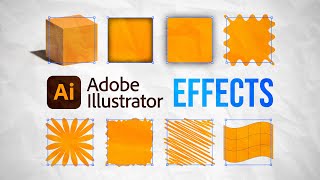





So good!👍👍
@@artcomlotus3091 Thanks!
Lovely and simple tutorial to follow along..keep up the good work n keep growing.
Thank you! Appreciate it ♥️
Loved this so much! It was that extra detail my cover image needed :P You did a great job going through each step clearly.
I'm so glad it helped!! Thanks for your supportt!
Great tutorial!! thanks so much!
Glad you find it helpful! :)
Very helpful tutorial. Thank you!
Glad it helped!
I am from pakistan 🇵🇰 thank you 😊 very help full video
Hey Waqas, so glad to hear this! ❤ Cheers from Egypt! :))
@@itsbossin wellcome And I was more than happy to hear that
Waiting for the next videos! 💖
Thank uu! 💖
Thanks for this
You're welcome!
thank you, useful!!
Glad it helped, thanks for watching! :)
Pls do more videos
I will! ❤ I've been quite off for the past few months, but I'll definitely get back with better videos!
Love this ❤️ Thanks 🙏
Glad it helped!! ❤
This was really helpful!! Thank you!
Thank you EA, Glad it helped you!!
Nice video, Use Shift+Alt while scaling the object. It will save your's time and effort.
Thank you! Yup, I'll use this shortcut :)
Thankss for sharing
This really helped, thank you sm!
Glad it helped! 💖
nice
Thanks!
that was so cool and useful, thaanks!!!!
Thank you! So glad that it helped!! 💖
❤🤗👍👍👍
Thank you.
Thanks for watching!
VERY GOOD EFFORT . WHY NOT YOU GROUP THE ALL ELEMENTS AFTER FINALISE ?
Thank you! I haven't grouped them in this tutorial, but usually when I add those sparkling stars to my work, I make sure to have the shapes grouped to make it easier in resizing them and moving them around 😄
I don’t know what happened when I add the oval and try to add the effect the shapes just disappear and I can’t see them, try to arrange in front and nothing neither , help please
I think maybe you set the gaussian blur effect to a greater number of pixels (if the star shape appears like a fainted blur).. try setting it up in a lower value, hopefully it will work
It's mine!