How to make a questionnaire in Word | QUESTIONNAIRES | Microsoft Word Tutorials
HTML-код
- Опубликовано: 6 дек 2021
- Learn how to make a questionnaire in word EASILY with this simple tutorial. Learn how to ensure everything is aligned, insert text, insert DIGITAL, CLICKABLE BOXES, make several different layouts for your questionnaire questions and answers and how to remove borderlines from tables. Export as a word doc or PDF allowing users to click on the answer boxes DIGITALLY.
OTHER USEFUL VIDEOS
How to INSERT a CHECKBOX in word - • How to INSERT a CHECKB...
How to Create a Fillable Form in Word - • How to Create a Fillab...


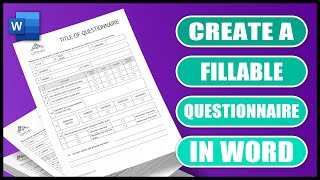






God, you are brilliant! All I need now, as requested is putting the results of Questionnaire into an Excel document and producing graphs, PLEASE :)
Thank you so much, this has been the most helpful and simplest video I've ever seen that has helped me a lot in my questionnaire preparation. Thanks a lot ❤️
I feel so proud of myself for creating this questionnaire. Thank you Lisa for providing such clear instructions.
You are welcome! So glad it helped : )
Brilliant video. Great pace and every bit explained. Perfect
Glad you liked it! Thank you :)
Thank you for this inspirational, useful and user-friendly tutorial as well as meticulously prepared examples. I shall definitely recommend it to my colleagues and friends.
instructional art! thanks again.
It really helped me to complete my task as I needed
Fantastic tutorial! Thank you 😊
You’re welcome 😊
Wow!!!❤️ Awesome Tutorial!!❤️
Thank you so much it really helps me in my research study ❤️❤️
Thank you, what a great comment. So glad it helped you :)))
@@LisaDoe Your welcome ❤️
This is super helpful!!
thank you so much lady, you're a life saver
You are so welcome!
I enjoyed every bit of this video, thank you!
Awesome, thank you!
Thank you. Everythng explained in detail
Bless your ❤ for making and posting this video! Upped my teaching game by 1000%! How could I not know this?
Glad I could help!
Thanks, exactly what I needed.
Glad it helped!
WOW, very interesting ,I will share with my students, Keep it up Madam
Thank youuuuuu. This lesson was much appreciated. I thought I was losing my mind 🤣😊✔️
You’re welcome 😊
Thank you, was a lifesaver
Glad it helped!
totally loved it ..thank you
You're welcome 😊
This is brilliant
Thank u, perfect!
No problem 😊
Thankyou, merry Christmas and happy new year.
Same to you! Thank you David : )
Very helpful…wooow
thanks !!!!
The best method thank youuu
You're welcome!
Thanks lisa 💞
Amazing and perfect woow
Thank you! Cheers!
Today's my exam and I learnt everything
Beautiful
U r awesome thanks mam....
Great video, only question... is there a way to tally a total?
Thank you
Thank you ma'am
Most welcome 😊
Very helpfull video of yours! Which office do you use?
Office 365 - Word for Mac
❤️❤️
thanks alot can you please drop this docx to modify it.
Do you have a tutorial on how to add a text answer box so that if I need a paragraph of an answer it’s not just a checkbox answer? Also i’m trying to do this in Google Drive Word document and it doesn’t seem to be giving me the same options like Developer? Thank you!
Hi.The video below will talk you through the text answer box but it does need the developer tab. You could try making a text box big enough for the answer, but it won't be protected.
ruclips.net/video/u9ma5emXKK4/видео.html
Hi Lisa i use 2019 mac version of Word and no matter what i do, the text will not centre in the table. it appears to be hanging at the upper centre of the cell. Is there any way i can configure this? Many thanks
Have you accidentally hit the return key anywhere? Right click on the cell > format cells>margins check the margin sizes of your cell.
I couldn't make a questionniare using your video. Do you have presets that make this work? Because I wasn't seeing the same thing I was trying to use Word.
Thank you for making me look like I know how things work!!😂😂😂
No problem!!
I can't find the option to change my row height
6:40
thanks mam
Lisa did you complete this with a mac?
Yes :)
At start my page was not enough long to adjust these all in one page ..😢
You can change your margins in the layout tab. If you make them smaller you'll be able to fit more on the page :)
@@LisaDoe Thank you !!
Your videos too much important
Thanks lisa 💞