How to Replace Comma to Dot in Numbers using Substitute Function in Excel
HTML-код
- Опубликовано: 11 сен 2024
- Welcome to this comprehensive Excel tutorial where we will show you how to replace commas with dots or dots with commas in numbers using the SUBSTITUTE function. Microsoft Excel is a powerful tool, and understanding how to use it effectively can save you time and effort. In this tutorial, we will cover different scenarios, such as changing decimal points to commas or commas to dots, in Excel. Whether you need to convert dot to comma, replace comma with dot, or switch decimal points, this tutorial has got you covered. Join us and learn how to replace commas or dots in numbers using the SUBSTITUTE function in Excel. Improve your Excel skills and make your data manipulation tasks easier with this step-by-step tutorial. Get ready to master the art of replacing commas or dots in Excel with this informative tutorial.



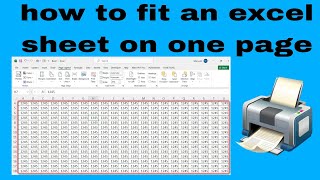





THANKS!!!!!!
Thanks a lot!!!!!!
thank you!
You're welcome!
How to Substitute the below value from Dot to comma and comma to dot.
Value : 2.273,58
One of the Method is use flash fill, which is available in Data- Data tools - Flash Fill
=SUBSTITUTE(A1,".",",")
=SUBSTITUTE(A1,",",".")
Doesn't work!!!
=SUBSTITUTE(A1,",",".")