TOP 5 Features of Samsung Notes!
HTML-код
- Опубликовано: 30 май 2024
- Samsung Notes is an amazing note taking app on Samsung phones. Here are our top 5 Samsung Notes features!
Considering the Galaxy S24 series? Hit this link to buy yours today! www.sammobile.com/out/galaxy-...
SAMMOBILE.COM is a news and community website dedicated to Samsung Mobile devices. We keep a close eye on everything that Samsung does and update you about it before other news sources even know what’s happening. New firmware is always found here first, just like updates, reviews, and much more.
Check us out!
Website: www.sammobile.com/
RUclips: / sammobiletv
Twitter: / sammobiles
Facebook: / sammobileofficial
Instagram: / sammobileofficial
Contact: www.sammobile.com/contact  Наука
Наука



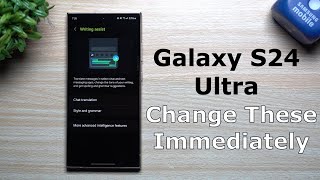





The S24U is a f*****g amazing phone. I've had one for 3 months already. The best phone in the world. Thanks for your content. So simple and clear👌🏻👍🏻
Z Fold is pretty awesome also
@@dazza-xp9gyno it's not
Woah, you guys are rich 🤑
try not to update it too much.
that voice recording with key word input is an incredible feature that I've not seen by anyone else. thank you, thank you, thank you!
Samsung Notes were able to installed for non Samsung PCs for a while, and now they have locked it into Galaxy Books. I wish it was available to all Windows devices like Quick Share does. It really useful when you have a pen enable laptop as well.
that's true, I wish I could use it on my Windows PC
Thanks for your videos, man. I'm learning more about my phone every day.
Great stuff Mate.
You have one of the best content and presentations I have come across on RUclips.
You just hit all of the right notes.
I am utilizing this on my s23 Ultra. Very helpful in creating meeting notes.
Thanks for this. I use notes to keep my passwords listed and secure it with my fingerprint
Thank you for sharing those features 😊
Wow 😲, I wished I had the No. 5 feature of taking audio notes at past meetings when I was secretary. I've been using Samsung Note models since the Note 5.
Thank you. Very useful. One of the features I like the most is the ability of covert any webpage to samsung notes, is great for online articles. You will need samsung Internet browser (does not work on samsung Internet beta)
WOW ~ What a cracking clip.. Super tips too.. New (ish) to Samsung Notes, is there a way to view them on a not Samsung PC please? Many thanks, I've searched back as best I can to try & find.. Cheers in anticipation :-)
Great video mate keep them coming😅😅😅😅😅😅😅
I rarely use the S pen or Notes. I just checked and I have six Notes from over two years use. I have used the S pen for photo editing but find the button on the side a nightmare to use as I have don't have the dexterity to use it one handed. I see videos like this where people have pages of stuff in Notes and wonder how long it took them to tap all that stuff out. Anything like that and I use my PC. I think another issue I have as I get older is that I cannot suss out how a lot of things work on these apps. Lots of tiny icons that mean nothing and you tap one that is not what you wanted and it can screw everything up so I avoid it.
It is another great video from you this time showing how you use Notes and I am sure it will be of benefit to many.
Can it work on the Samsung refrigerators with a Smart Hub?
Works nicely on my S23 Ultra. Samsung is stepping up its game. I can't wait to save video files on Samsung Notes. For now, only Apple has that feature.
I can't do without the S pen 💯
شكرا على المحتوى.... انه مفيد جدا
I have the z fold 5 perfect for the Spen, but what im really impressed ks the circle to search feature from galaxy AI, its a gamechanger
The overpriced too fragile and lacking sooo much
Version of Notes? Phones operating system software version?
Anxious to explore AI capabilities, especially summarize meeting notes
Browsing the channel feed and wondering whether to subscribe.
But it's all about S this and Ultra that.
What about regular models?
Not everyone drops $1000 on a phone.
Samsung Notes needs the ability to move to shared notes. Maybe I'm missing on how to do that??
Samsung notes are quite cross platform because of the one note Microsoft integration
Still need the ability to link notes. Then it will be a game changer.
Nope just put in folder
@@DENVEROUTDOORMAN and never make any connections
I have gazed at Samsung Notes many times but it isn't clear how to use it!
This chap seems to think we already know what he is about to teach.
He speaks too fast and doesn't explain how to get into the screens he is showing.
Is he just showing off rather than teaching?
Disappointed. Really hoped to learn how to use this app.
I just wish it would allow you to insert a table.
Just insert a workbench
Although Samsung Notes is great you can't export your notes as Evernote or OneNote does.
You can absolutely export your notes! You can save them as PDF, word, ppt or jpeg!
you def can
Thanks a lot for your reply; yes, I know that, but you can’t edit those notes in another note app. I can, for example, export all my Evernote notes and open them in the Notebook app. This app works seamlessly in IOS and Android.
Samsung eco system is totally useless, just for those who have thousands of dollars to spend for their phones tablets and PCs
I have a cheap tablet, a cheap PC, and another Xiaomi phone, together with the S21U that I bought only because it makes great photos and videos
Therefore, I use keep and get everything on every device instantly
This ecosystem limitations are very poor and disappointing
I remember when I used another Samsung S phone 10 years ago, and when it broke again out of warranty, I lost ALL my sNotes, and all the data on the Samsung servers, which I'd have recovered only by buying another Samsung fragile phone
If Samsung would make their apps run also on other devices, maybe even asking a little fee to install, I could start considering using Samsung applications
Otherwise, I will never give Samsung another little bit of my precious information again
I think their work on software is a total waste
They'd better work on hardware, for displaying apps correctly in low-light conditions and not like immersed in grey clouds
They should listen also more to customers, instead of sending them from one team to the other, without solving any problem
But I like the photos I make with my S21U, well, until another android, cheaper, will make the same quality pictures 😅