LASER underpowered by its power supply? | First TTL/PWM Arduino attempt
HTML-код
- Опубликовано: 23 фев 2024
- My yellow-green laser module is not even close to performing as advertised. Perhaps because the power supply is less powerful than advertised too?
In this video, I max test the power supply and see if it matters.
I also build a pulse-width modulator using an Arduino Uno in an attempt to adjust the laser's power output. Will I succeed?
Original Arduino project on LaserPWM: github.com/geoffworks17/LaserPWM
My Patreon-page with Arduino sketches etc.: / brainiac75
Recommended video links:
More about the electronic load and how to max test a power supply: • How [NOT] to MAX test ...
Yellow lasers?: • YELLOW LASERS?!? Final...
Build your own laser beam dump: • Don't use strong laser...
Finishing and testing DIY beam dump against a pro model: • PRO vs. DIY | Is my la...
Did you miss one of my videos?: / brainiac75
FULL MUSIC CREDITS
Time codes: 0m:1s + 12m:32s
"Darkness is Coming" Kevin MacLeod (incompetech.com)
ISRC: USUAN1100584
Intro part looped by me.
Time codes: 1m:8s + 5m:0s
"Perspectives" Kevin MacLeod (incompetech.com)
ISRC: USUAN1300027
Time code: 2m:57s
"Interloper" Kevin MacLeod (incompetech.com)
ISRC: USUAN1100401
Time code: 3m:44s
"Redletter" Kevin MacLeod (incompetech.com)
ISRC: USUAN1100714
Time codes: 4m:5s + 10m:50s
"Clear Waters" Kevin MacLeod (incompetech.com)
ISRC: USUAN1100290
Time code: 7m:22s
"Hiding Your Reality" Kevin MacLeod (incompetech.com)
ISRC: USUAN1700081
All music above licensed under Creative Commons: By Attribution 4.0 License
creativecommons.org/licenses/b...
Time code: 10m:24s
Mix of two tracks:
1) The Shimmering by fran_ky (freesound.org/s/237363)
Licensed under Creative Commons 0 license
2) "Spacial Harvest" Kevin MacLeod (incompetech.com)
Licensed under Creative Commons: By Attribution 4.0 License
creativecommons.org/licenses/b...
ISRC: USUAN1100653
#laser #powersupply #arduino  Наука
Наука
![How [NOT] to MAX test a power supply!](http://i.ytimg.com/vi/hYLUN5zZcA8/mqdefault.jpg)
![How [NOT] to MAX test a power supply!](/img/tr.png)


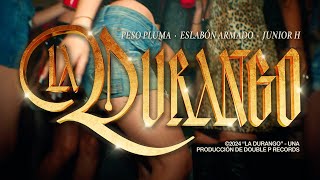




The issue with the powerbank and arduino turning off may be due to the power saving mode of most powerbanks, where if insufficient current is drawn for a certain period of time, the boost convertor is turned off to conserve battery life. Microcontrollers typically draw very little current in operation, but given that the issue later resolved itself, I'd imagine that it is just on the threshold of what would cause it to turn off/remain on, and small variances in ambient conditions can bias it either way.
I think you are right. It was very erratic. The last shot where everything worked perfectly, the Arduino is powered by a USB charger plugged into mains power...
The power bank has no issues with running a way more power-hungry plasma globe (as shown in the video 'Monster magnet meets monitors...') but it was never fully happy with the Arduino :)
There is an workaround on GreatScoot's channel if anyone is curious. He addresses the problem with that power saving mode on one of his videos.
ruclips.net/video/ty5JueA1wRc/видео.html
Also, in some of the powerbanks, the power saving mode can be turned off, so it will stay on even in small loads. You may look into your's powerbank instruction. Typically it's done by clicking the power button couple of times (e.g., triple-click), or one long click.
@@dabasalomon4764wanted to say that XD
I’ve got two different power banks with a low current mode. My Anker for example can have the usb a port set to stay on by double tapping the button. My newer ugreen will also do the same. Additionally plugging in a device with a higher current draw with the low current draw device is also a decent way to keep things powered in a pinch. I’ve only seen one power bank during my life so far that never cared about the current draw being low but ironically it was a cheap chinesium power bank I had found at Walmart for like $5.
@@dabasalomon4764 Just watched it, and i have one more tip to add, that works for some Powerbanks that Support Quickcharge, PD or other Protocols.
Use a USB Tester with Protocol Trigger like the "FNB48 USB Tester". With that you can test what Protocols are supported by your Powerbank and Trigger them.
I like the "Huawei SCP" Protocol since it allows me to even adjust the Voltage form 3.8V to 12V in 20mV Stepps and enables up to 5A if supported by the Powerbank.
UPDATE: Just found out, that the Voltage range and Step size is dependent on the Power Bank. I use a "Baseus Powerbank 65w 20000mAh".
This guy went from nifty and powerful magnets to gorgeous lasers and is now dabbling in mysterious circuitry and the wizardry that is arduino.
My man, I salute you :)
Thanks - more magnet and laser videos coming of course but sometimes I just want to learn something new :D Keeps the passion for making videos fresh after almost 15 years of working on it. When I started on this video, I did not know I would end up programming in C++ :D But it is fascinating!
For the switch to set the laser to 0%, maybe not tell the Arduino, because it still could malfunction. Better to pull down the Pwm pin directly or even cut the power to the laser itself. Would be a better safety
Better still use a multi-pole switch and do all three or at least a dual pole for safety power cut off to the laser while signalling the Arduino so you can get a cool screen message still.
also important, make it so th switch is normally closed. So if a cable/connection fails it won't turn on, way better if the alternative would be the switch/cable/connection failing and it couldn't be turned off.
Instead of mapping the range 0-1023, you can map the range 10-1010. This will ensure 0% and 100% are stable. And instead of the range 0-255, you can use 0-127 and double the result. This will help with the flickering numbers, but reduce the resolution to just 128, which I think is enough
Of he could just remove the 0-255 value and just use the percentage with a decimal place.
@@Shocker99that's not how this works. The pwm and ADC resolutions are limited
@@TheRailroad99 That's 100% how it works. There is no need to display the sint. The percentage is flickering? That's just a rounding error, there you add more resolution so the rounding error is removed.
You absolutely should wire the off switch to interrupt the power for the laser. It is inherently more safe than going with a 0 PW. Unless you know how the PWM is implemented after the connector, you can’t be sure there isn’t some unknown scenario where the PWM input is ignored.
If this was a built system then i would agree, but he's able to disconnect the power using the power supply just as easy in this set up.
Some notes:
The arduino uno has a voltage regulator onboard, you could actually connect the 12v pin on the laser connector to the VIN pin and they'll run off the same power source. As others have mentioned, the powerbank was likely switching off from too low of a load.
These cheap power supplies often have very questionable isolation, please be careful when using them. Diodegonewild has a series tearing down terrifying USB power supplies.
Rigol's recent lineup of cheap scopes might be a good fit for you. It's android based, runs off USB C PD, and supports external displays so you could run capture hardware and record it directly
I have had one of these cheap power supplies blow up on me (well luckily not in my face but at a distance of about 2meters) while drawing power from it (turns out later from the autopsy i did because i was curious that it only could deliver 1 amps and i was drawing 3 amps from it because the sticker said so but nope. Also it was getting pretty toasty inside
I think you'd find that the "brutal" code type of thing you had to add is probably pretty common in commercial products.
The marking on the top was very helpful. + / GND / PWM from left to right ^^"
1:54 Electronic Load, AKA sophisticated resistive heater.
Use some hysteresis for the display. Simplest is to not update display unless new value is more than one unit from previous. More complex is to keep a two-value window that you move around with the value, and update only when the value moves the window.
I love the closeup shots of you hooking up the Arduino
Thanks for this video - I have a laser module I had been trying to get to run off a 3D printer controller, and saw the PWM mode but could not work out how to connect it - you have shown me the way!
The Rigol MSO5074 costs 1100€ and has a large touch screen and lots of on-screen data decoders. There is also a mode where you can just show the voltage of one channel in a nice 7-segment style alongside the main view. I think it makes for pretty nice screenshots, you can probably get good footage with it as well. It stutters a little when you adjust a trace, but most in this price class and definitely all the entry level ones will do this. It looks completely fluent as soon as you stop touching knobs though
This line, MSO5xxx series, also has an HDMI display output.
Good job! Always enjoy all of your content!
Thanks for your upload! I always enjoy watching your videos. Keep going like this! 👍
Thank you - much more videos to come!
For an oscilloscope, I would absolutely recommend a DHO804. I have one, and it's very good. There are some minor gripes with the small-ish screen and some software issues but otherwise it's a really good entry-level scope. It can even be hacked up to higher bandwidths.
I've always enjoyed watching smart people do smart people things, which include learning new skillsets. Well done, my highly magnetic friend.
the extra power pin on the 3 pin socket could be used to power the arduino (via it's barrel socket 12v input) to save having 2 power supplies :)
great video, as always
Dang glad to hear you again......
If you have the funds available, the Rigol DHO802 is a hard scope to beat, you could even run it off a battery pack and its features are far above a higher end scope from 10 years ago. I have an $8,000 scope in the lab and I prefer to use the DHO line. It might be a little higher priced than you want to spend, but I promise you that you will not deal with all the issue of the lower cost scopes.
The Rigol DHO802 and even 814 is within my reach - though it may be overkill for my current needs. But who knows what my future videos will require? I tend to get more ambitious over time - it's a good way of keeping progressing. Don't like being limited by my tools ;) Thanks for the tip.
@@brainiac75 the biggest feature that I use is the web view of the scope, I can make changes to firmware and see results from my desk instead of getting up to move 3 ft to look at the scope and repeating lol
The "+ gnd pwm" means the first pin is +, second pin is gnd and third pin is pwm. I think it gives the 12v power option is so you can use a high power transistor and power a high power laser diode
I really like your videos, You have a new subscriber :D
Welcome aboard! Hope you are in for a long journey together :D And thanks for the early watch and comment.
You can add an exponential weighted moving average function to filter the output signal value to eliminate the jitter. There are several search results if you google for arduino EMA or EWMA filters. If you set the alpha value fairly low, you'll get a nice smooth ramp up to the final value it settles on.
Thank you 👍
Already an amazing video, thanks for increasing my intelligience a bit.
Thanks! Just sharing my experiences. Had no idea I would end up programming C++ when starting on this video :D
I saw a review on a Bluetooth oscilloscope and for doing basic things they are pretty good and just use an app for display. Wish I could remember the RUclipsr that did it. They were surprised how well it did compared to some very nice and expensive units. I was thinking of grabbing one for the price as I could think of a few things it would be good for.
Are custom laser drivers such as this common? I'd imagine being able to tune a beam's output would be handy, but I never see it used in videos (until this one). Great work as always!!
I would say most 'lab-style' laser modules with a driver board have at least the TTL function, where the laser beam can be turned on and off using +5V/0V. And probably also PWM to adjust the power.
Unfortunately, they don't have a standard for the pin-layout. Some have three pin connectors including power, some have two pins for the TTL alone (and some have both the three and two pin connector...). Some reverse the pin lay-out shown in this video. On my 500 mW 405 nm module, the left pin is +12V power and the right pin is +5V TTL. So be aware of that :) Thanks for the early watch and comment!
8:55 I can recommend the lower priced Siglent scopes like the SDS1202 range - about €350 for the 2 channel 100 MHz model, if you want something a bit cheaper than the Rigol range.
For those 12v lasers you can use a PWM generator for a server fan and it will work perfectly.
That's cool! Maybe you now need to DiY the driver circuit or modify it now to get your full power!
I think an improvement for your Arduino code sensing the potentiometer is to add some better rounding/debounce/stabilization to the analog in. There are many ways to do it I'm sure so try some and see what works best.
recent rigol scope, the usb powered ones, have a hdmi output and you can capture it with a usb capture card
flickering on the lcd could be due to missing anti aliasing filter on the ADC, since the pot is far from the ADC pin and ADC is read often without a cap at the adc input to stabilize the voltage, the voltage will flicker when the sample and hold circuit internally reads the voltage. Another important point is check the noise on the power supply, since your ADC is referenced to the supply voltage any noise on the supply is reflected on the reading so you could reference the ADC to an external reference or you can simple do an averaging or run a complimentary filter on the ADC reading so the sudden changes will be filtered...
I think the pokit pro might be an affordable option for you to have some multimeter/oscilloscope capabilities. It only has a single channel unless you buy multiple units, but it does connect over Bluetooth which would allow for easy screen capturing.
For the oszilloscope, you should get a RIGOL DS1202Z-E. Very nice low jitter, and low budget. Pretty much the best 1Gsa 100mhz scope you can get for its price.
The bar graph on that nice LCD display, can a vertical line be lit up on the right edge to indicate where 100% is?
For the heatsink you can get a thermal compound glue.
Fed video!
Tak! Lidt anderledes med ekstra fokus på elektronik i denne video, men tror det bliver et tema i mange af mine 2024 videoer... Har allerede købt et meget bedre multimeter, men mangler et oscilloskop :/
6:31 - it seems that the pinout of the mystery connector was already printed on the PCB - due to placement of the nearby capacitor, the marking is shifted to the right.
As for a RUclipsr, I'd recommend a Digilent Analog Discovery Pro (former NI Virtual Bench). But as an economical option, a very convenient and affordable scopemeter is ZOYI ZT-703S.
I like my siglent oscilloscope. It even has a web ui for it.
I can really recommend the Rigol MSO5074 oscilloscope for a price range
The majority of modern electronics work can be done with a $10 usb logic analyzer. Especially since you can time correlate 16 or more digital signals.
Oscilloscopes still have a place, but for something like pwm or serial decoding, the logic analyzer is king.
I've been debating getting a scope but for the amount I'd use it I don't want to spend a fortune. Rigol's DHO 800 line is pretty tempting with the 2 channel 100MHz DHO812 running 399USD and the fpur channel 814 for 549USD. The trusty 1054Z is also popular since it's easily hackable to get higher bandwidth and runs 349USD. There's also a four channel Hantek that is also fairly popular. Can't remember the model off the top of my head.
If you are looking for a cheap oscilloscope, you could opt for a handheld one similar to the KUNKUNE FNIRSI 2C23T or if a desk one is preferable you could take a look at the Hantek DSO2C10
Rigol have some pretty nice and affortable oscillioscopes - I've been working a bit with the Rigol DS1054Z and it has pretty much all I would need :)
Have the same one and it is working great and hackable
You should do a video on one of the RBG laser modules all over ebay. I got a few of them and got them to work with TTL via arduino. The 500mW is the highest power I've found where all the diodes are single-mode and above that the beam/spot quality starts to become poor. The 2W version I have has very bad divergence with the red diode.
Thanks for the tip. I have noticed them and some of them look really interesting. With my recently improved skills on using an Arduino, I might give it a try :)
Yes DHO800 will be great. You might like getting the model with the signal generator built in if you don't have that yet. For instance it could do the PWM for you all by itself!
jeg tro du kan justere strøm til laser modulet via det potentiometer på printet der hvor laser diode stikket er, da der på silketrykket står VR_I, jeg tænker 'i' står for strøm. på det andet potentiometer står der VR_V så der kan du måske justere spændingen til dioden.
Regarding the oscilloscope I recommend a USB oscilloscope from pico technology the 2000 series did everything I ever needed so far. They are cheap and since you can capture the video output directly via the PC it should be great for you when you make a video with it
You need to replace the pump diode with one of higher power but same wavelength and divergence to increase the output power
Did you connect all three leads of the pot meter, tying two together?
You should try a 550W ATX power supply, I have a 550W PSU and it delivers some *SERIOUS* current.
While not cheap, a Noritake VFD display can be dropped in for the LCD and looks hella-cool.
If you power the Arduino through USB from your PC you can open a monitor where you can print messages from your program, it's easier than driving an LCD display.
Check Adrian's Digital Basement on tips on oscilloscopes.
Its an old scope nowadays but it is plenty good for hobby use. The rigol 1054z 50MHz. You can hack it to 100MHz bandwidth. A 4 channel 1GS/s is plenty for most people. Can pick one up for about 350-450 USD
For the pot bouncing at MIN or MAX, change map(x, 0, 1023...) to (x, 1, 1022) and add two constraints right after it. if val > 255 { val = 255 } if val < 0 { val = 0 }
This applies to phone and computer chargers also. Rarely do I ever see one that properly labels it voltage and power output
I love these videos
Thank you. Many more planned ;)
@@brainiac75 Cant wait also i watch these videos im only ten
I recommend ZOYI Multi-instrument dual-channel oscilloscope ZT-703S at $75 US its a great tool for starting out.
How did you measure the wavelength (435 vs 405nm 1:40)?
7:36 solder doing this means youve run out of flux
either add some or another bit of flux core solder to fix and improve your joint, and dont take too long
Thay make really small boards for laser cutter control. They have % power displays also.
For an oscilloscope, get the DHO800 with 4 channels, get the lowest frequency one, as you can hack them fairly easy to their full bandwidth (they're just software limited). As for the TTL/PWM attempt, simpler is often better, and a 555 (with a Vcc of 5V) set as a schmitt trigger + a potentiometer and two diodes would have done the job with no danger of software bugs, ESD or stuff crashing :)
I would recommend an Rigol MSO5000 Oscilloscope. You can get the cheapest one and hack it to get the maxed out version.
I think a convenient way around the power issue would be to grab power and ground out of the 3-pin. The arduino's made to be powered off regular USB it looks like, so 5v1a, it won't drain much power. You'd need a buck converter to bring it down to 5v, but that should be simple enough for a person of your caliber to slap together.
Hey brainiac.
I have the new Sanwu LPM bluetooth unit coming in, but I prefer the LCD type like yours. Are you open to a trade?
Thanks 👍
Thanks for the early watch and comment, bob!
Keysight has a few decent oscilloscope's, electroboom use's them on his channel
If there's one tip I can give you based on my experiences with sketchy electronic equipment, either use a really good stable supply, or have every piece on its own. Trying to power everything off of one sketchy source, and a portable power bank like that would qualify, is a recipe for disaster.
I use an cheap Oszilloskop , an dso Shell diy kit. Its more than good enough for most stuff.
get one of the new rigol series, great set of features and the options and bandwidth can be hac... ehm, upgraded later ...
Pleas try out the Radiacode 103 against your hottest sample.
he finally uploaded :D
As I do any last weekend of the month :D (and usually middle of the month on Patreon). Thanks for watching!
Nice video
Thanks - more to come!
*Abstract*
This video explores the advertised power limitations of a purchased yellow-green laser module. The user first measures the laser's output to be below specifications. Upon investigating, the included 2A power supply is discovered to be different from the online listing's advertised 3A supply. The user tests the power supply limits and finds it does supply the stated 2A, though the laser itself only draws significantly less current. This confirms that the power supply is not the cause of the low laser power output.
The user then investigates if the laser's power can be controlled externally. They connect the module to an Arduino Uno to adjust the output via pulse-width modulation (PWM). After some troubleshooting with power issues, the setup allows successful control of the laser power. Finally, the user enhances the project by adding an LCD screen to display the power settings, and discusses plans for further upgrades like physical override switches and a visual power graph.
disclaimer: i used gemini advanced 1.0 on 2024-02-24
Pretty accurate, I'd say :)
The heatsink was most likely attached with thermal GLUE not just thermal paste.
Fair point considering how dried up it was, though it really didn't hold much better than I would expect from thermal paste ;) Thanks for the early watch!
The best oscilloscope is the Rigol DHo800 or DHo900, review and information on eevblog video and Forum 😊
Oscilloscope - what's your budget?
Most oscilloscopes allow you to take screenshots and export them to a USB memory stick. Most oscilloscopes also have a good screen on them and are easy to record with a camera - except for Rigol scopes because they tend to have the screen in 'dark mode', and they are quite dim.
More expensive oscilloscopes allow you to stream the data to a PC in real time.
The price range starts at a DIY kit for €5 and go all the way up to the price of a brand new car, so unless you have deep pockets you most likely won't be able to get the best.
Rigol DS1054Z. Excellent quality, reasonably large screen, affordable, and perhaps maybe there might be an online tool that you could use to unlock hundreds of extra dollars worth of locked protocols / bandwidth. Maybe. At least there used to be. It may be that rigol released a new hardware rev that fixed it.
They made a new version couple months back that replaces the 1054z
@@humble2246 it appears the Z is still on Amazon, at least for now. I know Rigol lost money on paper from that situation, but I, and at least 8 people I know chose that model due to the unlock, and only one of us even really needed / used the extra features. It probably ended up selling far more units for them in the end.
Rigol really has some nice "entry level" scopes for serious use. The DH0814 seems like the one to beat in the price range I'm looking at. Thanks for the input and early watch!
I feel like ElectroBoom would have the best oscilloscope recommendation lol
Very cool idea of controlling the laser using PWM.
But be mindful of the laser output. Depending on how your PWM signal controls the output power, it might just adjust the average power and then even at a low average power there would be high power pulses that might be dangerous to view without protection. A low 3mw average output for example might actually consist of 30mw pulses with a 10% duty cycle.
Get a pico scope, it's really good.
Ive seen Keysight sponsor a lot of RUclipsrs, couldn't hurt to send them an email
While I would recommend the new Rigol dho800 series (I have one>, The new $80 Zoyi/Zotech ZT703S Dual channel 50MHz handheld oscilloscope/multimeter would probably make more sense for you. Check the reviews. For the money and home use it would suffice for anything I have ever seen you do.
You could also power the Arduino directly from the laser module
I think there is something in the laser driver circuit that is shorting out the PWM line with GND when the circuit is turned on.
Let's say there is a power limitation issue as you hinted at in the video, your arduino is powered using the battery pack and so it should be unaffected.
It the entire laser module is cheap then the circuit is probably cheaply designed too. Without purchasing a new laser driver board, you could disconnect the PWM line and only connect it when the laser driver is fully powered up.
Its the powerbank which is the problem. Well it aint faulty but microcontrollers/mcu dev boards like the arduino usually draw little current and the powerbank has a feature in its boost converter control ic that when it detects something draws a low current or 0 then it will shut off its output to save power. The minimum required current the powerbank chipset needs to detect is probably higher then the under 10 milliamps the arduino draws hence it shuts of because it thinks it has no load so having the boost converter on (which also loses some power through heat because efficiency is never 100% in electronics)
It means the first pin is power, second is ground, and the third is the PWM pin
Its so you can use a PWM module that doesn't gave a battery or any other power source I think
Where can i buy this laser?
I can't help but wonder if this would work with WLED on single colour mode. it would be pretty much no programming and simple wiring.
I'm pretty sure it would work. LEDs are very easy to brightness control - be it analog or PWM digital. Thanks for the early watch and comment!
Dang, so many electronics RUclipsrs receive free oscilloscopes and then spares to give out like candy. Maybe a company will give you one for a shoutout? Anyway, USB or Bluetooth oscilloscopes offer great functionality, are usually a lot cheaper, and you can screen capture the result.
Why didn't you try to overpower laser led to get pure 100 mwt of beam power?
Some power banks don't stay on if they don't have enough load. The Arduino may be too efficient/low power for the power bank.
Yep the minimum stay on level for powerbanks is higher then the under 20 mA the arduino draws
Enjoyed all of it but the soldering montage the most. .
why not connect the 12V line to the regulator of the arduino
tada no more nead of a power bank
neat
Your "Hi" introduction reminds me of Eevblog.
Fortunately you do not have an Australian accent.
Sometimes often, 'online' sellers (like on ebay) will 'bundle' power supplys with electronics that just make some functions work. Sometimes sellers just don't know what they are doing, but I think some sellers even like to sell bundled under-rated power supplys where they DONT tell you who chose the power supply you get.
Could even be because it lowers the general risk of failure of a total piece of junk (but of course not the power supply). Because if you feel you got a possibly good deal except for the under rated power supply that failed, maybe you won't complain... instead you replace the power supply that came with it when it fails or just won't work, once you finally realize that. Then there is some chance the product will still work with a power supply with the right specs (you'd rather replace the power supply then return the item). It's an all too 'businessy' way to make money. Grifty total BS sometimes. I don't care how the sellers feel about grifty risk management. If I can't run something with the power supply it came with, But I CAN power it with a big battery of the same voltage (or lower!) then... it's crap, it's crap, it's crap! Damn pushers!
Oszi's peaktech 1400 oder fnirsi 1014D. Beine unter $150.
"Newb like me.." - that's a weird flex :p