Google Earth Engine: Introduction
HTML-код
- Опубликовано: 27 авг 2024
- Google Earth Engine is a very powerful tool for analyzing remotely sensed data. Quickly grab images from Landsat, sentinel, MODIS and many more public datasets with the Earth Engine and process them in the cloud.
In this series I will try to show you what I have learned so you can get started quickly without the frustration of figuring out how everything works.
If you found this video useful, consider buying me a coffee at: www.buymeacoff... ☕
Next video: • Google Earth Engine 1:... (Server vs.Client in Earth Engine)
GEE docs: developers.goo...



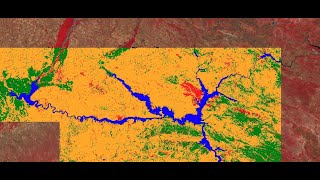





Wow, thank you for making a great series of tutorials for Google Earth Engine!
Thanks Man, Great Job, Helped alot.
Thank you for the awesome videos. I've been using GEE for a while but only been using the basic features.
Would love an in depth video on creating functions.
Thankyou . Greeting From Bali
You're welcome!
Thank you !for such an amazing Tutorials hope you continue to share more
Great tutorial series, Thanks for your contribution :)
wauw, this was really helpful!
Thank you very much!
OMG tysm! T_T another training said use this to get images but all the docs have so many words that I don't know @_@ I'm a visual learner and I really appreciate your video so much!
I know exactly what you mean! That's the main reason I started these videos because I struggled with that as well. I am glad you found it useful, have fun 😁.
great job explaining how the engine works. I would have liked more about why use this? What is this useful for? Thank you for the info though
Thank your for your tutorial.
Thank you for provding such a great tutorial. I have a question that in my code editor window, I do not have this 'Profiler' tab. Why?
Hello @Program Sam. can you help me forming my ideas and using GEE as methodology... I want to make an analysis on volcano smog release of a paritcular volcano.... what analyses and factors should I consider? Thank you in advance
I don't have profile tab on right panel, How can I enable it?
There has been an update by google a while ago and this feature has been moved to another place. You now can expand the Run button and find "Run with profiler (Ctrl+Alt+Enter)" button to activate the profiler tab.
Thank you, this is very helpful:)
Keep up the good work. The video is really helpful :)
Thanks a lot! It has taken a while but there is a new video on its way 😊
Can export the data to use in ArcGIS?
Nice video! ;)
where can we find more matters for study?
The Google Earth Engine docs is a great place to start
developers.google.com/earth-engine/
Can someone please tell me the requirements to run Google Earth engine on both windows and Mac?
Since the Google Earth Engine is ran on Google's servers and all processing is done by them, there are no strict requirements. The only thing required is a decent internet connection to send the requests and receive the results from google.
@@ProgramSam thank you so much.
Can u use it for like a hobby
Definitely! I use it as a hobby and no longer for work or studies
What can i best do as a rooky. I know nothing
Keep it up