Это видео недоступно.
Сожалеем об этом.
Mixcraft University | Adding Effects
HTML-код
- Опубликовано: 3 авг 2024
- ➥ Download Your 14 Day Trial of Mixcraft Today
acoustica.com/mixcraft/download
Welcome to Mixcraft University!
In this tutorial video, you'll learn how to add effects to your tracks in Mixcraft for some extra polish to your production as well as using preset FX chains to quickly and easily get a great mix! This video will cover everything from adding some basic reverb to fill out space in the track all the way through to adding virtual amplifiers to the guitars and bass to get the track ready to rock!
➥ Learn More About Mixcraft or Get Your Copy
acoustica.com/mixcraft/
➥ Follow Mixcraft
/ acousticamixcraft
/ mixcraft_daw
/ mixcraft
#mixcraft #mixcraft9 #mixcraftuniversity



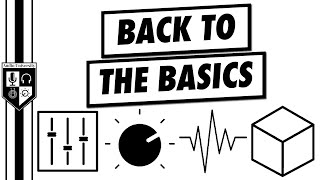





Really loving these videos in Mixcraft University w/Cameron ! Glad I just decided to upgrade to v9PS! Thanks Team!
We're glad the videos are helpful! More coming soon!
I love this Daw.
Glad you're enjoying Mixcraft!
Mix craft I love it
Your are doing a great job.. Thanks for making such videos about mixcraft, there are very less videos about mixcraft. So plzz doing
Glad you're enjoying them! We'll have more on the way soon!
1:33 man, adding amplifier to my track is really ruin it because it became too loud and ear-breaking 😭 track that i try to use, is using the "String with Delay" from library. i have tried all the amp preset and none of them sound good. maybe because the instrument? this amp work best only for electric guitar?
5:54 ooooh, i actually love this one, so cool
That was easy!!! Having the presets takes the hassle out of trying to make it sound 'correct.' However, I assume that as you grow and learn, you can adjust the parameters of the effects to your taste and liking. Is there ever a time where you would want to 'mute' the effects at different times on the track, or would that sound unnatural? Thank you!
You can not only change the parameters of each effect until it sounds the way you want it, you can then save the settings as a 'chain' or 'preset' that you can use again. These will then appear in the lists along with the other chains or preset effects. And you can use automation to drop one or more in or out on each track, which is a whole other course!
Hey Cathy!
For sure, there are many possibilities with changing effects over time. One common example might be using a delay effect on the lead vocal, but automating the effect to 0% during the verses of the song to make them not as 'washy' sounding. I don't really like to think there are ever any hard and fast rules to production, so feel free to experiment as you never know what you'll come up with!
In the Intermediate and Advanced level courses, we'll be covering things like automation in more detail!
@@davethompson2881 - Oh, wow!!! I like those controls! Boy, I have a lot to learn! If you drop automation, is that like making the track 'silent?' Sometimes, when I hear certain songs and they make all the instruments stop all at once, but sound smooth and not jarring...is that what automation can do? Thanks! :)
@@acoustica222 - Hi!! Thank you for dropping in and responding!! I have a feeling that I'm going to love Mixcraft…(you make it look so easy, and I think that's the way it should be, but on the other hand, I always thought effects and mixing were a difficult stage). You have to get it right!! I'm sure that if I use too much or too little, professional people will hear it right away and cringe. Gulp!! LOL At any rate, I'm looking forward to the Intermediate and Advance level courses on this. This is gonna be fun!! Thank you!! :-)
@@cathywilson1273 Yes, you have the options to make a track silent instantly or to fade it out over a period of time using track volume automation. You can also use automation to pan from one side of the stereo field to another (left or right or anywhere in-between). Note the line of track icons on each track and click the zig-zag one with dotted nodes - this opens the automation lane for that particular track. By default, it is set to 0db (no cut and no gain) along the entire track length. Clicking at any point on that line adds a node, and this node can be dragged down (to - depending on settings - cut gain/volume or pan left) or dragged up (to add gain/volume or pan right). These nodes can be selected and moved along the line (or ‘rubber band’ as I call it, rightly or wrongly) and re-positioned at will. Right click on a node and depending on the menu item selected they can be edited to exact value or deleted altogether.
If the track automation selector is set to volume, and your automation line is set to go from one node straight down to another at the bottom of the lane, then volume is set immediately to zero and all sound on that track is cut off instantly. If you have the line sloping down at an angle between nodes, then the sound fades out over time - the shallower the slope the more-gradual the fade - which can be more aurally appealing.
If the track automation is set to pan, you can swing the audio from side to side at will. I personally don’t use this pan-automation feature much but it does have a place in audio production.
If you have an FX track, such as echo, you can use automation to raise and lower the amount of effect on any track ‘sent’ to the FX track. This usually means more echo on the likes of choruses or other climaxes in the music, or less (or none at all) between those instances. Similarly, as-suggested, automation can be used on each track to ‘silence’ out the track between recorded sounds. For example, it can be used between vocal lines/verses to shut down all output from the vocal track until the singer is actually singing. In this instance, dropping the track volume to zero between lines means no extraneous noise gets through to the final mix, and as producers (which I call myself only in the loosest possible terms) we are usually trying to lower the noise floor as much as possible. In real terms this means we want the cleanest possible recorded track to reach the mix-down stage, and automating track volume to be zero when nothing is happening, rather than leaving an open mic or instrument output to add hiss, clicks, pops and other studio noise (not to mention the singer whining to the engineer that his vocals are not loud enough in the monitor mix). Automation is one way to achieve this. Hope this makes sense.
Hi, I'm having a hard time finding this but, when adding effects how does the chain flow ? I need to know for sure. Does it go from bottom to top or top to bottom when look at the fx on the left where you can drag them around. Any help on this would be amazing thanks!
Hey there! The effects would flow from top to bottom!
@@acoustica222 Thanks I was getting that feeling but, wanted to make sure from a pro. I'm not sure why it does not show this in there online manual or it does and its hard to find. Thanks again so much!
is there a way to control the fx parameters using a usb control surface? I've tried using the midi learn function but it none of the fx setting get highlighted. I do love this daw but this is a big deal, especially for dub delay and synth/moog settings
Hey there! This would depend on the specific plugin as some may not offer MIDI learn capabilities. You would want to check the plugin manual for more information. However, if you have further questions or find that a plugin can't be mapped for some reason when it does allow MIDI mapping, feel free to contact our support at support.acoustica.com and we'd be glad to look into that for you!
I have a third party fx which I want to use in a track. I've installed that, and the third party appears in VSTs list but not in the fx's list. Can you please help me out with that
Hey there! Feel free to contact our support at support.acoustica.com and we'd be glad to check into that for you!
mixcraft is good but one things is so bad.. you cant select like if i want to dess just one part in a vocal i cant do that if i dont want to dess every part in the vocal.. and just add som reverb example in only the begining of the track,.. and why when 'i put reverb or delay for say on the sendchannel when i use it on the track every time i move the knob up the volume goes up
Hey there! This would actually be possible by simply splitting off the track to a new track to apply processing to only a single part. From there, you could then resample this to a final 'print' track, or use the submix feature to rejoin all the individual edit lanes.
As for the send channels, this is actually how a send works. The knob controls the level of signal feeding to the send, so the more you turn the knob the more signal/louder the send will become.
The acoustic guitar preset is not in mine. Is there a way to get it?
Hey there! If you're missing the factory presets you may need to reinstall Mixcraft or check that you're up to date with the latest version. If that doesn't fix it, you can reach out to our support at support.acoustica.com and we'd be glad to look into that!
PLEASE HELP ME, when i click on effect i only see 20 effects. I cannot scroll to see more.
Hey there! If you need help adding effects or installing the legacy effects, please contact our support at support.acoustica.com
@mixcraft next tutorial show us how to make beats
We'll be covering some beatmaking tips and tricks in the future!
does mixcraft have guitar pedals effects
Hey there! We do have a few amplifier effects, but no specific guitar pedal effects. However, you can find many guitar pedal VSTs online (often for free too!) that you could use inside of Mixcraft!
@@acoustica222 oh ok
@@acoustica222 could i add the impulse effect to my regular audio effects file
drums sound so far...