Customizing & Capturing a Windows image
HTML-код
- Опубликовано: 21 авг 2024
- How to create a custom Windows image using Sysprep & capture the image using DISM / WDS.
Image compression & cleanup command: dism /online /Cleanup-Image /StartComponentCleanup /ResetBase


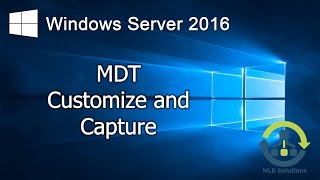






Brother this is THE definitive guide for setting up a reference image for Windows 10. Everything else out there either uses some shady proprietary software to manipulate esd files or is created with an enterprise environment and licensing perspective. This video not only walks us through how to set up the image, you also show us the nuts and bolts of what you are doing while you are doing it. That is a quality all too rare on the RUclipss and I really appreciate the thorough, information-dense presentations. To the people complaining about pace, it is a recording, You can slow it down, speed it up, or watch it again. Why would you ever complain to the creator that he is giving you information too fast? Keep it up my man. This video saved me and it isn't the first time you have done so.
Amen to that! I'm looking for your tip jar right now!
Nobody else making videos seems realise that you need to go into audit mode to avoid any mess with the local administrator account profile and provisioned appx
I can't believe he made it the A drive though.
BLASPHEMER
Si Senor!, :)
I have comeback to this video, over and over again in the past 3 years
after 7 years this video is the best
~ 6:16 to begin process of creating a windows image using administrative command prompt
image can be saved to external USB drive and dism can be run from a windows install media
awesome video too.
is a shame you never kept making videos man. this is still the best guide online for this!
This was very helpful after trying to find out why Sysprep wasn't working for so long. Needed to use audit mode! Thanks.
Gr8 First visual that clear my concept !! many thanks.
Old video but i really appreciate your explanations and knowledge on win10 custom images
Dude, Thank you SO much for this guide ! this has been the best instructions and most straightforward guide. THank you so much!
I would love to see more deployment videos from you. i also have a hard time doing anything with mdt and /or sccm Both series of these would be great!
Dude I wish you would make more videos. These are AWESOME!!
George i just wanna say thank you bro!! you are the best!
Only 738 likes for such a great video? Ok, big "thank you" may fix the issue
Thanks for that dude, it's nice to watch this through real quick before I set this up tomorrow.
Wow!! I learned a lot from this one video!! Thanks for sharing George!!
Awesome video! I have to make a reference image for the first time and this guide is awesome! Thank you!
Thanks George! Great visual and clear instructional video.
worth noting that sometimes dism will complain @8:53 - unknown command capture image. Than use imagex. "imagex /capture G: C:\path_to_image.wim "Descriptipon" /verify" given that G is place with your syspreped generalized windows installation and C is your storage.
Thank you SO much for this guide
the VM stuff gets in the way of the actual instructional part of this video. had to fast forward through a lot of this.
nice and helpful video. Thank you.
This is why i love audit mode for OEM Machines that I sell with drivers and oeminfo in the registry
Does oeminfo still work with 7/10?
You are AWESOME!
Great video, thanks for sharing :)
Nice vid!
Good Video
you have 999 subscribers and i am the 1000's keep the good videos man :)
Good video for me thanks. This is all new stuff for me. Virtualization, wds, dism, network boot. Using home computers to learn.
You're a pretty smart guy, and I really learned a lot from your video. Thank you!
Clear and concise, thanks man.
Hello George. Thanks for the video, it walks truly through the steps.
I have one question though - how would you proceed to update an image several times in time as there is a Microsoft limitation on the number of SYSPREPs (I believe it is still 3 times max). To achieve the proper functionality in the past we've used to take an image before sysprepping the system and preparing it to be "grabbed" by MDT, but I am curious if you have other ideas to share about a faster and safer process to achieve that.
You know some companies would have a single image used forever, and the only modifications applied would be to avoid the waiting time and system corruption throughout the Windows update process so the limitation of sysprep's is stepping on our way to complete happiness :)
love this video!
Great video, added to Useful playlist.
That was an awesome tutorial. Thank You.
very good tutorial, thank you very much sir
Thanks a lot George!
Wow very informative video...thanks you!
Love your videos
Great video. Thanks for the help :)
Nice work!
February 21, 2022
Hello,
Assume the computer is "clean". His hard drive has just been purchased.
So, what are the steps without using a server or virtual machine?
There is an external hard drive attached to the blank computer.
We have:
Windows 10 Pro iso (from the official Microsoft site) on USB key.
You can use Legal or UEFI mode
Steps
1-We start the PC and we go to the BIOS to ask to boot on the USB key.
2-We turn off the PC.
3-We insert the key in the computer and we start again.
4-We see Windows 10 appear and its installation.
Since the goal is to have a Windows image using sysprep:
Do I have to enter an activation key?
Is it mandatory to have a Microsoft account?
Is the Administrator account required or is the creation of an Administrator account, example: Paul, correct?
Do we update Windows 10 before using sysprep?
Next?
Can we save the image to external hard disk drive?
C:\Windows\System32\Sysprep\sysprep.exe?
In Audit mode or OOBE?
We want to add Microsoft Office and other software and have them in the picture. When should it be done?
How to copy the image and to deploy it?
Thank you
Good one. Thank you.
Hi... I wondering how the pre- installed windows is installed?? Look like everthing is ready, the drivers, pre install program like antivirus apps like McAfee is already activated with the key..and the system information also completed with the computer manafcturers logo, support hours, OEM key etc. i just bought new laptop.... i thought there driver and the apps are not installed yet and planning to do so..when i turn it on i just need set the username, sign in option and finishing setting up..etc..as i know common thing after installing the windows it will setting up first, set the region, username etc before can installing drivers and other software..Usually there is no driver installed, except the basic one.what method they use actuallly??? i hope you will break my confusion.coz i wanna try new method installing windows instead the common method....
Thanks for this video! I am doing something wrong, I wanted to keep a folder on the desktop and custom walpaper but they seem to get lost during generalize. I have now used any other tools than booting to audit mode.
In order to keep per user settings you have to use a special feature called CopyProfile. Check it out here: docs.microsoft.com/en-us/windows-hardware/manufacture/desktop/customize-the-default-user-profile-by-using-copyprofile
Hi George,
I did everything as you showed. I captured on a usb stick. The capturing completed successfully. When I tried to install from that USB, the computer to install the image did not see the option or the stick. What is the reason for this. Could It be that the file system format on the usb matter?
You did not add the command to compact the updates.
You are correct, that was omitted in my video. I will add an edit to this video.
Hi George, I can't see where you've added the Windows Update Clean-up command. Can you let me know what it is please? Many thanks.
@@leebrooks7219 Command for cleanup (run cmd as an administrator): Dism.exe /online /Cleanup-Image /StartComponentCleanup It will run and analyze the installed updates and will inform you if a cleanup is needed or not. If you do not see anything beyond the "=====100.00%====== | The operation completed successfully." message at the bottom, it pretty much means nothing more to do.
Is it recommended to install more software ? For example MS Office (unactivated) or even some Autodesk products like AutoCad (without activation) ? Adding to domain makes any sense ?
Does the Deployment Workbench replace this?
error windows could not display the images available for installation,how to fix ?
so with this I can create a reset image in Windows 10 that has drivers and a Recovery DVD with the same image so if the system is sold somebody els can have the drivers and software preinstalled automatically
Thank you for your video. I have a question. When I create a WDS server I can never get it to pxe on the network. I will always need to install the DHCP role on that machine. but I would rather if I can use my existing network to pxe.
what vm is he using, been using windows since 3.1, its about time i learned how to make my own win 10 image and play with viirtual machines
hyper v
Hi thank you for the Video. I am getting Error: 32. I tried to name my partition but it kept Assigning or removing drive letters on the current boot or pagefile. I am trying to create an image of a current window 10 image. I did sysprep and entered installation mode. Then I shift+F10 so I can enter the commend. Any advice?
I think all the Hyper V stuff just makes it confusing (in part because you'd probably just create a template). I want to create a gold image for a physical Server 2019, that I can keep re-deploying to the same box. Do you have a guide for that sort of approach?
I got a "handle is invalid" error message while capturing the windows image. Can you help me?
George please can you help me. I sysprep windsows 10 PRO, capture .wim file, when sysprep finished I replaced my .wim file with original .wim file, and using Power ISO save .iso file. But when I test my Custom Windows 10, i get error boot failure, reboot and select proper boot device. Please HELP ME
Can I create a USB Boot ISO Windows 10 file to install on a new computer?
hello .. Is there any chance of using system in integrated format when installing system into windows7? I want this:
netfx-visualc ++ and directx are ready for system installation
is it possoble to make iso With every thing i need:
1. i Want to apply my own wallpaper in iso, after install it should be applied
2. I want to change settings on "Settings " app like personalization and task bar and other settings, an theesesettings Should be saved after installation
3. That is All i need , i will happy if you ll help me
;)
Hi...What system font is used here? Is it Verdana? I want to change my system font...All I need is name of it :) Greetings
how to add windows recovery in custom image and assign a key
whats a way with oscdimg that you can conveta wim to an iso the wim is on the desktop of c:\ and it needs to go to f:\ or g:\
Hey George, I tried the easier way as I was running into issues with the more difficult way. Now, when capturing the image, how long does it roughly take for you? I am using a physical machine here and it's on 57% and we are 5 hours and 30 minutes in. Is this normal?
This depends on how much dism has to make into a .wim file and if you are trying to create it to an HDD or an SDD.
Hey George, I followed all your steps to creating the install.wim with winpe. However, if I want to extract the original Windows 10 ISO, and drop this install.wim into the extracted Windows 10, which tool should I use so that I can create a bootable ISO for a Flash Drive? Thanks!
Hey!
Did you ever figure it out?
Hi George , what im gonna do if i don't have 2nd hard drive , i can't see hard disk when im trying to capture image
It's a virtual hard drive. Make a virtual one in hyperv and then you can right click and mount it in the host OS to get the wim file off afterwards.
My poor head is spinning. All I want to do is get my old Windows 7 installed on a new Z170 motherboard with a Skylake processor. This will probably help, but it's a lot to digest and only a part of the required procedure it seems.
This video is intended primarily for people in the IT field customizing Windows 10 for their Organization. This has no information regarding injecting USB 3.0 drivers for Windows 7 support on Skylake processors. Thank you for the comment!
@@georgebabichev1900 Thanks, I'll eventually get it sorted out! :)
Hi George,
Thanks for helpful videos.
i have followed your videos and everything was successful, up until when i try to install captured image. it does not show in list of images.
Any ideas?
thanks in advance
Hi Omar, if you are not seeing it in the list, please make sure the image successfully sysprepped to "OOBE" mode.
George I did. Syspreped it oobe mode and generalise and shutdown
make sure in the Windows 10 installation it is converted back to ESD if it originally was ESD so it will see it also replace the install.esd or install.wim in the sources folder and it should show up
Would love to know how you can apply a WIM from a flash drive to a computer 🤔
i assume you want to have it as a normal install flash drive
U can simply replace the install.wim file from the flashdrive made with the original iso file.
@@ZaxMan3D Please I replaced original .wim file with captured .wim file. But when I want to install my custom Windows 10 to another PC I get error: boot error, reboot and select a proper boot device
Can we export the capture custom imaged into a USB drive and deploy (boot) locally from USB to another machine?
The export creates an "install.wim" file, which lives in the Sources folder of a USB installer. You'd need to open the USB Drive, open the sources folder, and replace the "install.wim" or "install.esd" file with the one created from this video.
i capture the image now how i can but the wim file to usb
Hello
Where can i found the win10-pe-GB.iso image
i sysprepped but still dont have any drives in the dropdown...hmm
You generized and in oobe mode?
How can you do the "easy way" on a physical computer booting into PxE using WDS? It works on the a VM but i can't seem to find the "Volume to capture" "C:\" on a physical PC?
Don't forget to finish the sysprep process. I just tried this on a physical box, and it's working just like a VM. If you don't sysprep OOBE it won't show any volumes to capture!
Thanks for the quick reply. I did perform the sysprep on the VM and followed the steps you performed. I can see it on a VM in hyper-v but not showing on a physical box. The "hard way" worked though. Good stuff.
Same for me. Works on VM but not physical box after syspreping.
Is this the dism contained on windows 10 adk? or the aik toolkit that is same as windows 7?
I can't execute the dism /capture-image on my computer. I'm using the dism from the windows 7 aik.
You would need to install the latest version of the Windows 10 ADK and use DISM from there.
@@georgebabichev1900 Thank you! Your tutorials are very helpful and thorough.
Is there a way to make a universal image that would work on multiple brands and models without blue screening?
Well..this is the way to do it. When you get the final ISO and plug it to the new machine, it will take you through the standard setup you'd get with the fresh ISO you download directly from the Windows website. Unless you have some hardware that requires specific drivers that don't come with the default Windows installation, then you shouldn't get a blue screen.
@@KrumBoy that’s the issue. What do you do when you have a mixture of HP and Dells, and different models of each? Does every driver need to be included somehow on the image? That is what is causing my problems. We don’t want to have 8 separate images to cover each variation of model.
@@trusso11783 It would work fine, it is like you download the ISO from the official Microsoft website, it has the default/builtin drivers.
Regardless of that, you can add drivers to MDT and you can also specify to what type of Windows version to install these drivers. You can set dependency policies
I'm having a problem of bringing windows 10 in PE mode.
you can enter PE mode with generic win 10 iso file then hit SHIFT+F10
how to deal with drivers?
I need help with this
We have a licensed Windows 10 installed with all the companies Line of Business applications.
I want to capture that image and use it with WDS to image the other systems.
The video shows it via Hyper-V but need to do with with a physical machine.
Any thoughts?
I don't see a problem with capturing a physical machine, it should work the exact same way. As long as your performed the Sysprep command, the system will show up in the WDS Capture window. You can attach a USB HDD to get a second to show up, in order to save the WIM.
@@georgebabichev1900 Hello thanks for reaching out.
The Sysprep will not work for Apps Microsoft cannot validate it appears. It wants apps to be removed.
That's not what I had in mind. It seems I can only achieve this in conjunction with either MDT or SCCM. Your thoughts
Can we capture install.esd also ?
So yea I got the install.wim file, but how can I use it as ISO file?
I made my custom windows using your method, got the install.wim now I want to make a bootable usb with it.
Help please?
You'd need to use an ISO Editor to replace the "install.wim" file inside of the "sources" folder of the ISO.
Actually, if you're ripping the ISO to USB, just create the bootable USB first, and then replace either the "install.esd" or "install.wim" in the "sources" folder of the USB.
@13:26 - where/what is the cleanup command?
Ha, you're on it more than me. I've updated the description. The command is: dism /online /Cleanup-Image /StartComponentCleanup /ResetBase
@@georgebabichev1900 can we run this before the capture or sysprep?
If I forgot to install something when I did the sysprep, can I do the whole process again over the same image, install it and then do another sysprep? if not how can I edit an image that has been customized already?.
Thanks in advance
@George Babichev
I am using a physical machine that comes already with win10 activated and I'm editing that image, but as I said, I need to modify the same image for different departments, how would I do it? edit one, sysprep, capture and then edit again the same image sysprep and capture again? or would that be a problem?.
Thank you for your video, I did a try and it worked with no problem.
Regards!
To the 13 people who downed this video.. C:\$Recycle.Bin>HatersgonnaHate.exe /delete
What VM are you using?
Hi Jordan, I'm using Hyper-V which is built into Windows 10 Pro!
I’ll have to try that. Also, to create the images you used MDT, correct?
George Babichev you’re using mdt to create the images, right?
Sorry did that wrong...using mdt to create images correct?
Great video, but your pace - especially with click-throughs is impossible to follow sometimes.
The Screen is too small ?!
Poor Video!
Unreadable !
Not helpful to users!
unfortunately this good video is useless on smartphone users as you don't zoom enough on windows you open ..
is it possoble to make iso With every thing i need:
1. i Want to apply my own wallpaper in iso, after install it should be applied
2. I want to change settings on "Settings " app like personalization and task bar and other settings, an theesesettings Should be saved after installation
3. That is All i need , i will happy if you ll help me
;)