Это видео недоступно.
Сожалеем об этом.
Design Exercise #31 - Use the width tool to create your Own Curvy Letter
HTML-код
- Опубликовано: 25 ноя 2018
- BRIEF
---------
We are going to use and get familiar with the width tool while creating your own curvy letter with flowing smooth add-ons.
BEGINNER
-----------------
Draw one letter.
INTERMEDIATE
-------------------------
Draw one letter.
ADVANCED
-------------------
Not just one letter… continue and create a whole word!
CONSTRAINTS
------------------------
First, sketch your concept before starting to use Ai. Use Ai to turn your sketch into a vector and use the width tool to create the curves and rounded endings.
GOALS
-----------
Create smooth flowing curves.
TIME ALLOWED
-------------------------
20 minutes for sketching. After that, allow 30 minutes for Beginner, 45 minutes for Intermediate and 90 minutes for Advanced.
RESOURCES
--------------------
Mystical Forest
Photo by Trần Anh Tuấn on Unsplash
unsplash.com/p...
The Tide
Photo by Alexey Marchenko on Unsplash
unsplash.com/@...
Evening in the Desert
Photo by Sergey Pesterev on Unsplash
unsplash.com/p...
---
Watch all the free DEX tutorials: • DEX Videos
The Graphic Design School Website: www.thegraphic...
Graphic Design Courses: www.thegraphic...
Facebook Page: / thegdschool
Facebook Group: / 38005846366



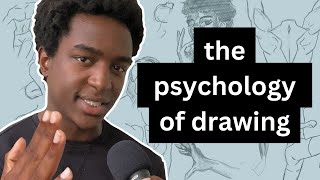





Fantastic tutorial!
This was amazing..!! Thanks for uploading.
thank u but why didnt you use the pathfinder unite instead of the shape builder tool?
Great 👏👏