Это видео недоступно.
Сожалеем об этом.
How to Create Custom Brushes in Illustrator Part 2
HTML-код
- Опубликовано: 17 авг 2024
- In the previous part of this tutorial we started building Custom Brushes in Illustrator and explored how to make the most of the Scatter and Art Brush features. This time we will continue with the same project and learn how to build a professional Pattern Brush from the assets we created last time.
LEARN FROM US:
Build Rock Solid Foundations with our New 12 Weeks long Graphic Design Starter Bootcamp:
yesimadesigner...
NEWSLETTER:
yesimadesigner...
READ OUR BLOG
yesimadesigner...
FOLLOW US
/ yes_im_a_designer
PODCAST
yesimadesigner...
Apple - podcasts.apple...
Spotify - open.spotify.c...
ADOBE CREATIVE CLOUD
If you don’t have an Illustrator-, or a Creative Cloud subscription yet, you can subscribe to it here:
clk.tradedoubl...
(*We are partners to Adobe. If you purchase through this link you also support our channel.)
WATCH PART 1:
• How to Create Custom B...
CONTENTS:
0:00 - Intro
0:59 - Setting up Pattern Brush
2:42 - Creating three sections
6:00 - Defining Pattern Brush
10:45 - Creating shorter brush variations



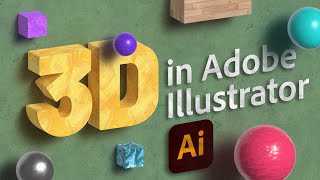





Thank you so much! I didn’t clean the clipping mask box, that’s why my pattern didn’t work!! 5:30 part!! Thanks!!!
Your are really good in teaching you make me understand what I always thought I can't understand, keep doing more videos thanks for the ones you have already done.
I also learned shortcut keys while watching this video. Thumbs up guys.
Thank you soooo much for your Tutorials, which are easy to understand and to follow. They always motivate me to improve my Design skills!! 🙌
You are wonderful at explaining! Congratulations!
I am from India and I see you tutorial very long time your creativity is very osm and useful for me
Amazing work. Best Ai tutorials in RUclips. Thank you for sharing your knowledge. 😊🙏
Thinks for your tutorials they are very helpful, a little remark concerning the last one tuto about the cactus conception it's more is to select once the cactus realised to select the artistic forme and select the proportional forme .
never knew brushes parts can be custom until i watch this video, very good content!
wow, Amazing 2 episodes
as usual, the best!
really love the way u explain everything :))
Very, very good....Thanks Teacher
Thanks Senseii 😀🙏
great tips thanks
This one was very useful, I saw first time expand and crop cliping mask....
Oh yes, this is a game changer!
Thank U Martin, great tutorials, I love both parts and You as the great teacher.
Very impressive like to dislike ratio, great job!
Can we have some straight mechanical edge illustrations from you please YIAD..
Thx
Is there any way to avoid these thin breaks with pattern brushes made from photo, other than tracing photo to vector which is quite heavy for cpu to use after even in very small resolutions?
nice job amigo
need help with photoshop cc exe
anyone, please!