Fusion 360 CAM Tutorial 4: 2D Profile Cutting, Generating & Simulating Toolpaths
HTML-код
- Опубликовано: 12 сен 2024
- In this video, we cover all of the toolpath configurations you need to generate a profile cut toolpath in Fusion 360 and then simulate that toolpath.
Fusion 360 is subject to automatic updates that might change the appearance or organization of its features. We'll try to keep links to up-to-date patch notes from Autodesk in the descriptions of all of our Fusion 360 tutorial videos.
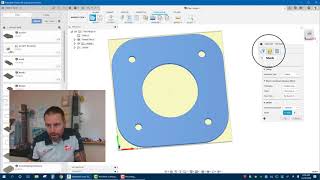








Where is the next video?
I hear alot of if you have the crossfire pro will cover that later.......when is that exactly?
You guys should make a single video showing how to take a part from sketch to cut for someone who just bought a machine and has no experience. I purchased the crossfire pro and have it completely assembled. I need to learn how to create and cut parts now.
There are 14 videos. The CAD is first videos.
At 1:42 - The unless I'm misinterpreting what you're saying, the 2D profile IS editable after you click "OK" (or Enter). Right click on the 2D profile you want to edit and all the way at the top you'll see "Edit". Simple as that.
it says that you will return to the Pro table figures, yet it doesn't. Please update these videos as i have my Pro table set up and you have hundreds more that will need this info.
I as well need the pro table instruction
@@risk_immersed same
I have the pro. A pro video would be much appreciated
Where are the last videos? We need one to show the THC on this video and the how to output the file to firecontrol. And how to edit the tool path.
When will you get back to how to set it up for the THC, I can't continue without that information.
Has this THC video been done yet?
The fusion section where the other videos are has some more info on working with the THC in tutorial layout instead of video form.
I have my tool path done now I can’t figure out how to get it to firecontrol
Haha! Same!
Yup same here, now what…
There is not another video? im having trouble finding information on 1st time setting up Post processing, posting g code. cant find a complete end to this important part of the process
Keep nozzle down - The torch avoids previously cut areas. But this has to be deselected for a machine with THC (torch height control). But it seems to me you would want to have both (torch avoids previously cut areas) and torch height control.
Am I missing something here?
And the "entry position" is really the entry position only for the outside cut.
I tried to make the same, was ok until i got close to the end...i got the yellow lines showing the way the cuttershoud go to; but i did not have the signs with the "play" arrow.could not simulate.
Is this still the process for making toolpaths for firecontrol for the pro?
I’m having a problem writing a tool path for the smaller parts , I get a warning that it has had linking issues, could you advise on what to do Thanks in advance
you probably don't have room for the leads that are set, try making your lead in/out smaller #AutodeskEmployee
How do I fix the problem with several toolpaths being discarded or not recognized in fusion 360 I would appreciate it if someone who has had this same problem would give some advice, thanks
Countour Lines just seem to drop randomly on the page pointing any old way. sheesh!
The speech is a little fast. I miss about half of what is being said.